Front-panel error messages, 17 front-panel error messages – HP Designjet T120 ePrinter User Manual
Page 140
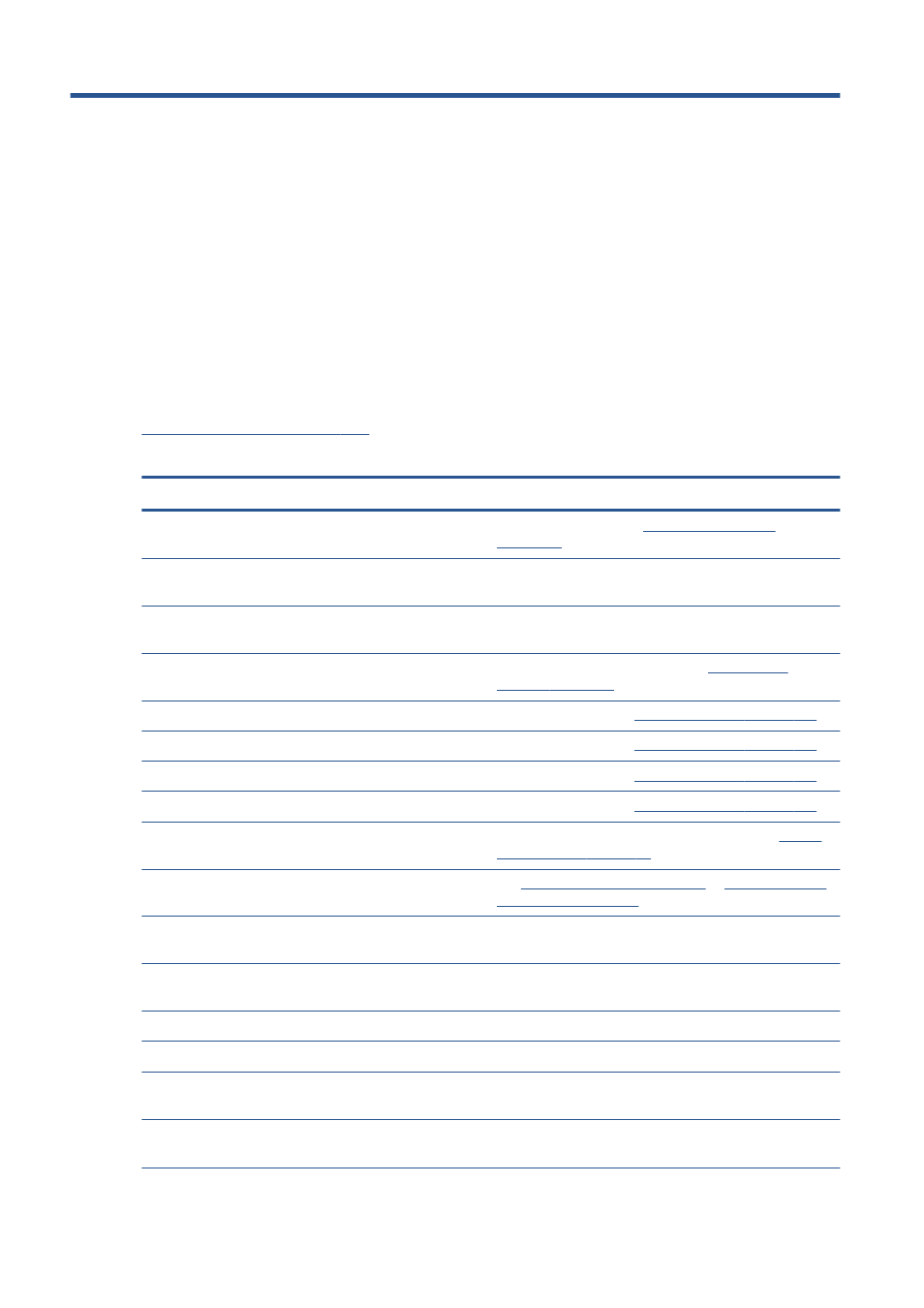
17 Front-panel error messages
Occasionally you may see one of the following messages appear on the front-panel display. If so,
please follow the advice in the Recommendation column.
If you see an error message that does not appear here, and you feel in doubt about the correct
response, or if the recommended action does not seem to solve the problem, contact HP Support. See
Contact HP Support on page 137
Table 17-1
Text messages
Message
Recommendation
[Color] cartridge has expired
Replace the cartridge. See
[Color] cartridge is low on ink
Ensure that you have a new cartridge of the same color
ready.
[Color] cartridge is very low on ink
Ensure that you have a new cartridge of the same color
ready.
Depleted cartridges must be replaced to resume printing
Replace the cartridges as needed. See
.
Ink system failure
Contact HP Support. See
Contact HP Support on page 137
.
Maintenance 1 advised
Contact HP Support. See
Contact HP Support on page 137
.
Maintenance 2 advised
Contact HP Support. See
Contact HP Support on page 137
.
Maintenance 3 advised
Contact HP Support. See
Contact HP Support on page 137
.
One or more cartridges appear to be missing or damaged
Insert cartridges of the correct color as needed. See
.
Paper jam
See
The roll has jammed on page 100
or
.
Paper width is smaller than the minimum size supported by the
selected paper source. Load cancelled.
Remove the paper and load paper of the correct size.
Loaded paper is too wide. Manual unload required.
Remove the paper manually and load paper of the correct
size.
Paper too far from lateral load line. Please try again.
Remove and reload the paper.
Please manually unload roll paper and try again.
Rewind the roll manually.
Single sheet is loaded with too much skew. Press Eject to
unload paper.
Remove and reload the paper.
The current job has been cancelled because the roll is out of
paper. Load the roll and send the job again.
Load a new roll.
132
Chapter 17 Front-panel error messages
ENWW
