Setting passwords in computer setup, Managing a bios administrator password – HP EliteBook 8570w Mobile Workstation User Manual
Page 85
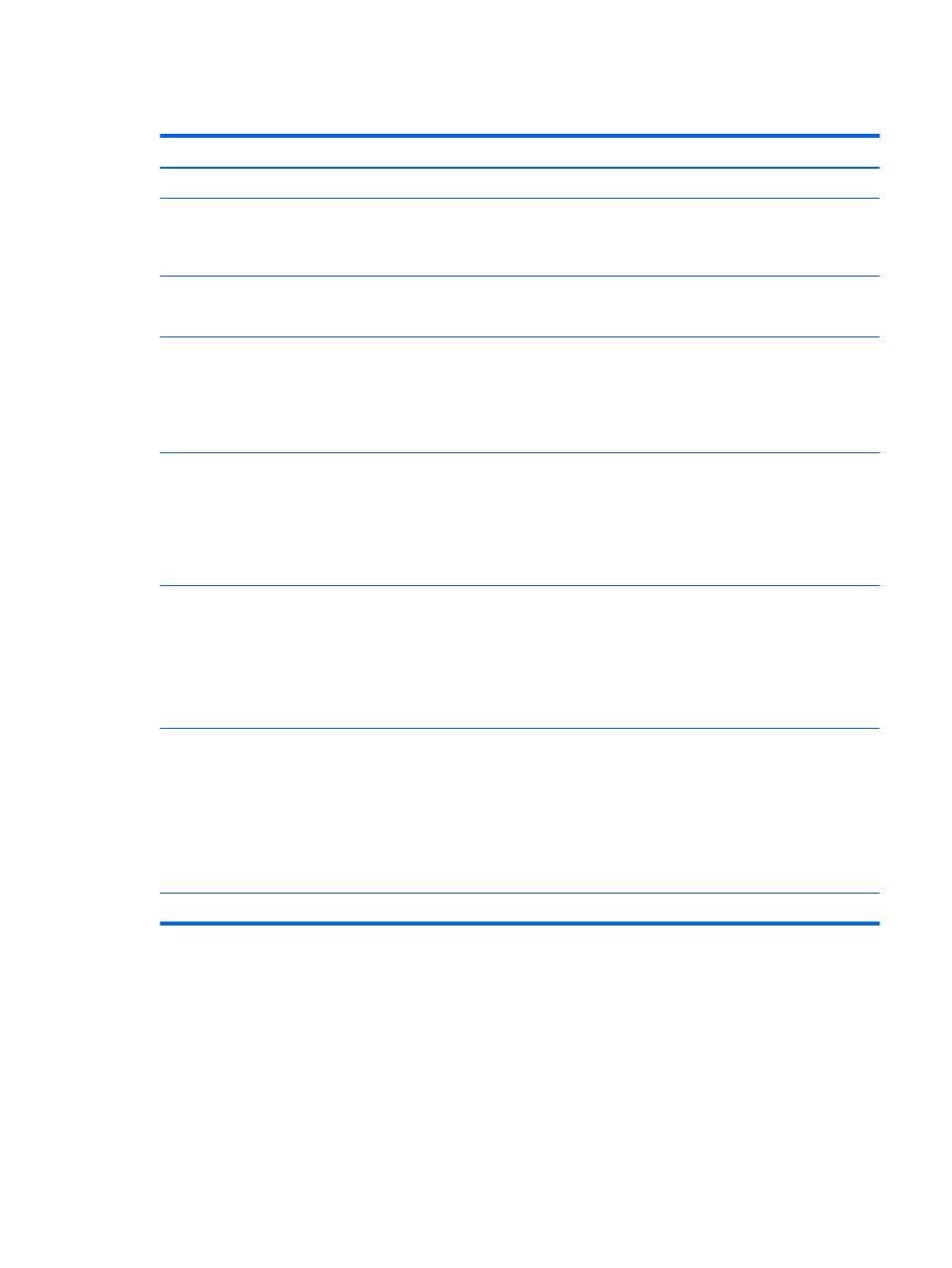
Setting passwords in Computer Setup
Password
Function
BIOS administrator password*
Protects access to Computer Setup.
DriveLock master password*
Protects access to the internal hard drive that is protected by
DriveLock. It is also used to remove DriveLock protection.
This password is set under DriveLock Passwords during the
enable process.
DriveLock user password*
Protects access to the internal hard drive that is protected by
DriveLock, and is set under DriveLock Passwords during the
enable process.
TPM Embedded Security Device (select models only)
Available/Hidden
●
If the administrator password is set, you can select
Available.
●
If you select Hidden, the TPM device is not visible in
the operating system.
TPM Status (select models only)
Enabled/disabled
●
If the administrator password is not set or if the TPM
Security Device is set to Hidden, this entry is hidden.
●
This value reflects the current physical state for the
TPM. The state is enabled or disabled by the
Embedded Security State setting.
Embedded Security State (select models only)
No Operation/Disabled/ Enabled
●
If the administrator password is not set or if TPM
Security Device is set to Hidden, this entry is hidden.
●
You can enable or disable the TPM function.
●
The next time the computer is restarted after the TPM
function is set, this value is set to No Operation.
TPM Set to Factory Defaults (select models only)
No/Yes
●
If the administrator password is not set or if the TPM
Security Device is set to Hidden, this entry is hidden.
●
If the Embedded Security State is set to Enabled,
selectYes to reset the TPM to factory settings, and then
press
f10
to save and exit. A confirmation message is
displayed to Clear the TPM. Press
f1
to reset the TPM,
or press
f2
to cancel the action.
*For details about each of these passwords, see the following topics.
Managing a BIOS administrator password
To set, change, or delete this password, follow these steps:
Setting a new BIOS administrator password
1.
Turn on or restart the computer, and then press
esc
while the “Press the ESC key for Startup
Menu” message is displayed at the bottom of the screen.
2.
Press
f10
to enter Computer Setup.
Using passwords
75
