HP NonStop G-Series User Manual
Hp nonstop autotmf software user’s guide
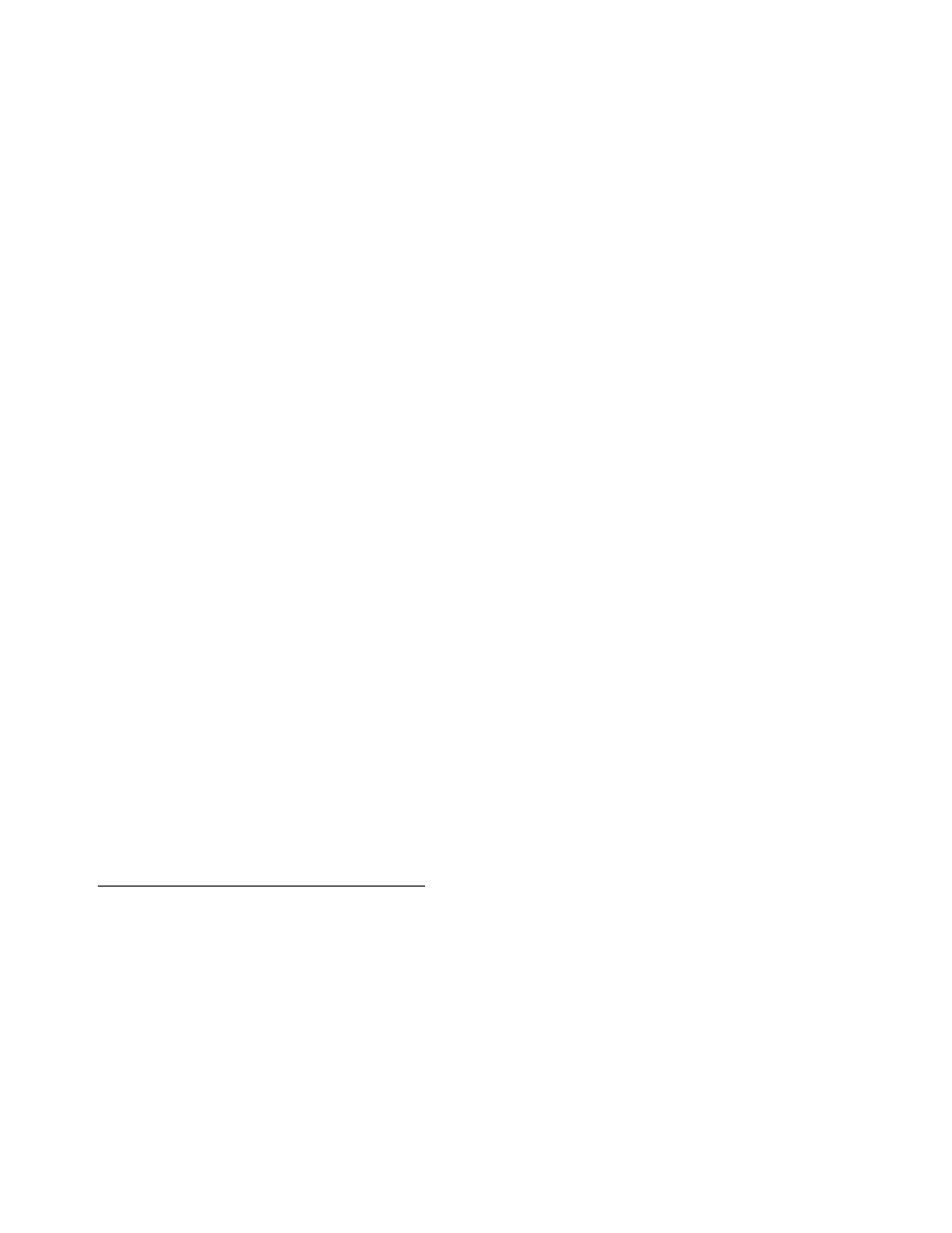
HP NonStop AutoTMF
Software User’s Guide
Abstract
HP NonStop™ AutoTMF™ Software enables programs that are not configured to use
the HP NonStop™ Transaction Management Facility (TMF) product to access and
update audited databases. This manual describes the uses, installation, and all other
operational aspects of NonStop AutoTMF Software.
Product Version
NonStop AutoTMF Software AAS
Supported Release Version Updates (RVUs)
This manual supports all J-series RVUs, all H-series RVUs, and all G-series RVUs,
until otherwise indicated in a replacement publication.
Part Number
Published
429952-014
June 2011
This manual is related to the following products:
Table of contents
Document Outline
- Legal Notices
- 1 Introduction to HP NonStop AutoTMF Software
- 2 Installation and Basic Management
- 3 Preparing Programs
- 4 Configuring Automatic Transaction Processing
- Configuration Commands
- Automatic Transactions
- Common Transaction
- Separate Transactions
- Transaction Creation
- Transaction Commit
- Transaction Isolation
- Nowait Transactions
- Audited Attribute Hiding
- Audited File Creation
- Audited File Renaming
- Null Record Handling (Entry-Sequenced Files)
- Reading Through Locks
- Requiring Files to Be Audited
- Handling TMF Environmental Errors
- Suppressing Inherited Transactions
- UNLOCKFILE Optimization
- Record-Level Transactions
- Changing Nowait IO to Waited IO
- Unstructured Access
- Transaction File (TFILE)
- Unilateral Aborts
- Limitations
- 5 Usage Guidelines
- 6 NonStop AutoTMF Software Commands
- Running the Command Interpreter
- Command Syntax
- Command Summary
- Command Descriptions
- ABEND MONITOR
- ADD ATMFFILESET
- ADD ATMFPROGRAMS
- ALTER ATMFFILESET
- ALTER ATMFPROGRAMS
- ALTER FILE
- ALTER GLOBAL
- ALTER MAPDB
- ALTER MONITOR
- ALTER LOCAL
- CALC
- COMMENT (or “--”)
- COPY
- CPUS
- CREATE MAPDB
- CREATE SYSDB
- DEADLOCK
- DELAY
- DELETE ATMFFILESET
- DELETE ATMFPROGRAMS
- DEQUEUE
- DROP MAPDB
- ENV
- EXIT
- FACTOR
- FC and !
- FILEINFO
- FILES
- HELP
- HISTORY
- INFO ATMFFILESET
- INFO ATMFPROGRAMS
- INFO GLOBALS
- INFO LIBRARY
- INFO LOCALS
- INFO MAPDB
- INFO PREPARE
- INFO PROGRAM
- LABELDISPLAY (LD)
- LISTFILEOPENS (LFO)
- LISTLOCKS (LL)
- LOG
- MODIFY AUTOTMF
- MODIFY GLOBALS
- MODIFY MAPDBS
- MONITOR
- NSKFIXUP
- OBEY
- OPEN
- OUT
- PREPARE
- PROGINFO (PI)
- PURGEDATA
- RESET
- RESET GLOBAL
- RESET LOCAL
- RUN[D]
- START MONITOR
- STATS
- STATUS MONITOR
- STATUS TRACE
- STOP MONITOR
- STOP PROCESS
- TIME
- TRACE
- UNPREPARE
- UPDATE
- UPGRADE MAPDB
- VOLUME
- Monitor Commands
- A System Management
- System Database
- Map Database
- Monitor Process
- Configuring and Using an Alternate NonStop AutoTMF Environment
- Migrating the NonStop AutoTMF Software Configuration to a New System
- Runtime Library
- Host-language Runtimes in the Runtime Library
- Transporting Applications
- Version Checking
- Security and Availability
- Executing Prepared Applications
- B Special DEFINEs
- Introduction
- DEFINE Types
- Runtime DEFINES
- =_ESCORT_ATMF_ISOLATION
- =_ESCORT_ATMF_MAXTIME
- =_ESCORT_ATMF_MAXUPDATE
- =_ESCORT_ATMF_NOWAIT
- =_ESCORT_ATMF_OFF
- =_ESCORT_ATMF_TXHOLDOFF
- =_ESCORT_ATMF_WAITED
- =_ESCORT_AUDIT_RENAME
- =_ESCORT_DYNAMIC_TRC_OFF
- =_ESCORT_DYNAMIC_TRC_ON
- =_ESCORT_EMS_COLLECTOR
- =_ESCORT_MONITOR
- =_ESCORT_OPTIMIZEUNLOCKS
- =_ESCORT_OPTMZUNLOCKSOFF
- =_ESCORT_READ_NULL_RECS
- =_ESCORT_SKIP_NULL_RECS
- =_ESCORT_STATEMENT_DATA
- =_ESCORT_STATEMENT_KEYS
- =_ESCORT_STATEMENT_TRACE
- =_ESCORT_SUPPRESS_AUDIT
- =_ESCORT_SUPPRESS_INHRTX
- Command Interpreter DEFINEs
- C Problem Resolution
- D Error Messages
- Glossary
- Index
