Tracing, Static vs. dynamic tracing – HP NonStop G-Series User Manual
Page 208
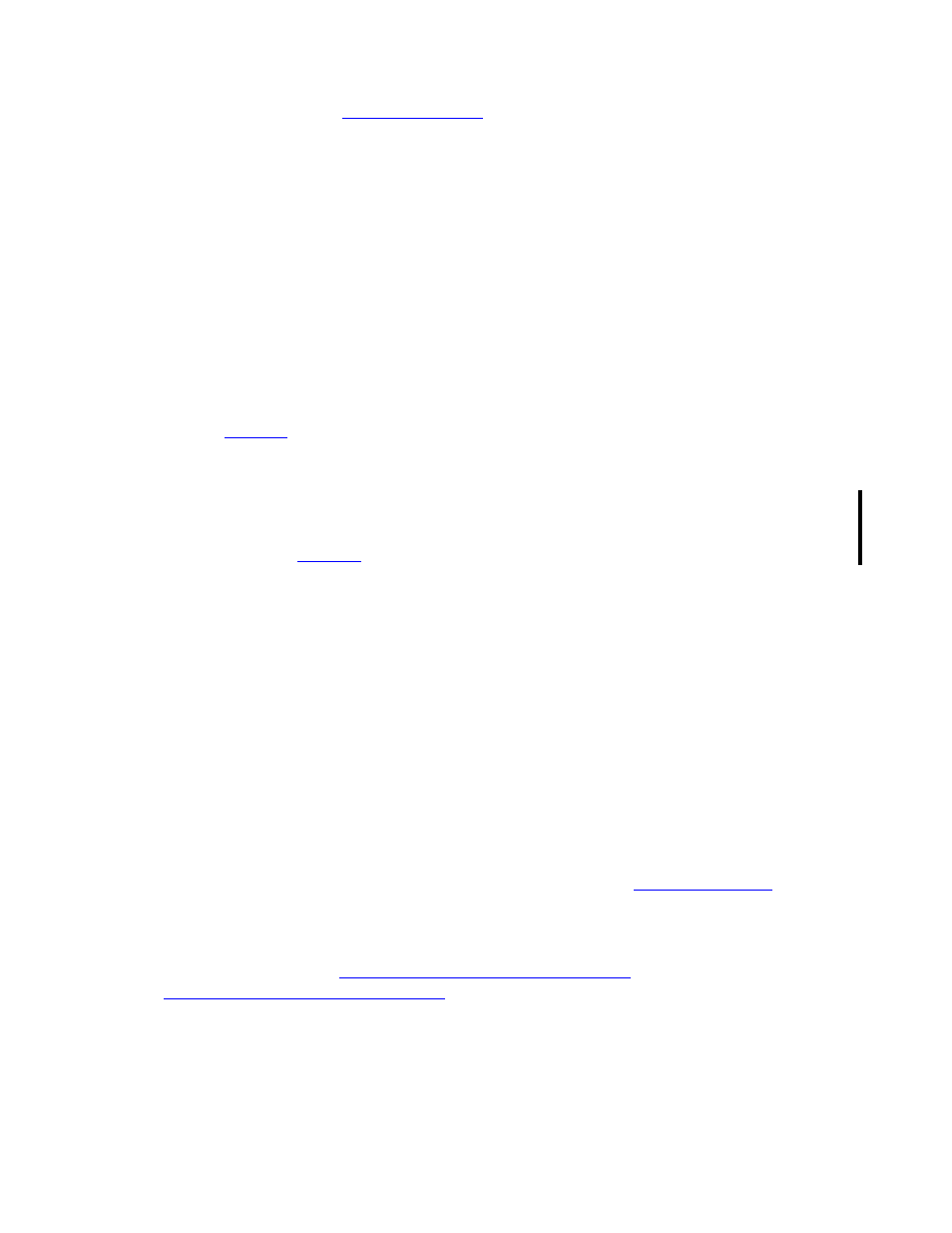
Problem Resolution
HP NonStop AutoTMF Software User’s Guide—429952-014
C-8
Tracing
entire system, use the CI
(or LL) command. Use the DEADLOCK
option of the command to display deadlocks.
Tracing
NonStop AutoTMF software offers a comprehensive set of tracing options. Virtually all
file system and TMF operations performed by a program can be traced along with the
data that is read and written by the program. Tracing also displays the active DEFINEs,
assigns, the startup message, and process termination messages.
Remember that tracing is a diagnostic tool. As such, tracing can generate large
amounts of data. Tracing should be used with caution in any production environment
and not at all in performance critical environments.
Tracing is initiated in two ways:
•
command.
•
DEFINEs
You can trace a single process or all instances of a running program. Up to thirty two
such traces, numbered 0 to 31, can be active simultaneously.
STOP.
Static vs. Dynamic Tracing
You can trace a single process or a set of programs. Tracing can be either static or
dynamic:
•
Static tracing starts at the time the process is launched. Tracing is initiated by the
monitor process through the CI TRACE command.
Tracing can also be started by specifying one of three DEFINES in the program
startup command stream or the Pathway server configuration.
•
Dynamic tracing can be initiated at any time before or during program execution by
the monitor through the CI TRACE command.
You can enable dynamic tracing on your system with the
command to set the global DYNAMICTRACE to ON.
The global setting DYNAMICTRACE can be overridden for a single process by
using DEFINEs. See
and
for details.
Note that the dynamic tracing global or DEFINE must be specified when a process
is started, which tells the process to check for tracing at various times.
Allowing dynamic tracing increases overhead, so use dynamic tracing judiciously.
