Upgrading the operating system, Disabling nonstop autotmf software, Upgrading the operating – HP NonStop G-Series User Manual
Page 32: System
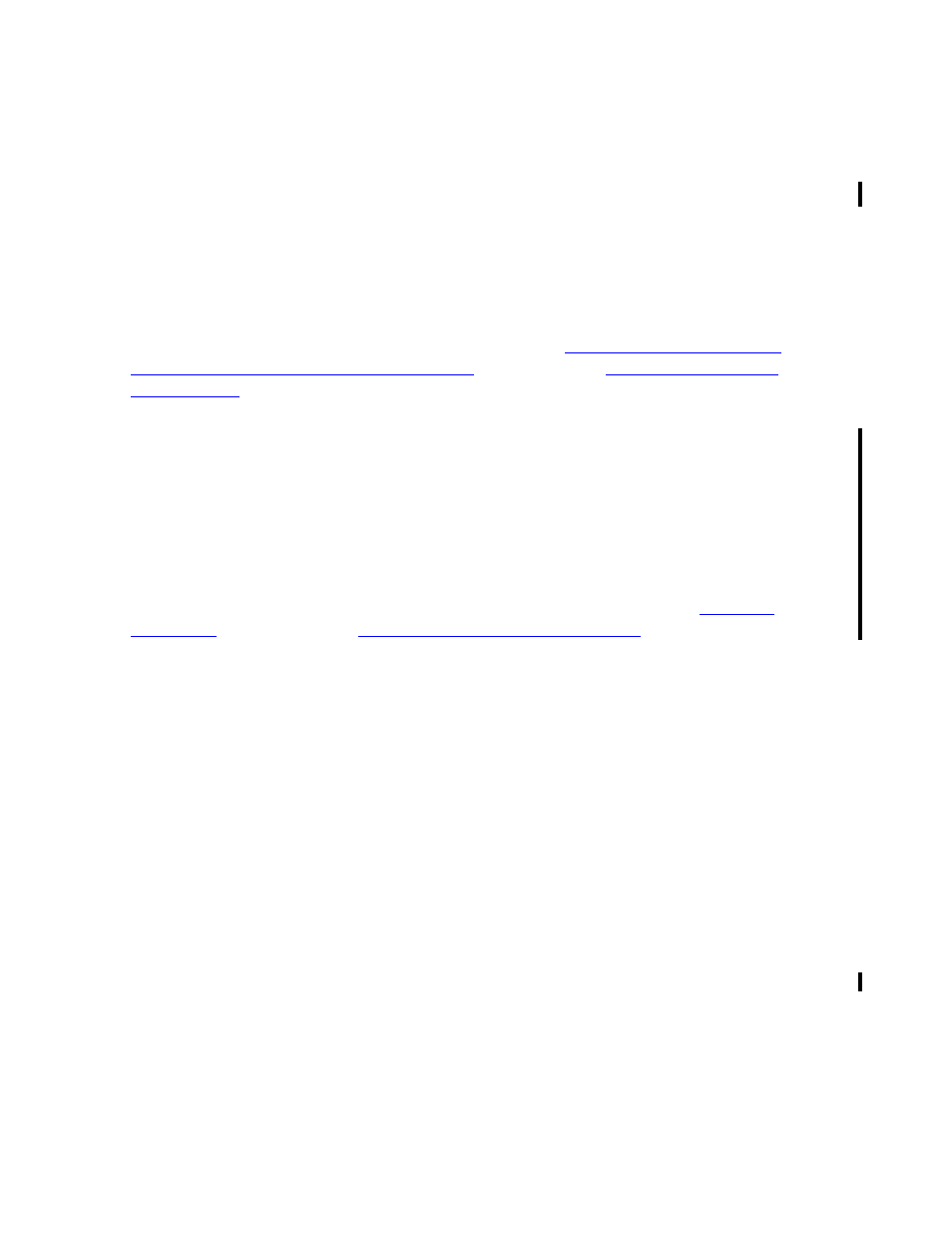
Installation and Basic Management
HP NonStop AutoTMF Software User’s Guide—429952-014
2-10
Running Different Versions of NonStop AutoTMF on
the Same System
7. Restart the NonStop AutoTMF monitor process.
8. Restart the application programs.
Running Different Versions of NonStop AutoTMF on the Same
System
If you need to run different versions of NonStop AutoTMF on the same system, for
example to test a newer version of the product, you must configure an alternate
NonStop AutoTMF software environment (Monitor and MapDB) and install the test
software in a different location than the subvolume currently in use. For details on
configuring and using an alternate environment, see
Alternate NonStop AutoTMF Environment
Upgrading the Operating System
For systems running only TNS or TNS/R applications, an upgrade to the Operating
System does not require any specific updates to NonStop AutoTMF.
On Integrity NonStop servers or NonStop Blades running TNS/E applications, you must
update the versions of the DLLs that were rebased and prepared at the time the
current version of NonStop AutoTMF was installed. To do so, you can run the
UPDDLLS macro found in the AutoTMF operational subvolume. See
for further details.
Disabling NonStop AutoTMF Software
To disable NonStop AutoTMF software and run application programs, use any one of
the following steps:
•
Alter the database files to unaudited. If no files are audited, the NonStop AutoTMF
runtime library will not perform any extra operations to manage automatic
transactions.
•
Stop the NonStop AutoTMF monitor process. If the monitor process is not available
to supply NonStop AutoTMF configuration information, the NonStop AutoTMF
runtime library will revert to the passthrough mode and will not perform any extra
operations to manage automatic transactions.
•
Alter the NonStop AutoTMF global configuration to disable automatic transactions.
The command is:
ALTER GLOBAL AUTOTMF OFF;
