HP NonStop G-Series User Manual
Page 109
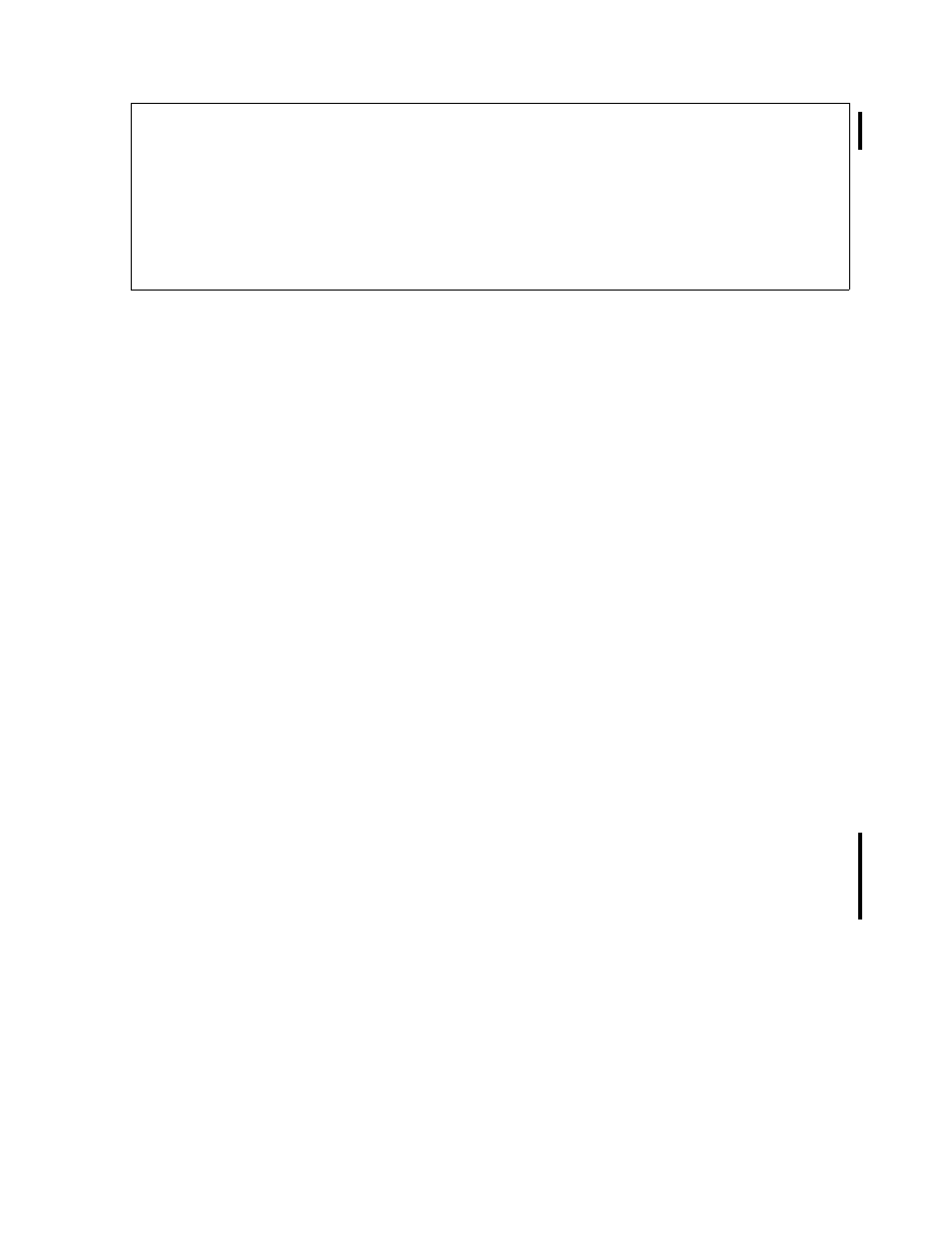
NonStop AutoTMF Software Commands
HP NonStop AutoTMF Software User’s Guide—429952-014
6-35
ALTER GLOBAL
parameter-and-value
ATMF { ON | OFF }
enables or disables automatic transaction processing. The default is ON if the
system has been licensed to use NonStop AutoTMF software.
ATMFABENDNOAUDIT { ON | OFF }
specifies that NonStop AutoTMF software will abend a program that attempts
to OPEN a database file that has been configured explicitly with the
COMMONTX, SEPARATETX or NOTX attribute but is NOT audited at the time
of the OPEN.
The default is OFF.
ATMFAUDITRENAME { ON | OFF }
enables or disables renaming of audited files.
The default is OFF.
ATMFAUTOCOMMIT n [ SEC[ONDS] | MIN[UTES] ]
instructs NonStop AutoTMF software to commit all outstanding automatic
transactions and abend the process if any exceeds the specified time limit.
n is a number between 5 and 500 minutes or the equivalent number of
seconds. The value is stored internally in minutes; so if seconds is entered,
some rounding of the value may occur. The default unit is minutes.
If n = 0, AUTOCOMMIT is disabled.for all files and programs.
If a program fails to unlock a record and prevents NonStop AutoTMF software
from committing automatic transactions, the non-committed updates are
eventually lost because the TMF AUTOABORT timer will cause the abort of the
long running transaction.
To prevent such data loss, AUTOCOMMIT should be set to a value that is less
than the TMF AUTOABORT timer value: AUTOABORT minus 5 minutes is
recommended because there may be some latency in detecting the long
transactions.
{ SECURETRACE { ON | OFF }
}
{
}
{ [SWAP]KMSF { ON | OFF }
}
{
}
{ SWAPVOL[0] local-disk-volume
}
{ SWAPVOL1 local-disk-volume
}
{ SWAPVOL2 local-disk-volume
}
{ SWAPVOL3 local-disk-volume
}
