Pb command, 5 pb command – HP Integrity NonStop H-Series User Manual
Page 36
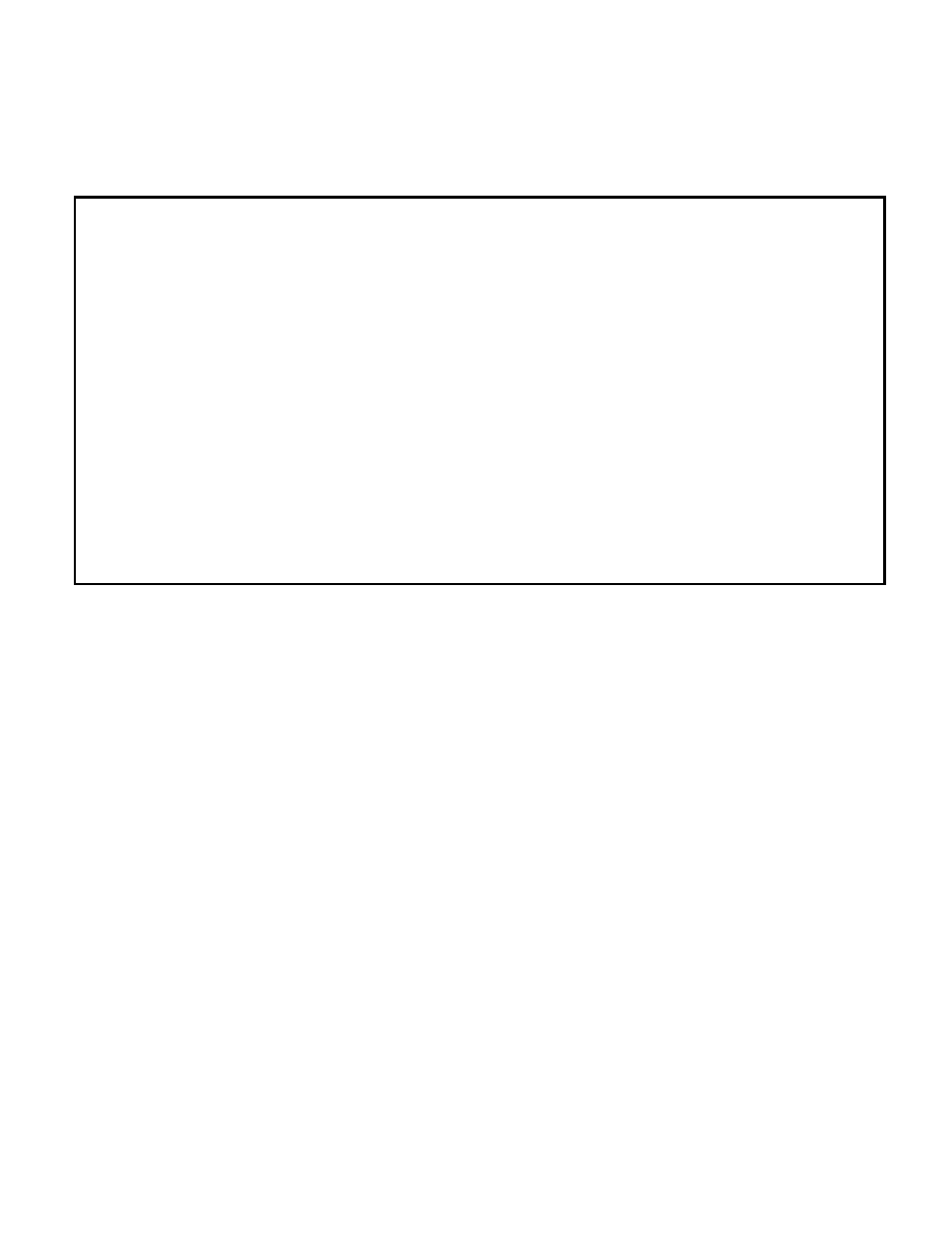
HP NonStop
RPM User’s Guide Page 36 of 52
5.5
PB Command
PB | P [ \* | * |
[ BUSY | %
[ BYCPU | BYNODE ]
[ BYBUSY | BYMEM | BYIN | BYIO | BYOUT | BYQ | BYPFS | BYSWAP ]
[ DETAIL ]
[ ENTRIES
[ ET | ETALL | ETPCT [ DATE ] ]
[ LAST ]
[ NORMAL ]
[ RATE
[ RAW ]
[ SAME ]
[ SYNC ]
[ TAB ]
[ USECS ]
[ VT100 | T6530 | TTY ]
The P or PB command displays processes with the highest "busy" percentage. Process
selection and "busy" percentage are a function of ByBusy | ... options explained below.
Processes can also be grouped ByCpu or ByNode.
Examples:
P ! displays N busiest processes By Cpu Busy%
P,ByBusy ! displays N busiest processes By Cpu Busy% (same as P)
P,ByMem ! displays N busiest processes By Memory%
P,ByRcvQ ! displays N busiest processes By Receive Queue
P,ByIn ! displays N busiest processes By Inputs/second%
P,ByIO ! displays N busiest processes By IOs/second%
P,ByOut ! displays N busiest processes By Outputs/second%
P,ByPFS ! displays N busiest processes By Process-file-segment%
P,BySwap ! displays N busiest processes By Page faults/second%
P
P \*,ByM ! displays N busiest processes By Memory% for all nodes
Enter HELP PBDATA for an explanation of each PB statistic definition by column name.
See BYBUSY | ... below for a definition of each BY... option. PB options include:
BUSY | %
displayed. Process busy must be greater than or equal to the
to be displayed. Processes with a busy value less than
Default value is 0, so all processes up to ENTRIES
