B rpm \a rpm \c rpm – HP Integrity NonStop H-Series User Manual
Page 14
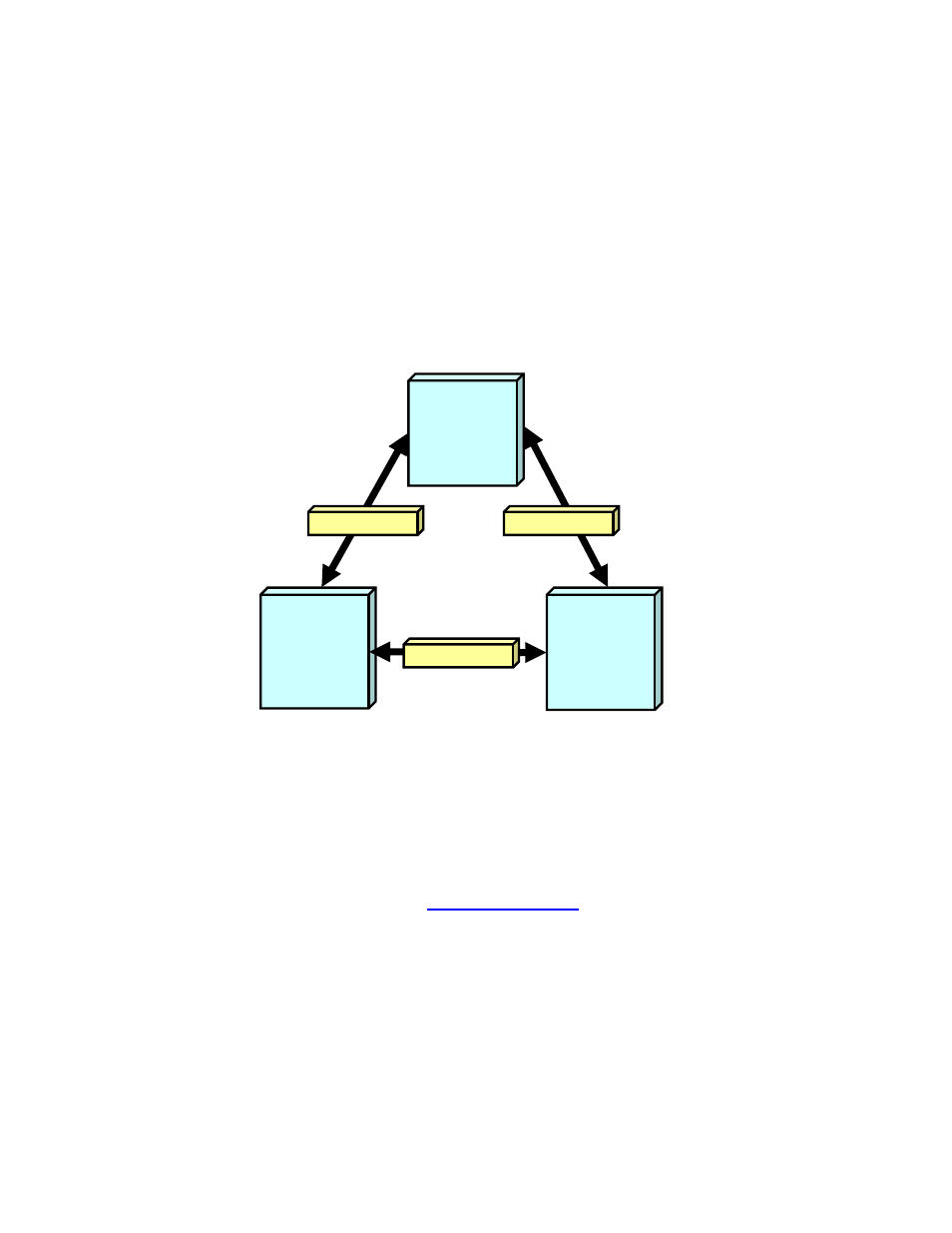
HP NonStop
RPM User’s Guide Page 14 of 52
RPM capabilities are nearly equivalent between device types. In all cases RPM has the
ability to quickly discover and display real-time Cpu and Process statistics.
Because all RPM features are available on all supported device types, you have a great
deal of flexibility in how you choose to configure RPM within your network. Thus it is up to
you to decide which configuration makes the most sense for your particular environment.
For example, Figure 1-1 shows how RPM has been configured to monitor busiest Cpus
and processes in a 3 node network.
Figure 1-1 - RPM peer-to-peer example in a 3 node network
An RPM command interpreter can either communicate locally on a single node, or an RPM
command interpreter can communicate with other RPM CIs peer-to-peer on other nodes.
As shown in the figure above, when RPM runs in a network it uses HP NonStop SSG
messaging middleware to communicate with other RPM processes. The HP NonStop SSG
product is standard on all NonStop servers. For more information about the SSG, see the
SeeView Server Gateway Manual a
RPM can monitor all processes in a single CPU, or all processes in a single node, or a
whole collection of nodes.
\B
RPM
\A
RPM
\C
RPM
SSG
SSG
SSG
