History command, 4 history command – HP Integrity NonStop H-Series User Manual
Page 35
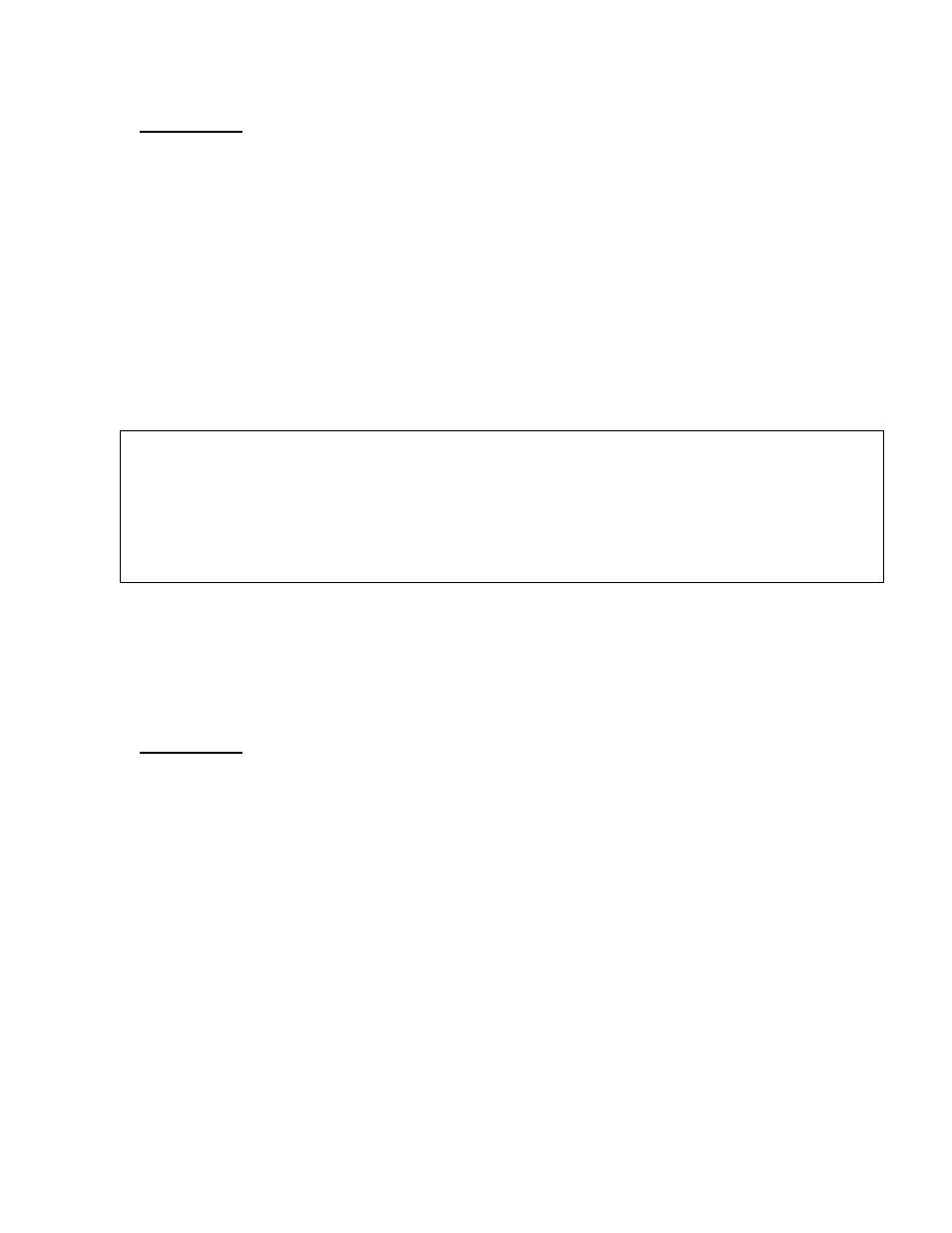
HP NonStop
RPM User’s Guide Page 35 of 52
EXAMPLES
CPU \* ! show all Cpus in super-cluster
C\* ! same as CPU \*
C RATE 6 ! show Cpu stats, repeat every 6 seconds
C MEM ! show Cpu Memory stats in pages
C MB ! show Cpu Memory stats in megabytes
C PCT ! show Cpu Memory stats utilization
C\* %1 ! show Cpus greater than or equal to 1% busy
5.4
HISTORY Command
HISTORY [
FC [
! [
The HISTORY command or just HI lists the history of commands you have entered.
Commands can be fixed with the FC command or executed with the ! command
respectively. If no
command is fixed or executed.
EXAMPLES
HISTORY ! shows history of most recent commands
HI ! same as HISTORY
HI 30 ! shows 30 most recent commands
FC ! allows fixing most recent command
FC
FC
! ! executes the most recent command
!
!
