Snmp configuration (vc-enet) – HP Virtual Connect 8Gb 20-port Fibre Channel Module for c-Class BladeSystem User Manual
Page 34
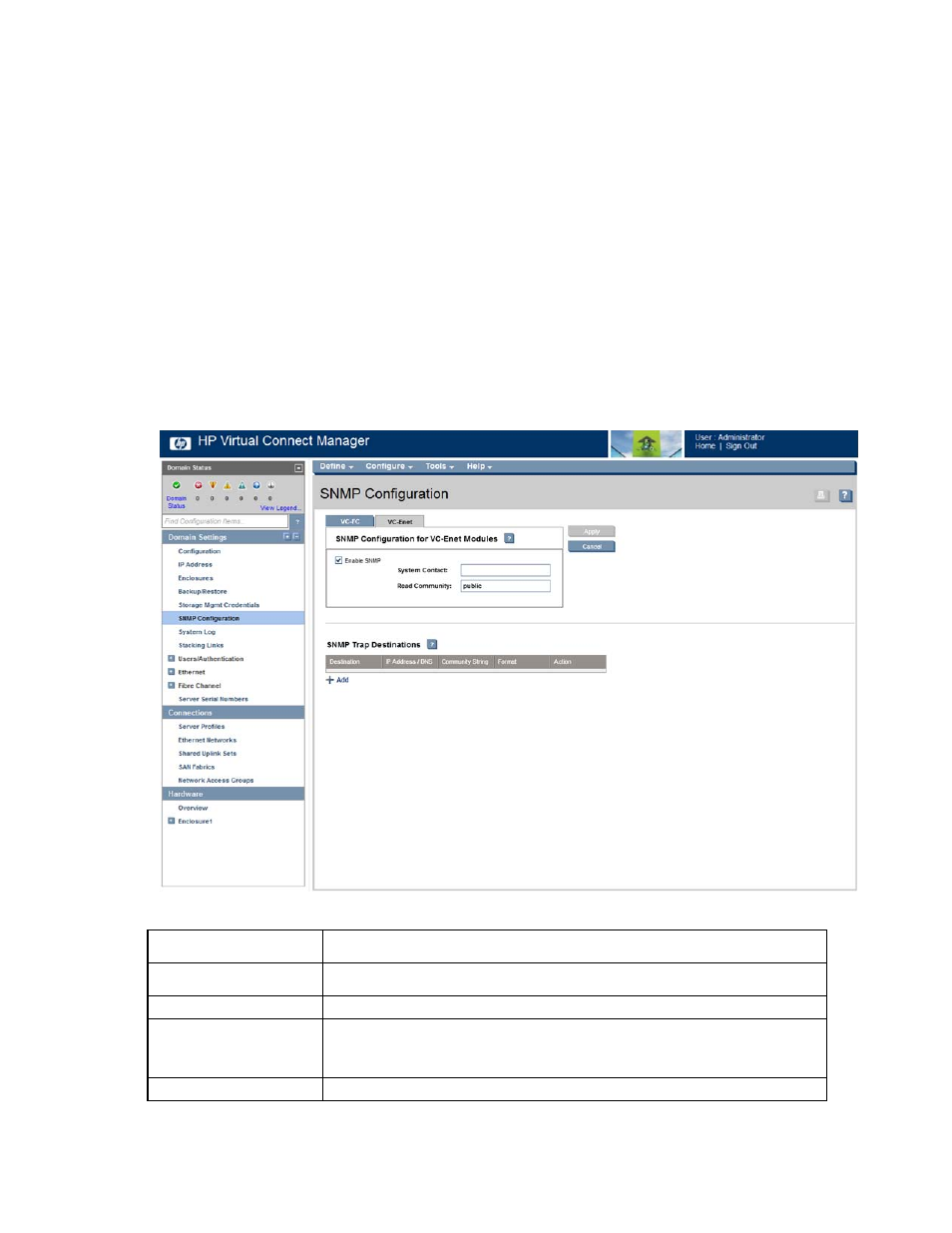
Virtual Connect domains 34
•
MINOR—One or more of a component's subsystems is not operating properly, causing slight disruption
to functions.
•
WARNING—The component has a potential problem.
•
INFO—Operational information on the fully functioning component.
•
UNKNOWN—VC Manager has not yet established communication with the component.
•
NORMAL—The component is fully functional.
Trap severities are only supported for VC-Enet or VCM traps.
SNMP Configuration (VC-Enet)
By enabling SNMP for VC-Enet modules, network management systems can monitor VC-Enet modules in the
domain for events that might require corrective actions, such as warnings and errors. You must have network
or domain administrator privileges to administer SNMP Enet settings.
The VC-Enet SNMP settings apply to all VC-Enet modules in the Virtual Connect domain.
The following table describes the fields within the SNMP Configuration screen.
Field name
Description
Enable SNMP
Select to enable SNMP.
System Contact
Specify a contact name for this system when SNMP is enabled.
Read Community
Controls SNMP read access when SNMP is enabled. The default value for read
community string is "public". The read community string must always be set when
SNMP is enabled. The maximum length is 39 characters.
SNMP Trap Destinations
SNMP trap destination table
- 4GB Virtual Connect Fibre Channel Module for c-Class BladeSystem Virtual Connect 4Gb Fibre Channel Module for c-Class BladeSystem Virtual Connect 8Gb 24-port Fibre Channel Module for c-Class BladeSystem Virtual Connect 1.10Gb-F Ethernet Module for c-Class BladeSystem Virtual Connect FlexFabric 10Gb24-port Module for c-Class BladeSystem 1.10GB Virtual Connect Ethernet Module for c-Class BladeSystem Virtual Connect Flex-10 10Gb Ethernet Module for c-Class BladeSystem
