Trap severities – HP Virtual Connect 8Gb 20-port Fibre Channel Module for c-Class BladeSystem User Manual
Page 33
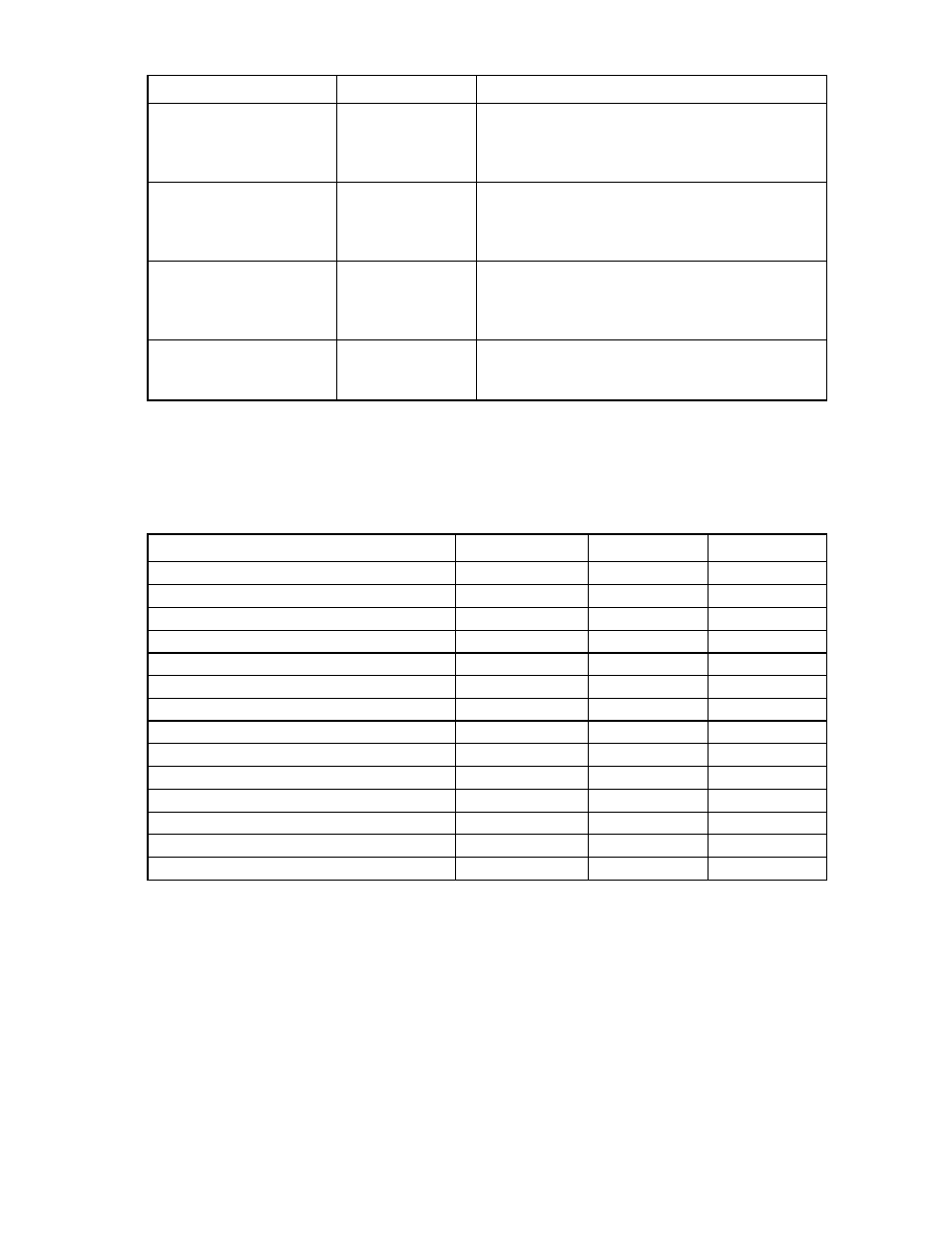
Virtual Connect domains 33
Trap name
Trap data
Description
vcModInputErrorsUp
port identification
ifInErrors
The input error count on a port has exceeded its
high-water mark for longer than the error averaging
period. port is the index of the affected port in
ifTable.
vcModInputErrorsDown
port identification
ifInErrors
The input error count on a port has dropped below its
low-water mark for longer than the error averaging
period. port is the index of the affected port in
ifTable.
vcModOutputErrorsUp
port identification
ifOutErrors
The output error count on a port has exceeded its
high-water mark for longer than the threshold averaging
period. port is the index of the affected port in
ifTable.
vcModOutputErrorsDown
port identification
ifOutErrors
The output error count on a port has dropped below its
low-water mark for longer than 30 seconds. port is the
index of the affected port in ifTable.
Trap categories and required administrative privileges
In general, users with Domain privileges can manage any SNMP operations. Users with Network privileges
can manage Ethernet operations, and users with Storage privileges can manage FC operations. The
following table provides a summary of trap categories and the required administrative privileges.
Trap Category
Domain
Network
Storage
VC-Enet Port Status
X
X
—
VC-Enet Port Threshold
X
X
—
VC-Enet Other
X
X
—
VC-FC Port Status
X
—
X
VC-FC Other
X
—
X
VCM Legacy
X
—
—
VCM Security
X
—
—
VCM Domain Status
X
—
—
VCM Network Status
X
—
—
VCM Fabric Status
X
—
—
VCM Profile Status
X
—
—
VCM Server Status
X
—
—
VCM VC-Enet Status
X
—
—
VCM VC-FC Status
X
—
—
To enable or disable SNMP on a VC-Enet module, Domain or Network privileges are required. To enable or
disable SNMP/SMI-S on a VC-FC module, Domain or Storage privileges are required.
Trap severities
You can configure the severity of traps to be sent to each trap destination. The levels are listed below in
decreasing order of severity:
•
CRITICAL—The component cannot manage installed VC components.
•
MAJOR—One or more of the component's subsystems is not operating properly, causing serious
disruption to functions.
- 4GB Virtual Connect Fibre Channel Module for c-Class BladeSystem Virtual Connect 4Gb Fibre Channel Module for c-Class BladeSystem Virtual Connect 8Gb 24-port Fibre Channel Module for c-Class BladeSystem Virtual Connect 1.10Gb-F Ethernet Module for c-Class BladeSystem Virtual Connect FlexFabric 10Gb24-port Module for c-Class BladeSystem 1.10GB Virtual Connect Ethernet Module for c-Class BladeSystem Virtual Connect Flex-10 10Gb Ethernet Module for c-Class BladeSystem
