Edit san fabric screen – HP Virtual Connect 8Gb 20-port Fibre Channel Module for c-Class BladeSystem User Manual
Page 110
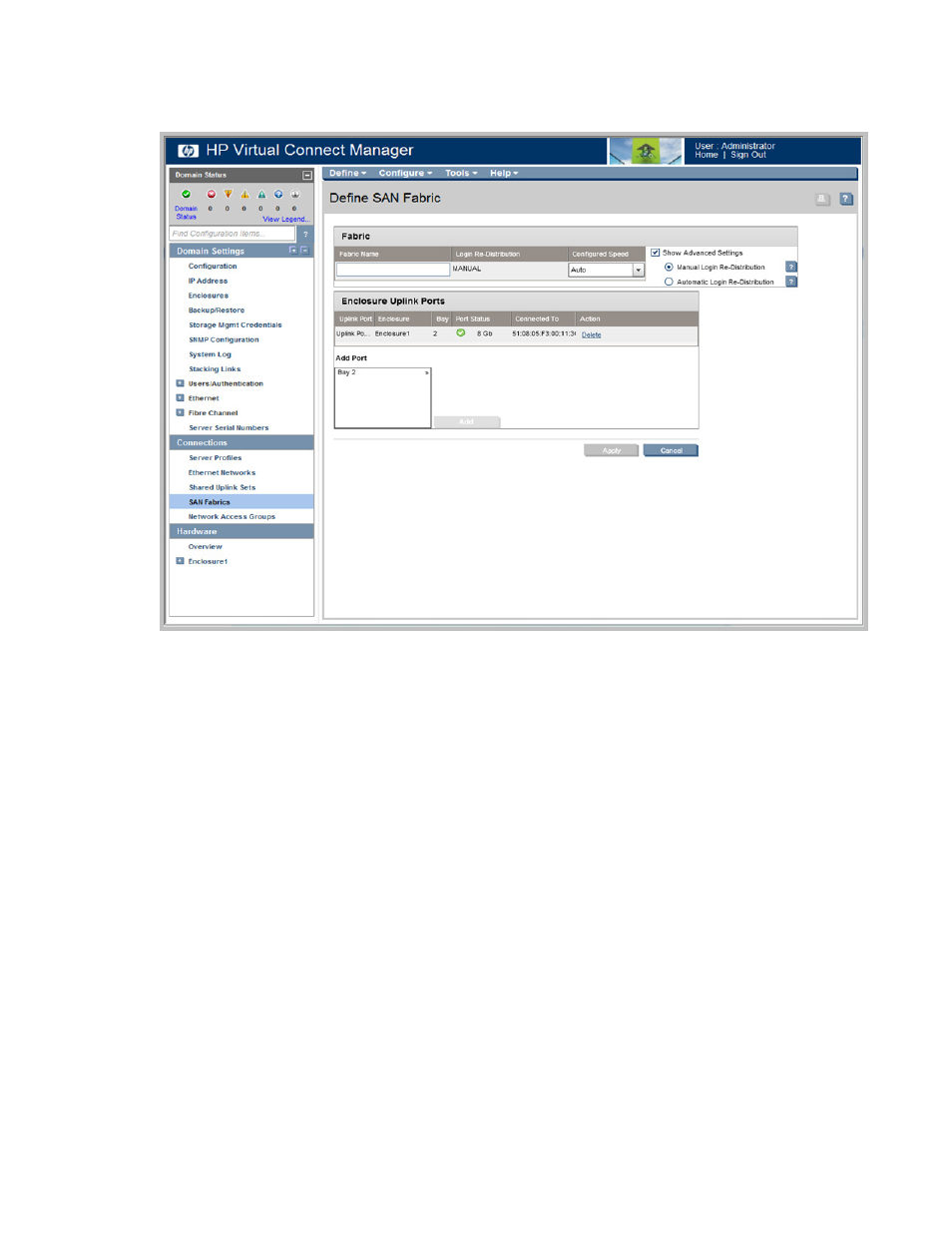
Virtual Connect fabrics 110
To see how logins are currently distributed, log in to the upstream fabric switch. VCM does not display or
control login distribution, other than requesting that the FC module redistribute the logins.
Edit SAN Fabric screen
To access this screen:
•
Click the Edit link for a fabric on the SAN Fabrics (External Connections) screen (on page
•
Enter a fabric name in the Find Configuration Items search field in the left navigation tree, and then
select the fabric.
This manual is related to the following products:
- 4GB Virtual Connect Fibre Channel Module for c-Class BladeSystem Virtual Connect 4Gb Fibre Channel Module for c-Class BladeSystem Virtual Connect 8Gb 24-port Fibre Channel Module for c-Class BladeSystem Virtual Connect 1.10Gb-F Ethernet Module for c-Class BladeSystem Virtual Connect FlexFabric 10Gb24-port Module for c-Class BladeSystem 1.10GB Virtual Connect Ethernet Module for c-Class BladeSystem Virtual Connect Flex-10 10Gb Ethernet Module for c-Class BladeSystem
