HP Tower Uninterruptible Power System User Manual
Page 3
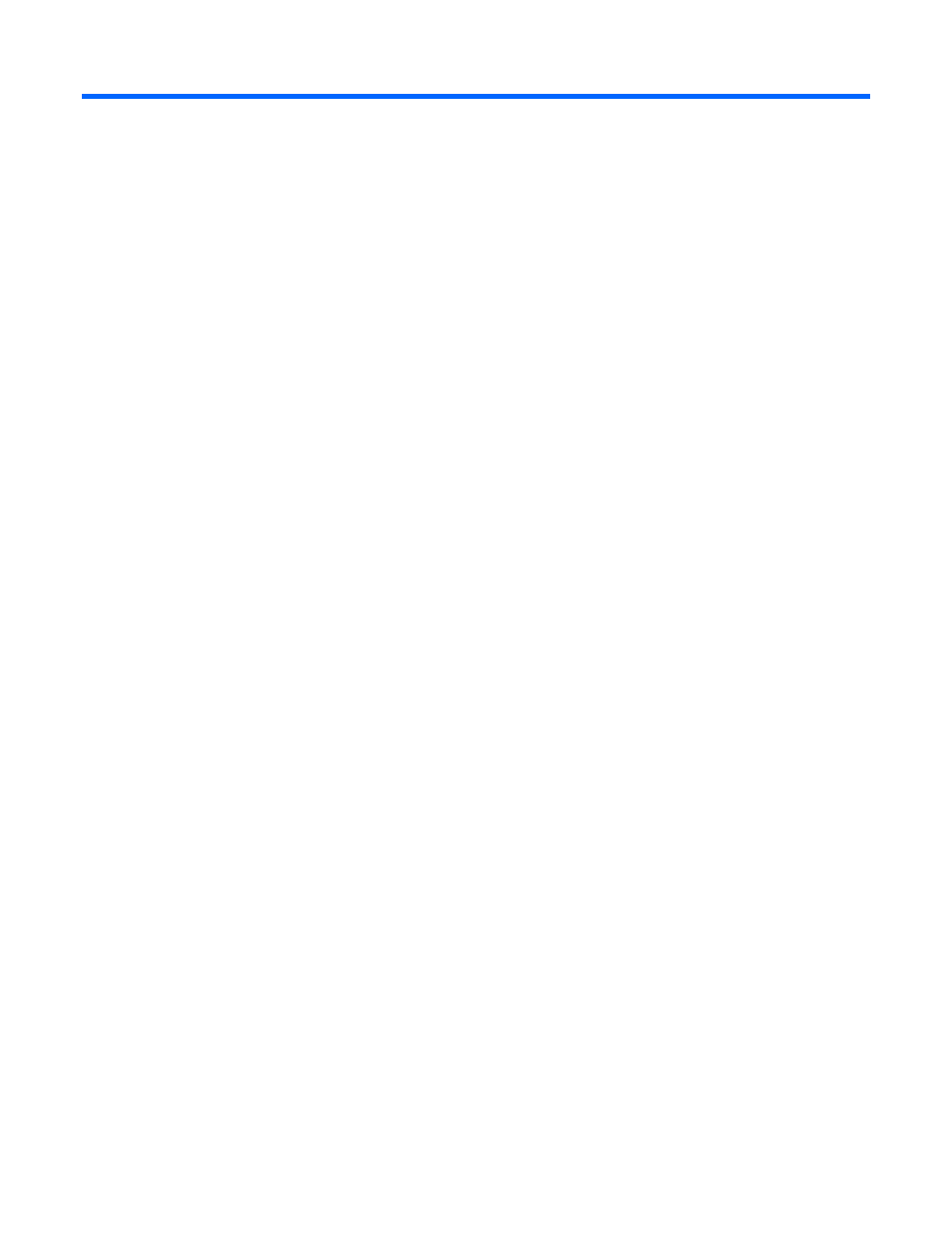
Contents
UPS R/T3000 overview ................................................................................................................................ 7
UPS front panel ............................................................................................................................................ 7
UPS front panel controls ................................................................................................................................ 8
UPS front panel LED indicators ....................................................................................................................... 8
HP UPS R/T3000 models .............................................................................................................................. 9
R/T3000 NA and R/T3000j JPN rear panel .................................................................................................. 9
R/T3000h NA and R/T3000h JPN rear panel .............................................................................................. 10
R/T3000 INT rear panel ............................................................................................................................. 11
REPO port ................................................................................................................................................. 11
ERM rear panel .......................................................................................................................................... 12
Tools and materials .......................................................................................................................... 13
Selecting a site ................................................................................................................................ 14
Readying the equipment ................................................................................................................... 14
Installing the mounting rails ......................................................................................................................... 14
Installing the UPS in a rack .......................................................................................................................... 18
Connecting the battery leads ............................................................................................................. 19
Attaching the UPS front bezel ............................................................................................................ 20
Connecting the serial communications port ......................................................................................... 20
Connecting the USB communications port ........................................................................................... 21
Connecting the REPO port ................................................................................................................. 21
Connecting the ground bonding cable ............................................................................................... 23
Connecting the UPS to utility power.................................................................................................... 24
Connecting devices to the UPS .......................................................................................................... 24
Connecting the UPS cord retention clips ............................................................................................. 25
Charging the UPS batteries ............................................................................................................... 25
Starting power to the load ................................................................................................................. 26
Connecting the battery leads ............................................................................................................. 26
Rotating the logo badge ................................................................................................................... 27
Attaching the UPS front bezel ............................................................................................................ 27
Attaching the tower conversion stands ................................................................................................ 27
Continuing the installation ................................................................................................................. 28
Installing the extension bars (if included) ....................................................................................................... 29
Connecting and securing the power cords .................................................................................................... 30
Installing the ERM in a rack ......................................................................................................................... 30
Connecting the battery leads ............................................................................................................. 31
Attaching the ERM front bezel ........................................................................................................... 32
Connecting the ERM to the UPS ......................................................................................................... 33
Switching on the ERM circuit breaker ................................................................................................. 34
Charging the ERM batteries ............................................................................................................... 34
