14 file up/downloading configuration – Asante Technologies 3524 Series User Manual
Page 33
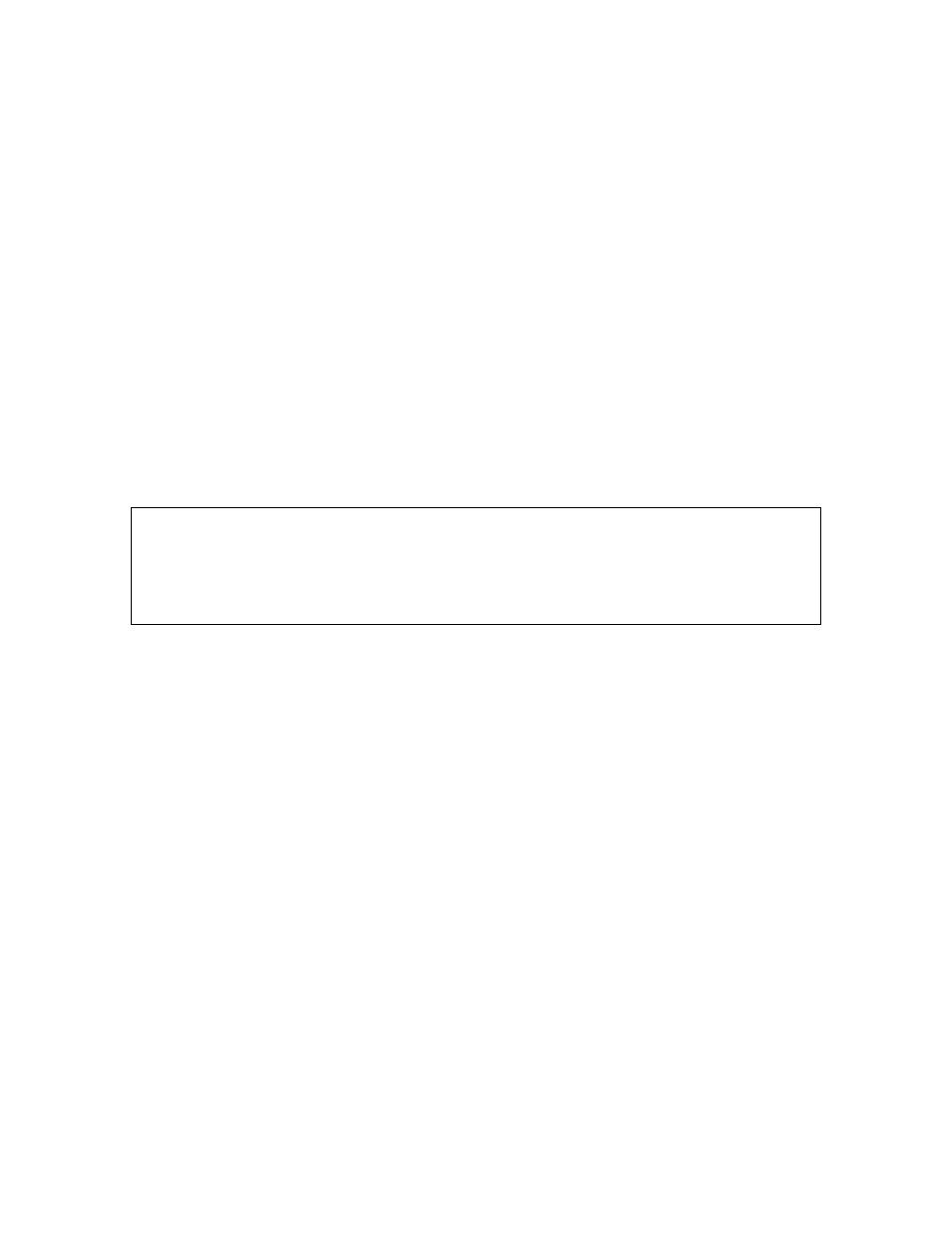
33
The change is reflected immediately in the settings shown at the top of the Port Mirroring
Configuration menu.
3.13.3 Setting the Monitor Port
To specify which port to monitor, use the following procedure:
1. Type
m in the Configuration menu to display the Port Mirroring Configuration menu.
2. If necessary, select which unit to be configured on the System Unit Map and press Enter, or select
another unit by typing u in the command line.
3. Type
s and then enter the port number of the port you want to specify.
The change is reflected immediately in the settings shown at the top of the Port Mirroring
Configuration menu.
3.14 File Up/Downloading Configuration
The Image File Downloading Configuration Menu allows you to upgrade your IntraCore 3524 system easily,
using either TFTP or X/Y/Z modem protocol.
Type f in the Configuration Menu to access the Image File Downloading Configuration Menu, as shown
below.
IntraCore 3524 File Downloading Configuration Menu
t TFTP File Up/Downloading Configuration
x X/Y/ZMODEM File Downloading Configuration
q Return to previous menu
Command>
From the Image File Downloading Configuration Menu, select the downloading protocol. Type t to download
the image file via TFTP or type x to download using the X/Y/Z modem protocol. The two subsections that
follow describe downloading by each of the two protocols.
When Asanté issues a new version of software for the switch, you can obtain it from the Asanté World Wide
Web site or by contacting Asanté Technical Support.
