Expansion board options – HP ProLiant DL320e Gen8 Server User Manual
Page 47
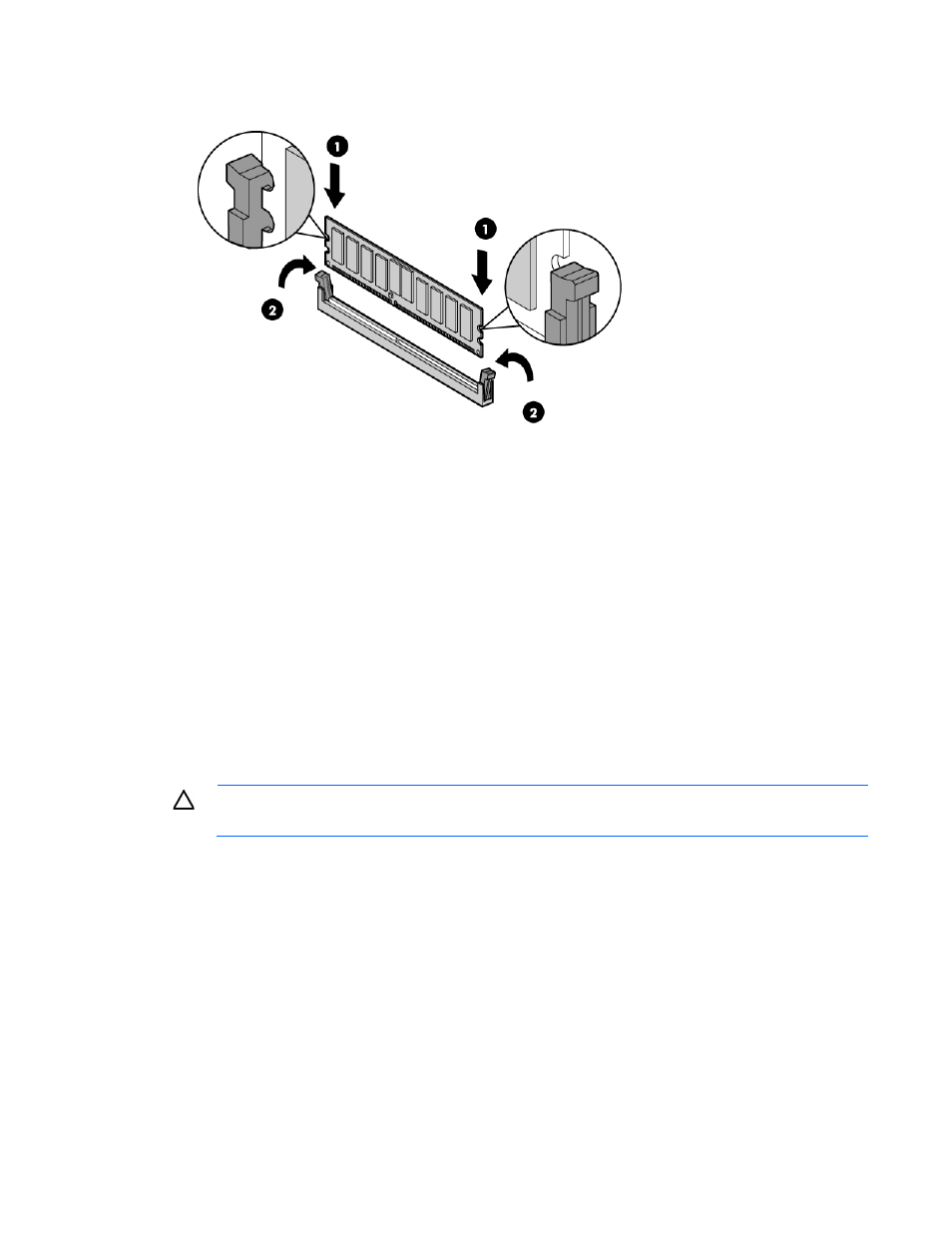
Hardware options installation 47
7.
Install the DIMM.
8.
Install the air baffle (on page
9.
Install the access panel (on page
10.
Do one of the following:
o
Slide the server into the rack.
o
Install the server into the rack ("
Installing the server into the rack
" on page
11.
Connect each power cord to the server.
12.
Connect each power cord to the power source.
13.
Expansion board options
The server has both full-height and low-profile expansion slots for controller option installation ("
" on page
CAUTION:
To prevent improper cooling and thermal damage, do not operate the server unless
all expansion slots have either an expansion slot cover or an expansion board installed.
To install the component:
1.
Power down the server (on page
2.
Remove all power:
a.
Disconnect each power cord from the power source.
b.
Disconnect each power cord from the server.
3.
Do one of the following:
o
Extend the server from the rack (on page
o
Remove the server from the rack (on page
4.
Remove the access panel (on page
5.
