HP Matrix Operating Environment Software User Manual
Page 7
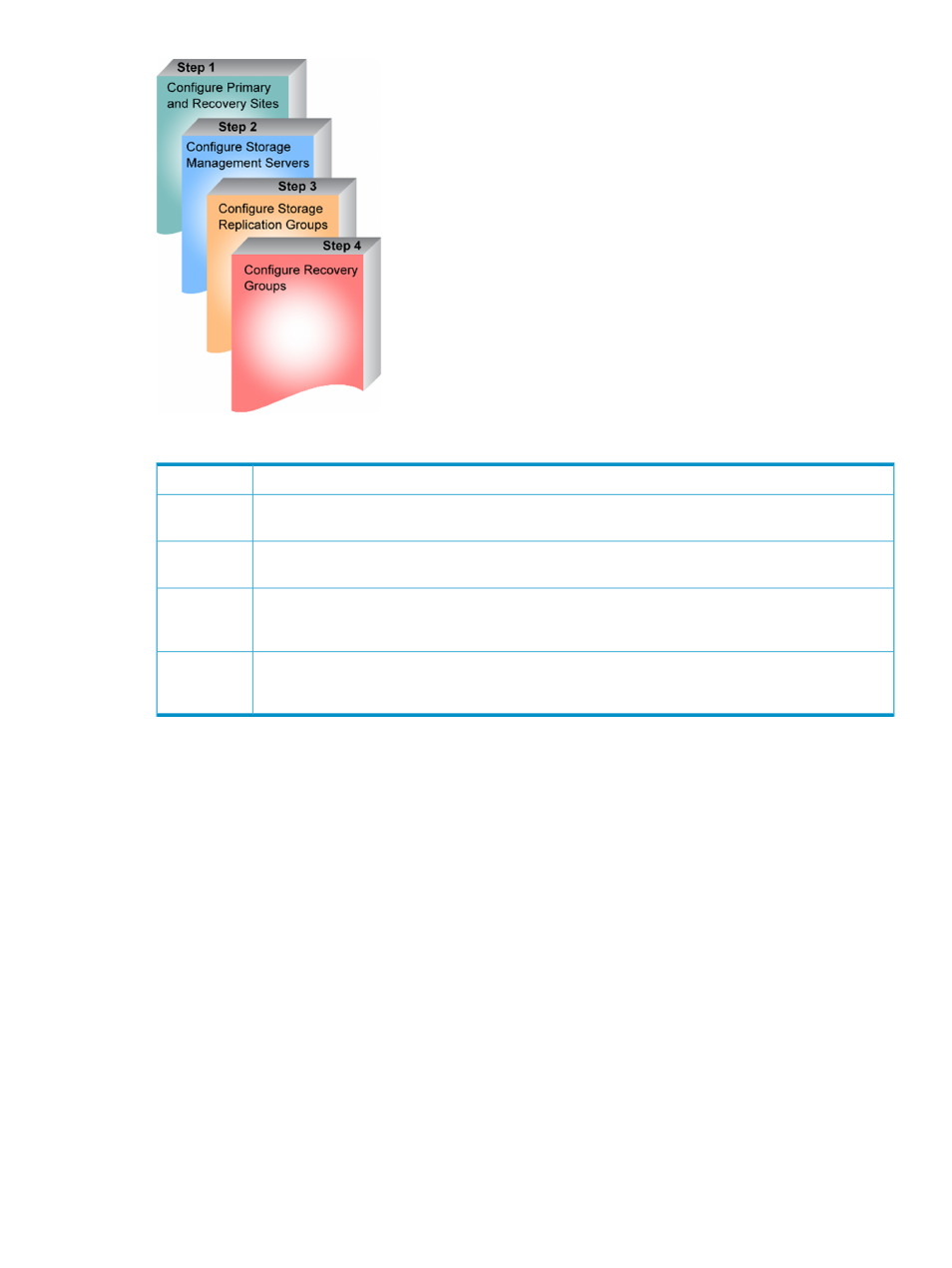
Table 2 The HP Insight Recovery configuration process
Description
Step
The local and remote sites are defined in this step, including naming the sites, designating Central
Management Servers (
) and assigning Primary Site and Recovery Site roles.
1
The local and remote
are configured in this step. These servers manage
Storage Replication Groups at local and remote sites respectively.
2
The
information is configured in this step. In HP Insight Recovery, a Storage
Replication Group is a generic term for what is referred to as a DR Group in Continuous Access EVA
terminology, or a Consistency Group in XP terminology.
3
Recovery Groups are configured in this step. A
is an HP Insight Recovery concept that
pairs one or more logical servers with a single Storage Replication Group. The set of all Recovery
Groups is failed over from the Primary Site to the Recovery Site in the event of a failover.
4
Once the HP Insight Recovery configuration process is completed at the local site and a Primary
Site role is assigned to the local site, HP Insight Recovery must be configured at the remote site
that is assigned with a Recovery Site role. To simplify the Recovery Site configuration process and
to help ensure that the two sites have synchronized configurations, you can export the HP Insight
Recovery configuration information to a file, transfer that file to the Recovery Site, and import the
HP Insight Recovery configuration information at the Recovery Site.
By reading this HP Insight Recovery User Guide you will gain a better understanding of HP Insight
Recovery concepts and configuration testing. The HP Insight Recovery GUI, online help, and tooltips
provide task specific guidance.
7
