Manually clearing an srd, Clearing an srd of a.02.50.00.04 (or later) agents, Clearing an srd of agents of any version – HP Matrix Operating Environment Software User Manual
Page 43
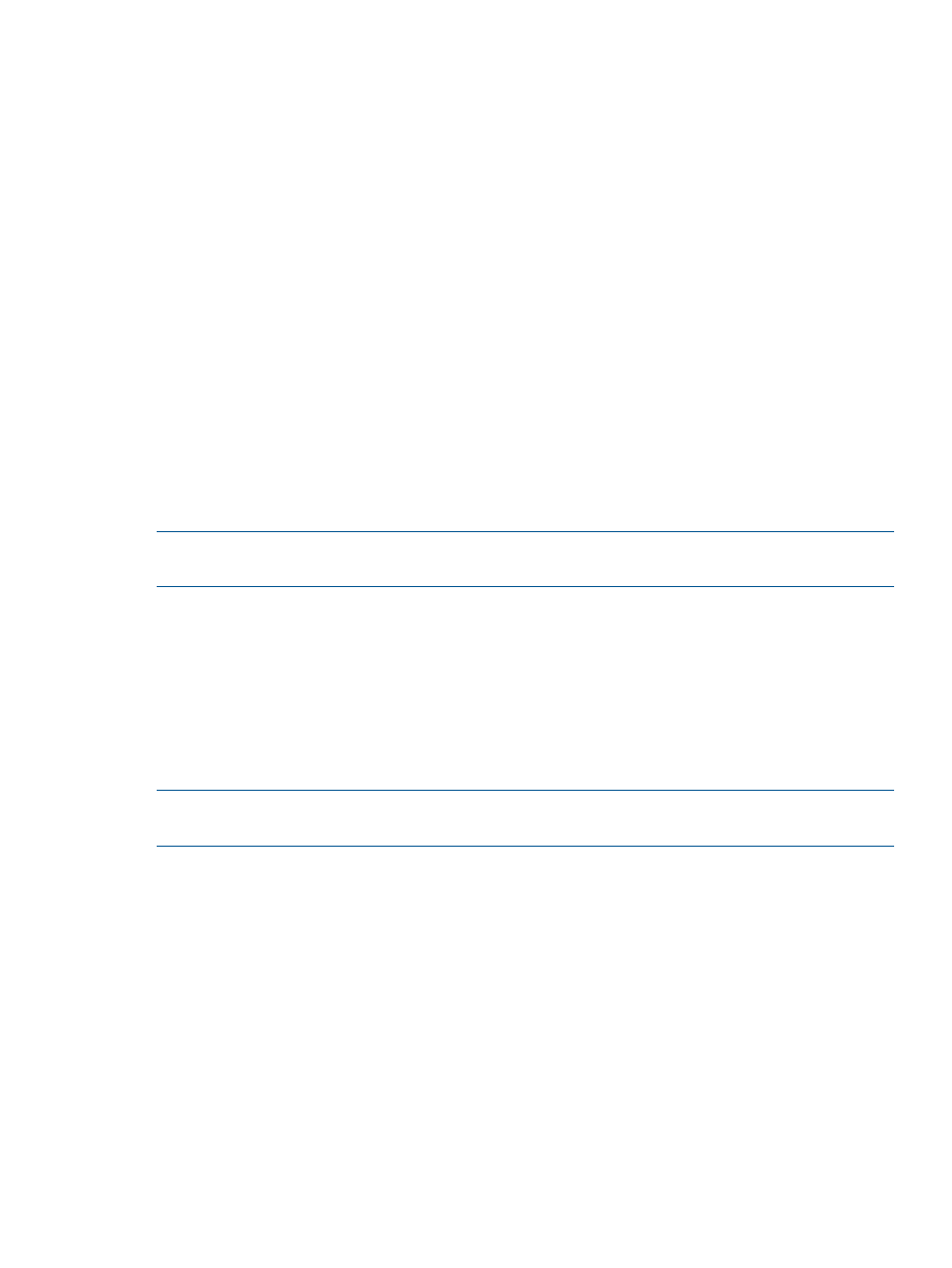
# /opt/gwlm/bin/gwlmagent --restart
Manually clearing an SRD
If gWLM is unable to reform an SRD, you can manually clear the SRD, as described in the following
section.
Clearing an SRD of A.02.50.00.04 (or later) agents
The following command is an advanced command for clearing an SRD. The recommended method
for typically removing a host from management is by using the gwlm undeploy command.
Starting with A.02.50.00.04 agents, you can manually clear an SRD with the following command:
# gwlm reset --host=host
where host specifies the host with the SRD to be cleared.
If this command does not work, use the procedure given in the following section.
Clearing an SRD of agents of any version
The procedure in this section clears an SRD regardless of the version of the agents in the SRD.
The gwlm command is added to the path during installation. On HP-UX systems, the command is
in /opt/gwlm/bin/. On Microsoft Windows systems, the command is in C:\Program Files\
HP\Virtual Server Environment\bin\gwlm\
by default. However, a different path might
have been selected at installation.
NOTE:
You must be logged in as root on HP-UX or into an account that is a member of the
Administrators group on Windows to run the commands below.
1.
Delete the deployed.config file on each managed node:
# rm -f /etc/opt/gwlm/deployed.config
2.
Force an undeploy of the SRD (named SRD below) to ensure the CMS and the managed nodes
agree on the SRD’s state. Run the following command on the CMS:
# gwlm undeploy --srd=SRD --force
3.
Restart the gwlmagent daemon on each managed node:
# /opt/gwlm/bin/gwlmagent --restart
NOTE:
If the gWLM CMS and agent disagree about whether an SRD is deployed or undeployed,
you can use the --force option with the gwlm deploy or gwlm undeploy commands.
Automatic restart of gWLM’s managed nodes in SRDs (high availability)
43
