Documentation or minor issues, Cell-local processors and icap environment – HP Matrix Operating Environment Software User Manual
Page 59
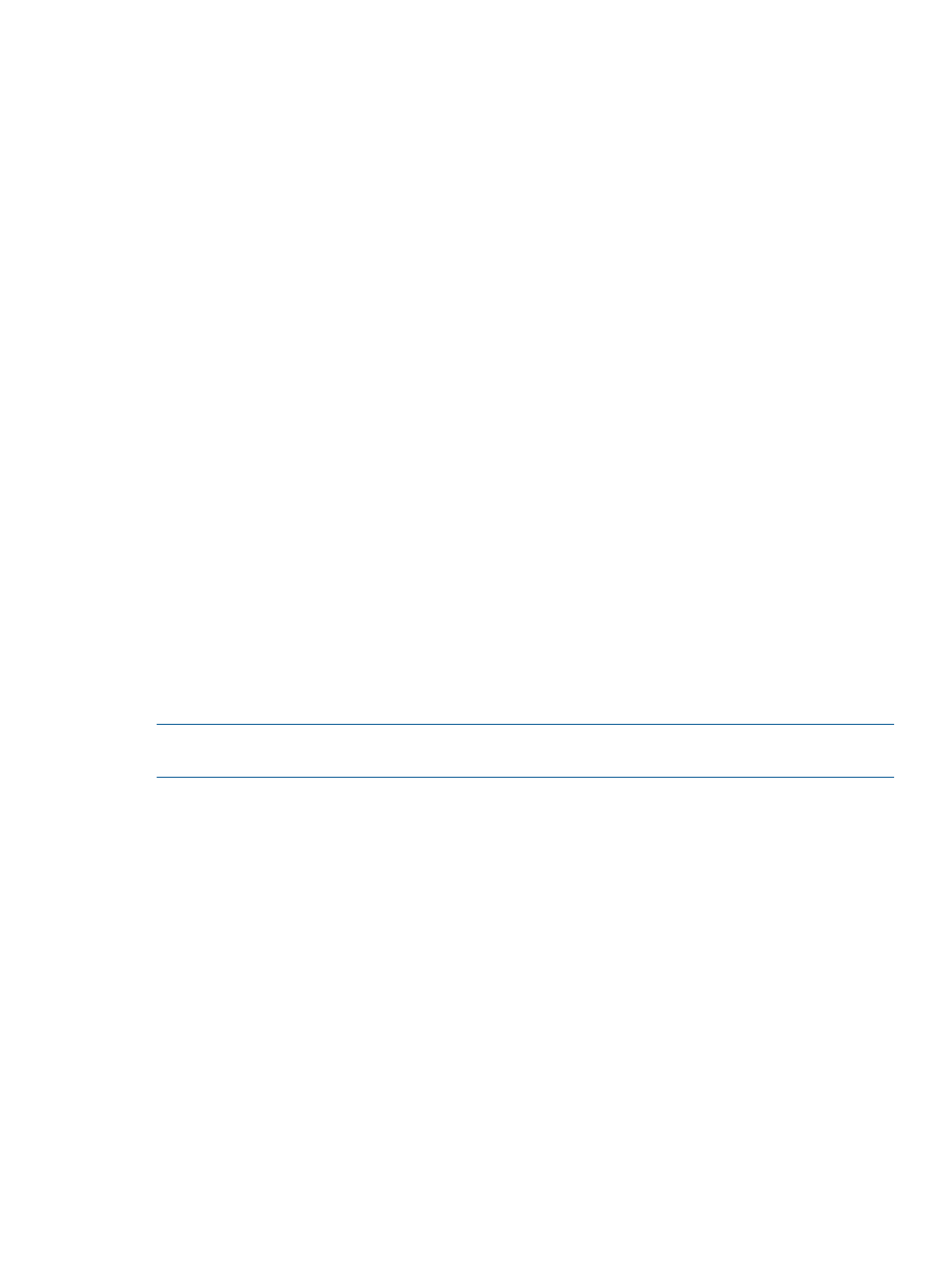
Workaround
HP recommends a regular database backup which will help to recover easily from such a scenario.
Choose from the following options that best suits the situation after consulting the database vendor's
guidelines.
•
Back up the log.
•
Free disk space so that the log can automatically grow.
•
Move the log file to a disk drive with sufficient space.
•
Increase the Maximum Size of the log file.
•
Add a new log file to the database on a different disk that has sufficient space.
•
Complete or kill a long running transaction.
Documentation or minor issues
The following are minor issues for Global Workload Manager.
Warning message displayed on non-partitionable machines
On non-partitionable machines, when the gWLM agent is started, stopped, or restarted, the
following warning message may be displayed:
Warning: gwlmagent cimserver error, icapd down, or icap out of
compliance. First restart cimserver. Make sure icapd is running. If
this error happens again, consult gwlmagent man page for steps to return
to compliance.
Workaround
There is no workaround. You can ignore this message since this message is not valid on
non-partitionable machines where iCAP is not supported.
Remove old configuration data from the gWLM database
Changes to workloads are stored in the gWLM database as configuration changes. The gWLM
database will grow over time when workloads are being modified.
NOTE:
If workloads are managed by gWLM, historical monitoring data is stored in the database
and using the following commands will delete this data as well.
Workaround
Remove old configuration data from the gWLM database at regular intervals (such as monthly).
The following commands can be used to trim the database based on date or age.
On HP-UX systems, enter the commands from /opt/gwlm/bin/. On Microsoft Windows systems,
enter the commands from the default location at C:\Program Files\HP\Virtual Server
Environment\bin\gwlm\
.
•
gwlm history --truncate=
For example, to remove data that was stored before January 25, 2012, enter:
gwlm history --truncate=2012/01/25
•
gwlm history –-purge=
For example, to remove all data except for the last thirty days, enter:
gwlm history --purge=30
Cell-local processors and iCAP environment
Using cell-local processors with virtual partitions inside an nPartition that uses (iCAP) leads to failure
of the icod_modify command.
Documentation or minor issues
59
