HP Matrix Operating Environment Software User Manual
Page 30
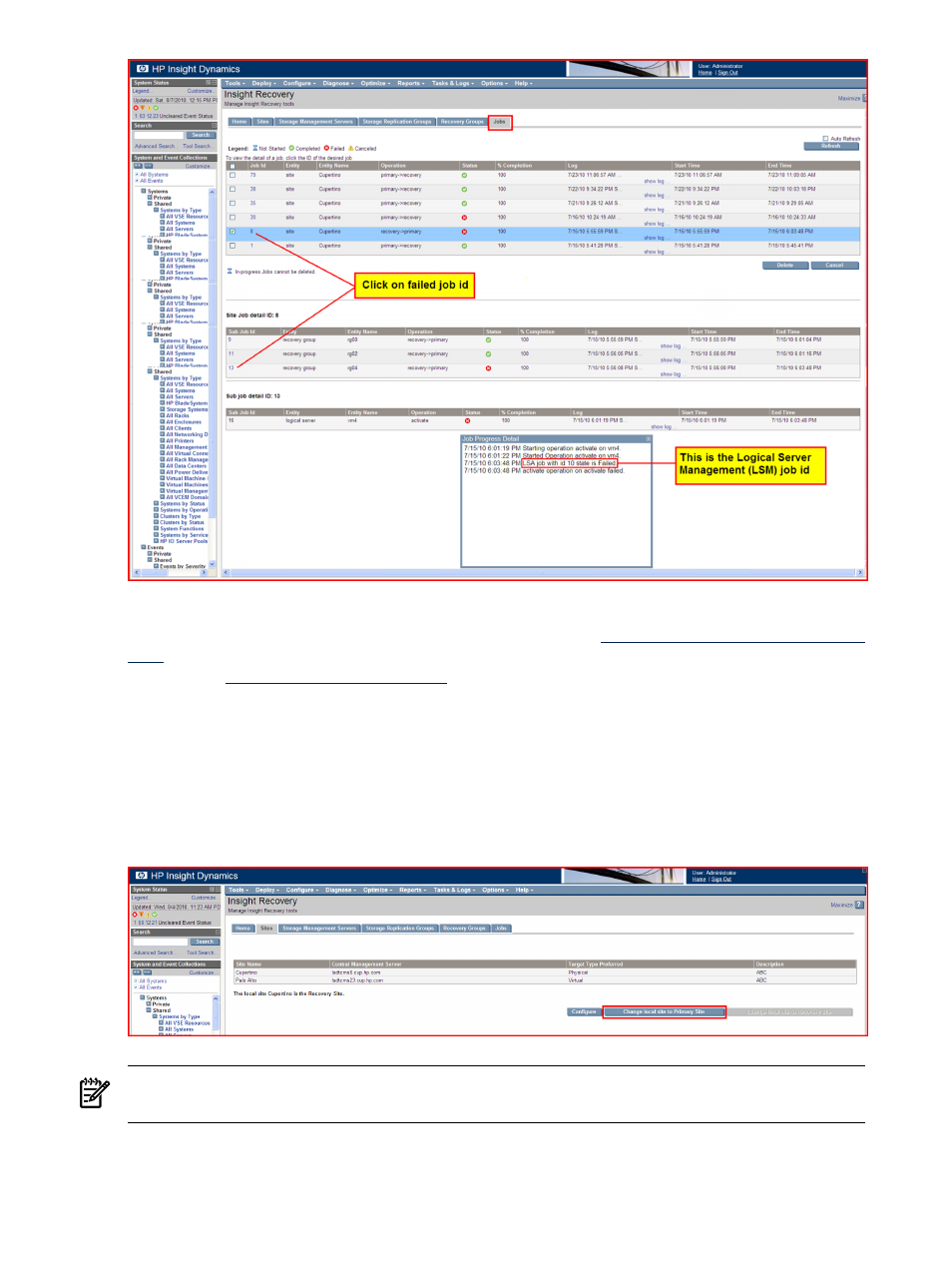
For additional information on troubleshooting refer to the HP Insight Virtualization Manager 6.2
Software with Logical Server Management: User Guide available at:
To troubleshoot other subsystems, refer to the HP BladeSystem Matrix Troubleshooting Guide
available at:
- use the Business Support Center search function to
locate this document.
Once the problem has been corrected, return to HP Insight Recovery. If the correction included
reconfiguration of logical server(s), go to the Recovery Groups tab and delete the Recovery
Group(s) that contain the re-configured logical server(s).
Now go to the Sites tab and re-initiate the failed Change local site to... operation. For example,
for a failed Site failover this would be Change Local site to Primary Site, as shown in the screen
capture below:
NOTE:
Rerunning the Job will only retry Sub Jobs that previously failed; servers associated
with completed Jobs or Sub Jobs are already up and running and will not be impacted.
Wait for the Job to complete. After Job completion, the HP Insight Recovery Site tab will display
the updated local site role, as shown in the screen capture below:
30
Troubleshooting
