3 booting and os installation, Syslinux, Booting using pxe – HP ProLiant DL380 Server User Manual
Page 11: Syslinux booting using pxe
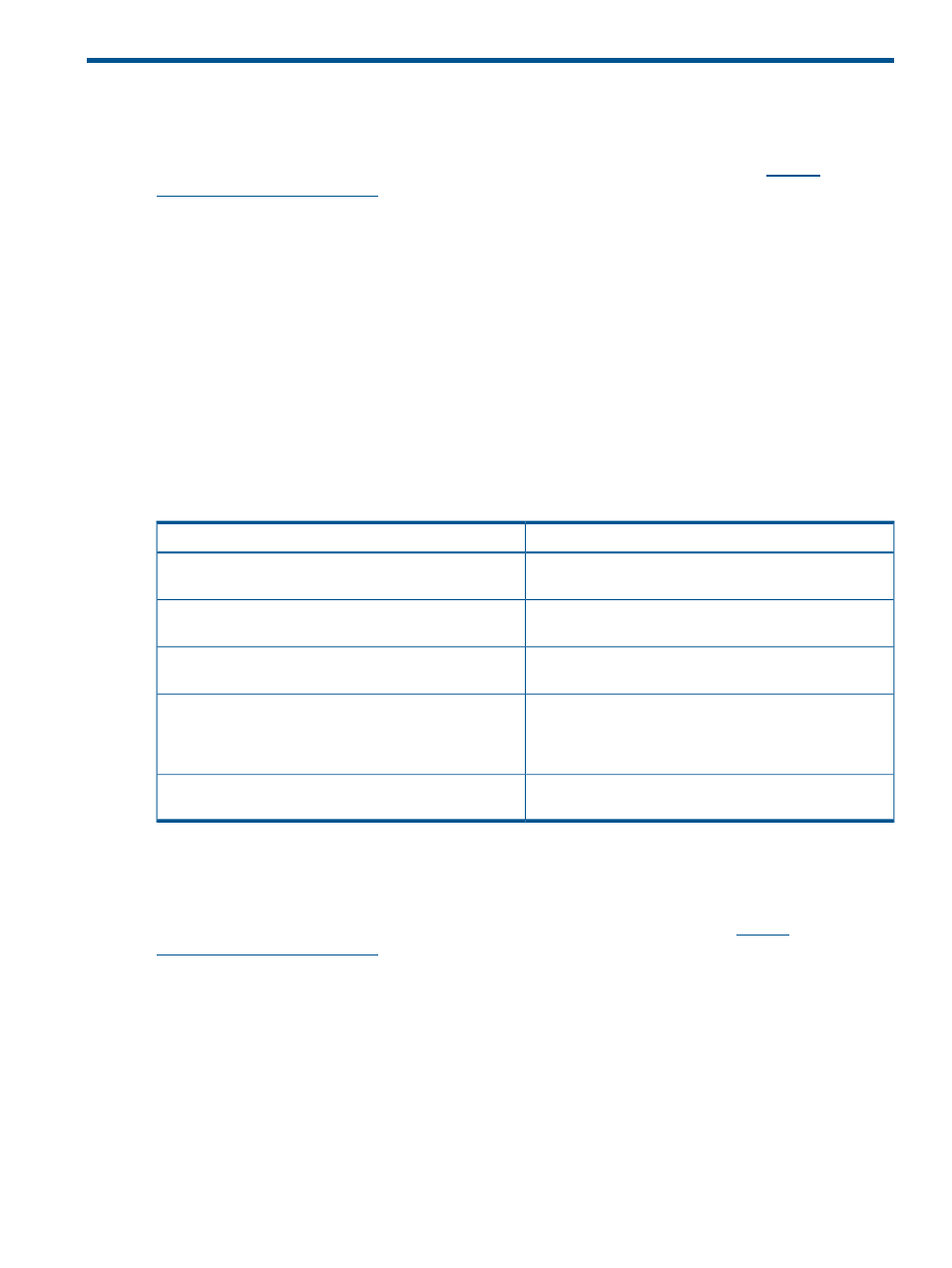
3 Booting and OS installation
SYSLINUX
SYSLINUX is a free third-party bootloader available at the SYSLINUX web page
.
SYSLINUX is a suite of programs that perform various boot functions. The Scripting Toolkit uses the
following bootloader programs:
•
isolinux.bin
—Boot from ISO media.
•
pxelinux.0
—Boot using PXE protocol.
•
ldlinux.sys
—Boot from a USB drive key.
The bootloaders each require a configuration file to run:
•
isolinux.cfg
—Use when booting from ISO media.
•
default
—Use when booting using PXE.
•
syslinux.cfg—Use when booting from a USB drive key.
In the boot files (isolinux.cfg, default, and syslinux.cfg), the following options are
supported in the append statements.
Description
Option
This command specifies the device node or name to mount;
for example, /dev/hdc or 10.0.0.1:/nfs_bootstrap
sstk_mount=
This command specifies the file system type of the device;
for example, nfs, vfat, or iso9660
sstk_mount_type=
This command specifies the options for mounting the device;
for example, ro, or ro,nolock for NFS
sstk_mount_options=
This command specifies the administrator-created script
that executes to continue the process. Typically, the script
sstk_script=
