11 replacing a tape drive, To disconnect your drive, To reconnect your tape drive – HP StoreEver Ultrium Tape Drives User Manual
Page 57
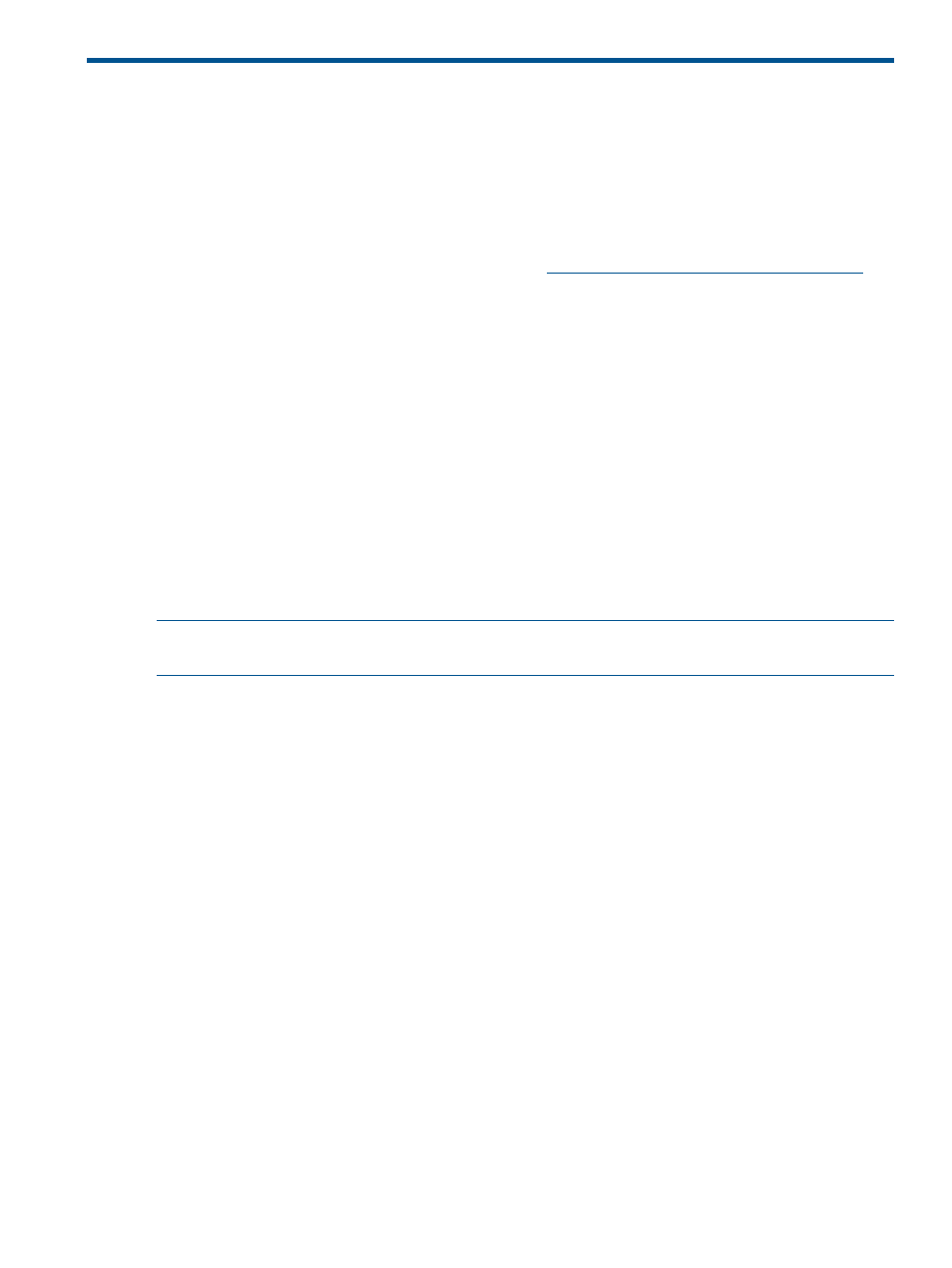
11 Replacing a tape drive
If your tape drive proves to be faulty and cannot be repaired and it is still covered by the original
warranty, it will be replaced. HP will provide a replacement tape drive free of charge. Based on
availability and where geography permits, the replacement tape drive will be shipped for next
business day delivery. Same day or four-hour delivery may be offered at an additional charge
where geography permits. If you request HP to install the replacement tape drive, you will be
charged for the travel and labor costs of this service.
See the complete HP limited warranty statement at:
To disconnect your drive
1.
Unpack your replacement drive, and retain the packaging.
2.
Power off the server and disconnect from the mains power supply.
3.
Internal drives only: Remove the cover from the server. Observing normal anti-static precautions
remove any screws that are holding the tape drive in place.
4.
Disconnect the drive's power and SAS cables. Slide internal drives carefully out of the mounting
bay.
5.
Put the drive into the packaging that contained the replacement drive.
6.
Return the faulty drive to your local HP Service Center. Instructions on where to return faulty
drives will be shipped with the replacement drive. You must ship the defective drive back to
HP within a defined period of time, normally five (5) business days. The defective part must
be returned with the associated documentation in the provided shipping material. Failure to
return the defective part may result in HP billing you for the replacement. HP will pay all
shipping and part return costs and determine the courier/carrier to be used.
NOTE:
If you are not replacing an internal tape drive immediately, you should insert a blanking
plate into the empty bay. Replace the cover on the server and secure with screws, as appropriate.
To reconnect your tape drive
Follow the step-by-step instructions in this User Guide.
To disconnect your drive
57
