LG HR925S User Manual
Page 72
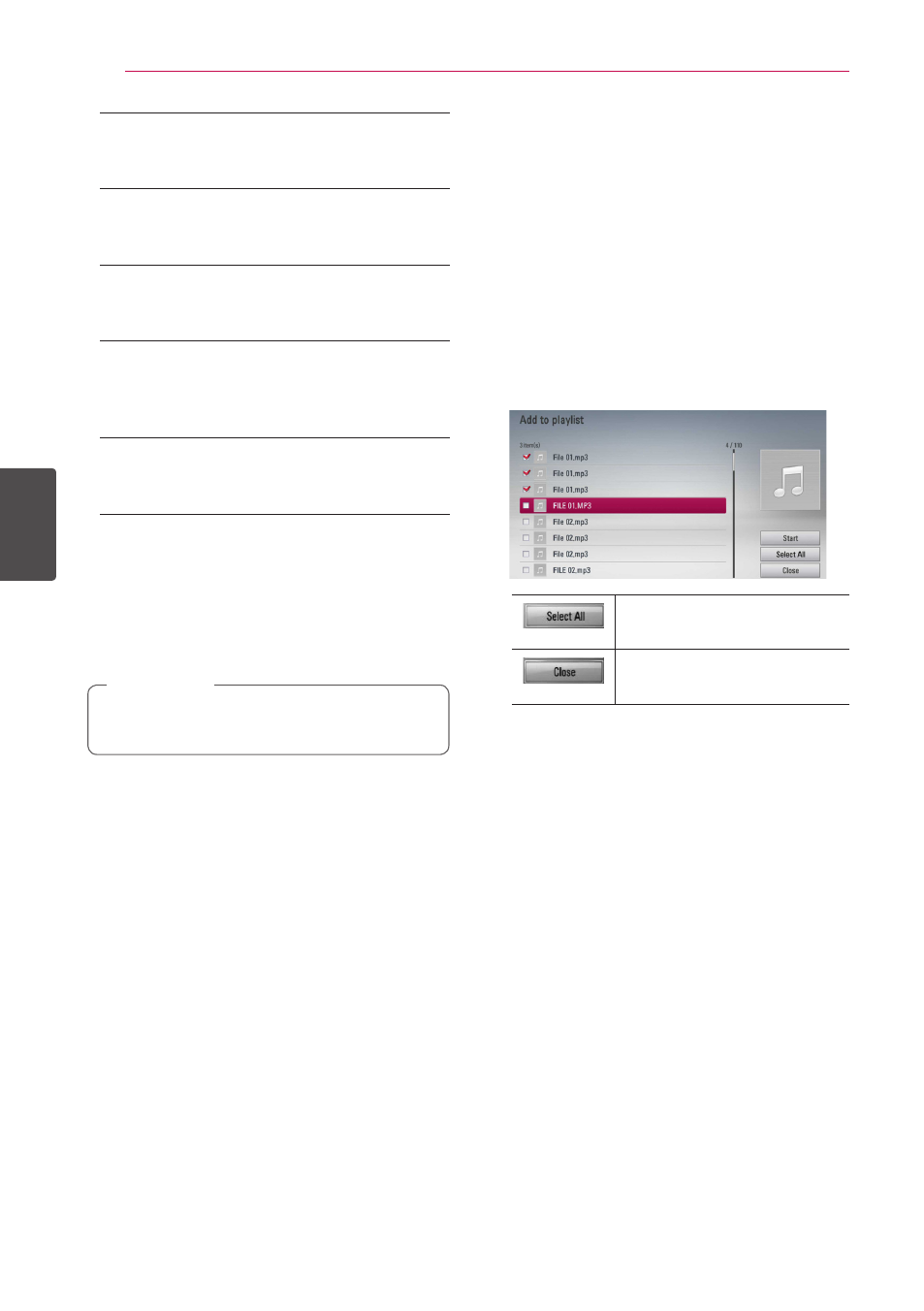
Operating
72
Oper
ating
4
Songs – All audio files stored in the internal
hard disk drive are sorted by name in
alphabetical order.
Genres – Audio files stored in the internal hard
disk drive are sorted by genre information from
Gracenote Media Database.
Artists – Music stored in the internal hard disk
drive are sorted by artist name from Gracenote
Media Database in alphabetical order.
Albums - All music stored in the internal
hard disk drive are sorted by album title from
Gracenote Media Database in alphabetical
order.
PlayLists – Displays audio files you have added
to your playlist or displays audio files using
several filter options.
You can search easily a content using power scroll
bar. Use D repeatedly to select the power scroll
bar on the right side of the screen.
Use W/S to select a letter, and press
ENTER (b) to move the cursor to the music title
which start with the letter you were selected.
The player must be connected to the Internet
in order to use the Music Library.
,
Note
Adding an audio file to your playlist
1. Use W/S/A/D to select a directory that files
you want to add to the playlist are located.
2. Press INFO/MENU (m) to display the option
menu.
3. Use W/S to select [Add to playlist] option, and
press ENTER (b) to display the [Add to playlist]
menu.
4. Use W/S to select a file you wish to add to the
playlist, and press ENTER (b).
Repeat this step to select files as many as you
can.
Select all the files in the
current directory.
Cancels and returns to the
previous screen.
5. Use W/S/A/D to select [Start], and press
ENTER (b).
