20 – connecting to an amplifier via digital, Audio output, 20 – connecting to an amplifier via 2 – LG HR925S User Manual
Page 20: Channel audio output
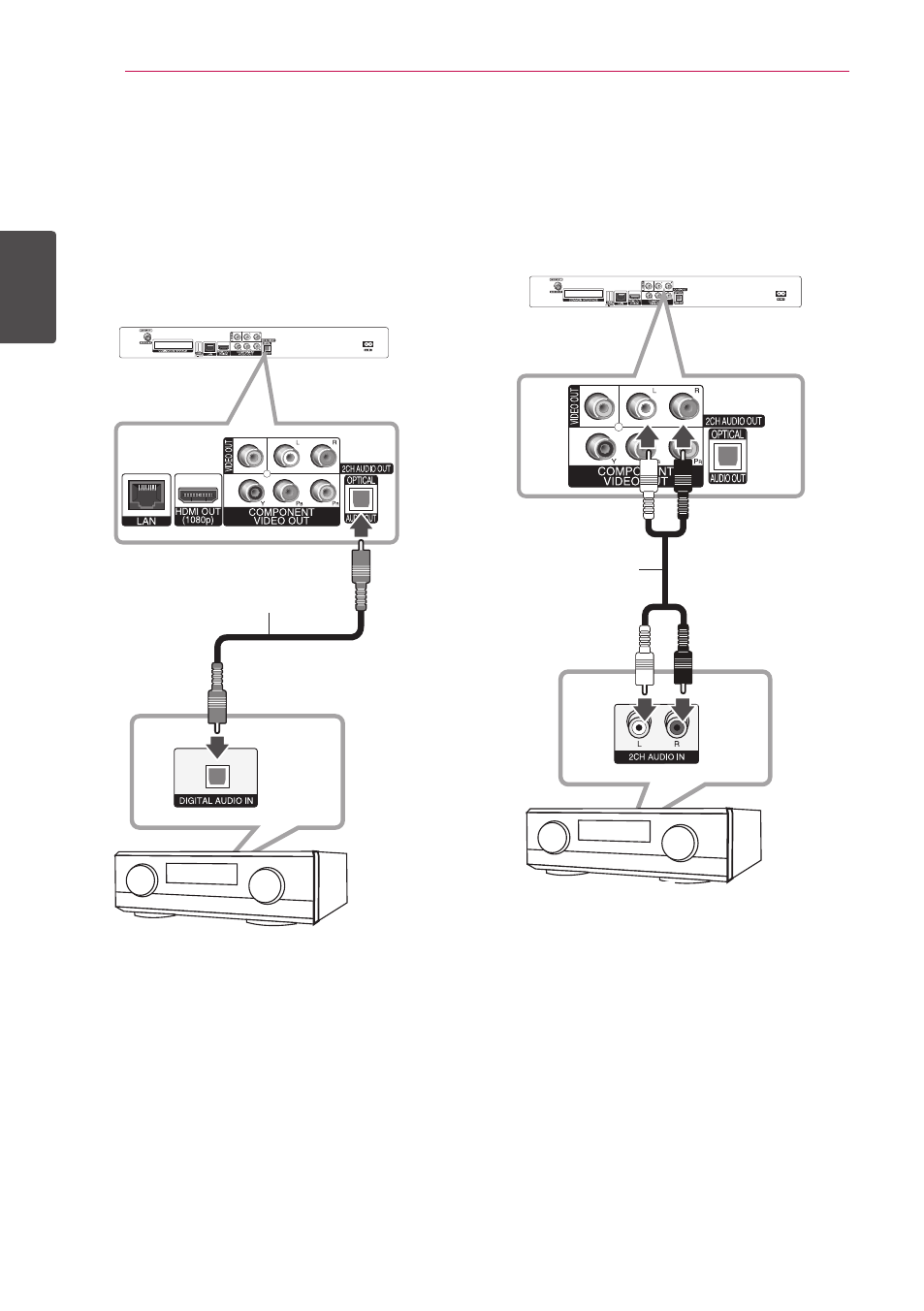
Connecting
20
C
onnecting
2
Connecting to an Amplifier via
Digital Audio Output
Connect the player’s DIGITAL AUDIO OUT (OPTICAL)
jack to the corresponding in jack (OPTICAL) on your
amplifier.
Use an optional digital (optical) audio cable. You
will need to activate the unit’s digital output. (See
“[AUDIO] Menu” on pages 34-35.)
Amplifier/Receiver
OPTICAL
Optical Cable
Rear of this unit
Amplifier/Receiver
Connecting to an Amplifier via
2 Channel Audio Output
Connect the Left and Right 2CH AUDIO OUT jacks
on the unit to the audio left and right in jacks on
your amplifier, receiver, or stereo system, using
audio cables.
Amplifier/Receiver
Rear of this unit
Audio Cable
Amplifier/Receiver
See also other documents in the category LG Audio:
- 55LM765S (517 pages)
- 37LS575S (274 pages)
- 47LM671S (309 pages)
- 55LM765S (276 pages)
- 47LA640S (552 pages)
- 47LA640S (329 pages)
- 55EA980V (544 pages)
- 55EA980 (319 pages)
- 60PM970S (243 pages)
- 50PM670S (102 pages)
- 42LE5400 (204 pages)
- 49LB870V (359 pages)
- 47LN613S (552 pages)
- 50LN570S (332 pages)
- 29LN450B (375 pages)
- 29LN4505 (223 pages)
- 50PB5600 (387 pages)
- 32LS3450 (40 pages)
- 50LA660S (552 pages)
- 55LA6408 (328 pages)
- AN-VC400 (14 pages)
- 60LB730V (332 pages)
- 60LB730V (356 pages)
- 32LN540B (443 pages)
- SP520 (43 pages)
- 32LM3400 (436 pages)
- 26LS3590 (364 pages)
- 26LS3500 (40 pages)
- 26LS3500 (214 pages)
- 42LB700V (795 pages)
- 50LB670V (356 pages)
- 50LB670V (588 pages)
- 47LA860V (516 pages)
- 55LA7909 (284 pages)
- 55LK530 (166 pages)
- 50PK250 (360 pages)
- DP271B (211 pages)
- 37LD450C (172 pages)
- 55LD630 (172 pages)
- 55LX9500 (218 pages)
- 42LN613S (555 pages)
- 32LN6138 (335 pages)
- 65UB980V (355 pages)
- 55UB850V (607 pages)
- LS3500 (396 pages)
