LG HR925S User Manual
Page 58
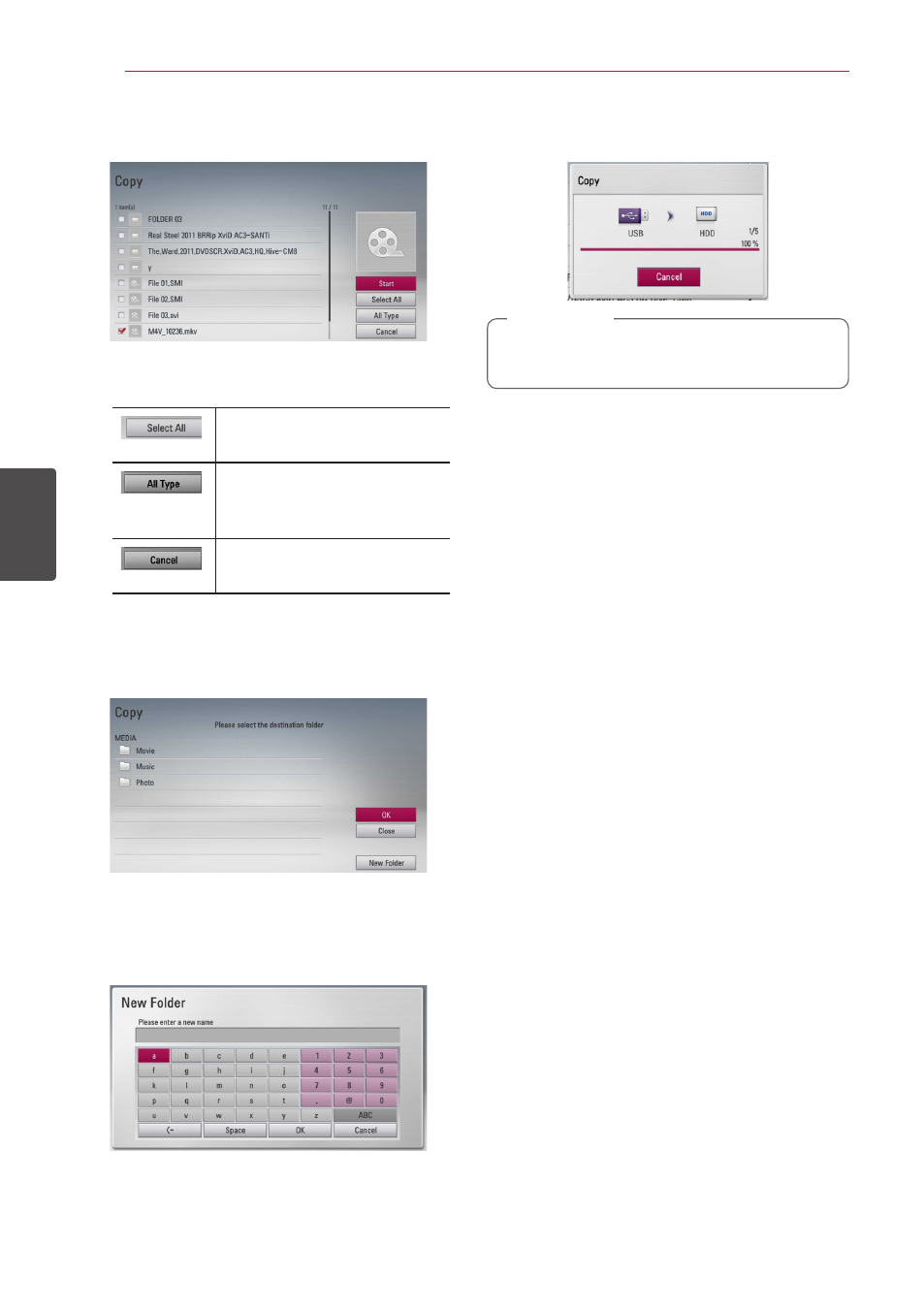
Operating
58
Oper
ating
4
7. Use W/S to select a file or a folder you wish to
copy on the menu, and press ENTER (b).
Repeat this step to select files and folders as many
as you can.
Select all the files and folders
on the current directory.
Shows all type of files on the
screen. (Movie, Photo and
Music)
Cancels the copying and
returns to the previous screen.
8. Use W/S/A/D to select [Start], and press
ENTER (b).
9. Use W/S/A/D to select the destination
folder to be copied.
10. (Option)
If you want to create a new folder, use W/S/
A/D to select [New Folder] and press ENTER
(b).
Enter folder name using virtual keyboard, and
press ENTER (b) while [OK] is selected.
11. Use W/S/A/D to select [OK], and press
ENTER (b) to start copying.
Copying speed may vary depending on the file
size, number of files.
,
Note
- 55LM765S (517 pages)
- 37LS575S (274 pages)
- 47LM671S (309 pages)
- 55LM765S (276 pages)
- 47LA640S (552 pages)
- 47LA640S (329 pages)
- 55EA980V (544 pages)
- 55EA980 (319 pages)
- 60PM970S (243 pages)
- 50PM670S (102 pages)
- 42LE5400 (204 pages)
- 49LB870V (359 pages)
- 50LN570S (332 pages)
- 47LN613S (552 pages)
- 29LN450B (375 pages)
- 29LN4505 (223 pages)
- 50PB5600 (387 pages)
- 32LS3450 (40 pages)
- 50LA660S (552 pages)
- 55LA6408 (328 pages)
- AN-VC400 (14 pages)
- 60LB730V (332 pages)
- 60LB730V (356 pages)
- 32LN540B (443 pages)
- SP520 (43 pages)
- 32LM3400 (436 pages)
- 26LS3590 (364 pages)
- 26LS3500 (40 pages)
- 26LS3500 (214 pages)
- 50LB670V (356 pages)
- 42LB700V (795 pages)
- 50LB670V (588 pages)
- 47LA860V (516 pages)
- 55LA7909 (284 pages)
- 55LK530 (166 pages)
- 50PK250 (360 pages)
- DP271B (211 pages)
- 37LD450C (172 pages)
- 55LD630 (172 pages)
- 55LX9500 (218 pages)
- 42LN613S (555 pages)
- 32LN6138 (335 pages)
- 65UB980V (355 pages)
- 55UB850V (607 pages)
- 32CS460 (44 pages)
