LG HR925S User Manual
Page 6
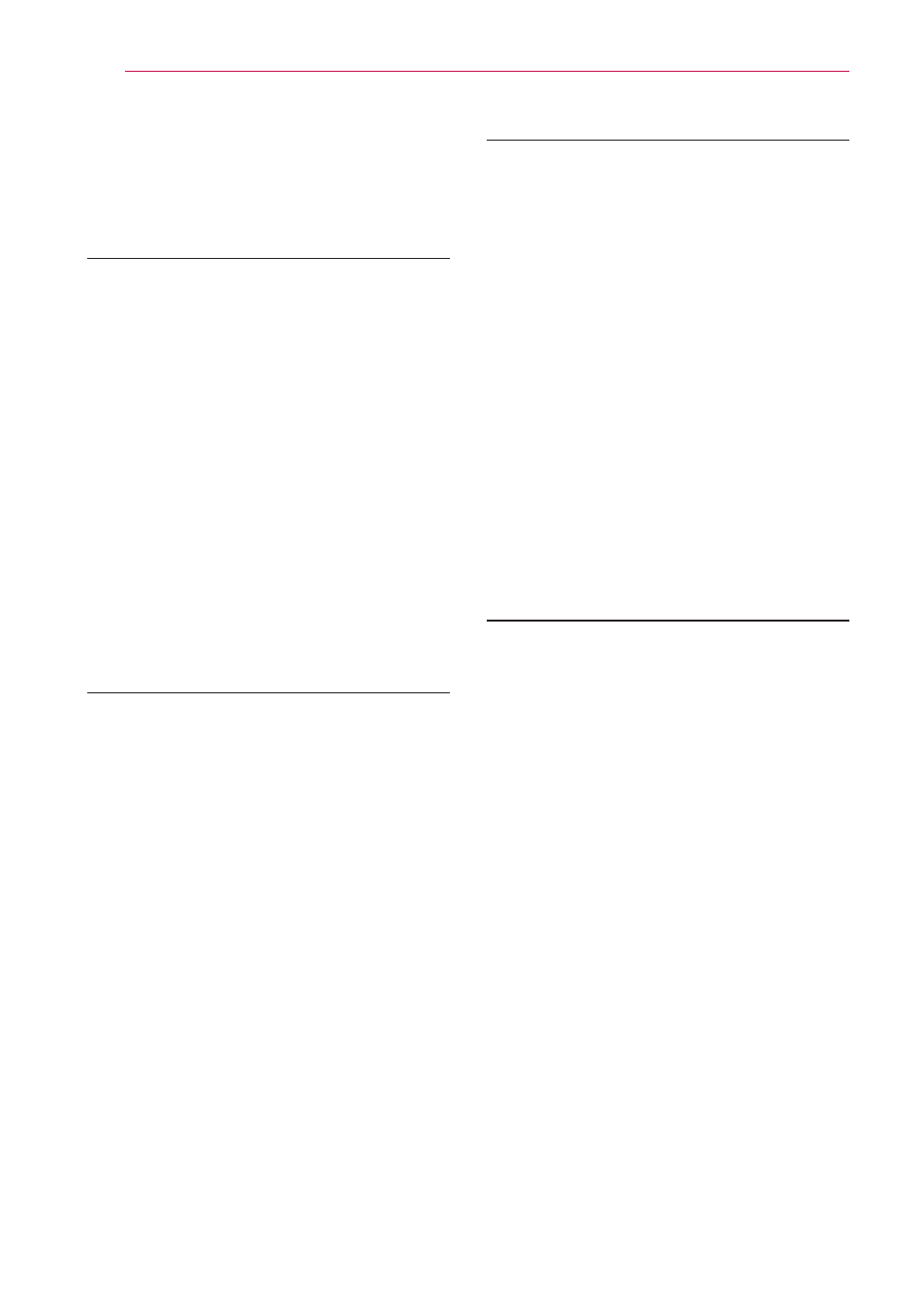
Table of Contents
6
Table of Contents
– Playable discs and symbols used in this
– AVCHD (Advanced Video Codec High
– Satellite Antenna connection
– Connecting to an Amplifier via HDMI
20 – Connecting to an Amplifier via Digital
20 – Connecting to an Amplifier via 2
Connecting to your Home Network
22 – Wired Network Setup
23 – Wireless network connection
23 – Wireless Network Setup
26 USB device connection
26 – Playback content in the USB device
27 Auto Set UP
28 Home Menu Overview
28 – Basic button operations
29 Settings
29 – Adjust the Setup Settings
29 – Satellite Setting
29 – Editing Programme List (Channel Edit)
30 – Setting the DTV Lock
30 – Adjusting DTV Rating
30 – Setting the Timeshift
31
32 – [DISPLAY] Menu
33 – [LANGUAGE] Menu
34 – [AUDIO] Menu
35 – [LOCK] Menu
36 – [NETWORK] Menu
37 – [OTHERS] Menu
40 Using the Digital TV functions
40 – Viewing the Digital TV
40 – Changing Digital TV programmes
40 – Setting favourite programmes
41
– Viewing the programme information
– Selecting DTV audio language
– Selecting DTV subtitle language
42 – Programme Guide (Digital program
43 – Using the timeshift function manually
43 – Using the timeshift function
44 – Using the teletext (Viewing Teletext)
44 Recording TV programmes
44 – Normal Recording
45 – Timer Recording (Manual)
46 – Timer Recording (EPG)
46 – Canceling a timer recording
46 – Editing a timer recording
47 – Instant Timer Recording
47 General Playback
47 – Playing Discs
48 – Using the disc menu
48 – Resume playback
49 – Playing the recorded titles
49 – Searching the recorded titles
49 – Sorting the recorded titles
