LG LGC800VL User Manual
Page 99
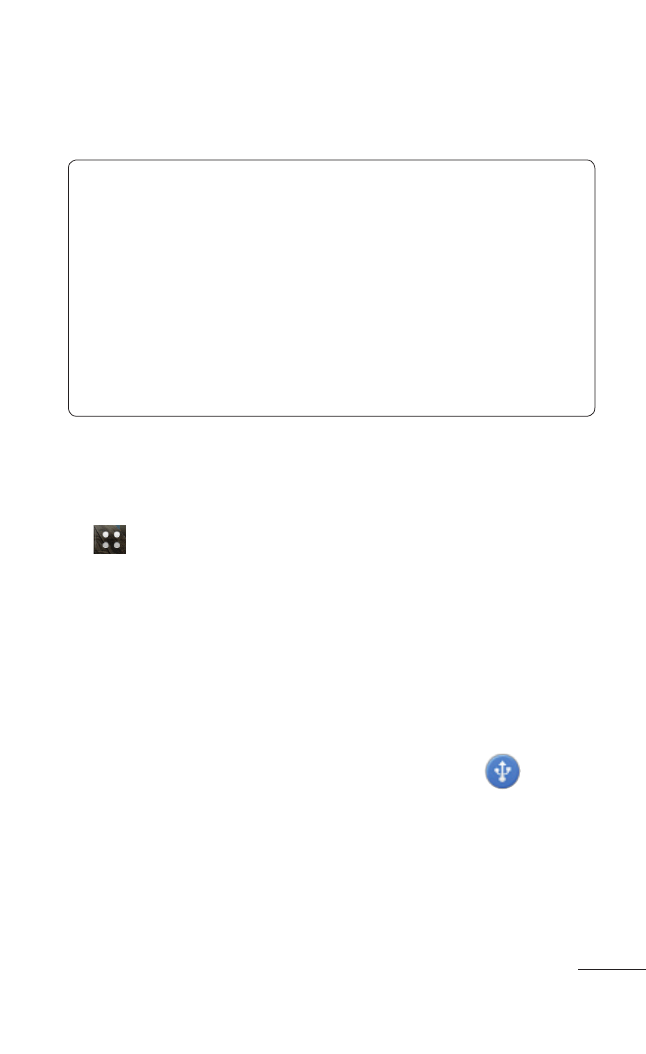
99
card available to your computer, you must disconnect
it first.
Before you start! To use USB tethering,
you need to install the “LG USB Driver” on to your
PC first. The LG USB Driver is downloadable from
the following site: http://www.lg.com/us/ b Click
Support b Mobile Phone Support b Select the
Carrier(T-Mobile) b Select the Model (MyTouchQ)
b Click
USB Cable Driver to download.
Use the USB cable that came with your phone to
connect your phone to your computer.
On the Home screen, touch the
Applications tab
and select
Settings.
Touch
Wireless & networks and select Tethering
& Wi-Fi sharing.
Touch
USB tethering to turn on the function.
A checkmark indicates that the function is active.
The phone starts sharing its mobile network
data connection with your computer, via USB
connection. An ongoing notification
is
added to the Status Bar and Notifications
Panel.
Uncheck
USB tethering to stop sharing your data
connection. Or just disconnect the USB cable.
1.
2.
3.
4.
•
5.
- Octane VN530 (345 pages)
- Octane VN530 (166 pages)
- C2500 (73 pages)
- C3320 (76 pages)
- 500 (85 pages)
- C1100 (90 pages)
- 600 (86 pages)
- B2100 (79 pages)
- C2200 (52 pages)
- -TM510 (47 pages)
- -DM110 (40 pages)
- 200 (54 pages)
- 8560 (2 pages)
- CHOCOLATE MCDD0012301 (12 pages)
- AX245 (200 pages)
- CU500 (218 pages)
- CU500 (10 pages)
- CU500 (16 pages)
- 260 (240 pages)
- 1500 (196 pages)
- 1500 (2 pages)
- AX260 (115 pages)
- LG300G (226 pages)
- Apex (80 pages)
- Cosmos (8 pages)
- VN250 (141 pages)
- A7110 (8 pages)
- A7110 (262 pages)
- 3280 (94 pages)
- BLUETOOTH QDID B013918 KP199 (226 pages)
- Bliss -UX700W (143 pages)
- GT950 (149 pages)
- Wine (2 pages)
- ELLIPSE 9250 (169 pages)
- C1300 (134 pages)
- 355 (102 pages)
- LGVX9200M (317 pages)
- Ally VS740 (2 pages)
- GR500R (146 pages)
- 150 (76 pages)
- 620G (2 pages)
- BL20 (48 pages)
- -RD2630 (68 pages)
- DOUBLEPLAY MFL67441301 (196 pages)
- 420G (2 pages)
