How to save music/video files to your phone – LG LGC800VL User Manual
Page 64
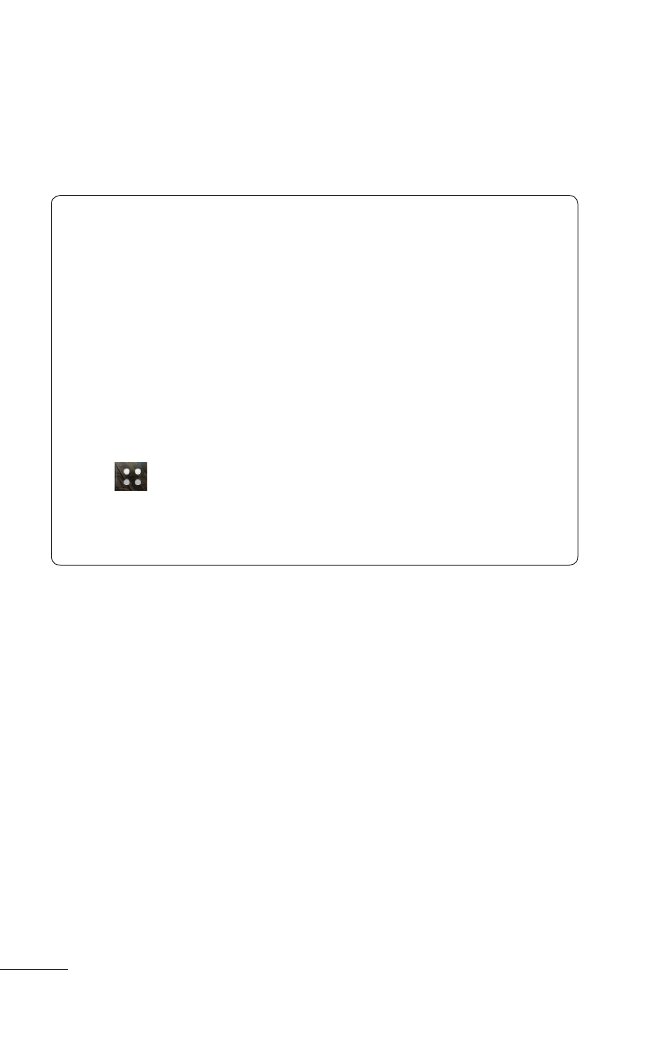
4 MyTouchQ | User Guide
Touch
Turn on USB storage > OK.
You can view the contents on your PC and
transfer files to and from the PC.
NOTE:
If you installed the LG Android Platform
Driver, you will see the '
Turn on USB storage'
screen immediately.
If you want to synchronize your phone with
your PC using the LG PC Suite after using
the USB mass storage function, from the
Home screen, touch the
Applications tab
>
Settings > Storage, then touch Mass
storage only to remove the checkmark and
turn the function off.
•
•
How to save music/video files to your phone
Connect your phone to the PC using the USB
cable.
Touch
Turn on USB storage > OK. On the PC,
select
Open folder to view files.
If you have not installed the LG Android
Platform Driver on your PC, you will need to
set it manually. For more information, refer to
'Transferring files using mass storage devices'.
Save music or video files from your PC to the
phone's removable storage.
3.
4.
1.
•
•
2.
