LG LGC800VL User Manual
Page 66
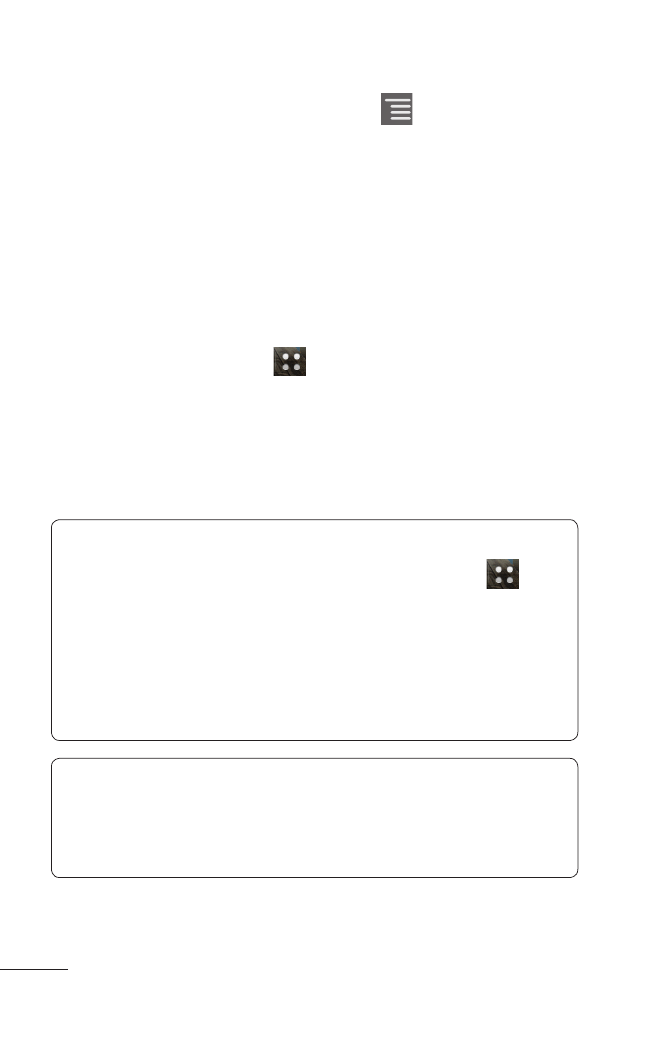
MyTouchQ | User Guide
share. Touch the
Menu Key
>
Share >
Bluetooth. If Bluetooth is off, touch Bluetooth
to turn it on. A checkmark indicates the
function is active. Then touch
Scan for devices
and choose the device you want to send data
from the list.
Connecting to FTP (Only the FTP server
is supported on this handset): Touch the
Applications tab
>
Settings > Wireless &
networks > Bluetooth settings. Then select the
Discoverable check box and search for other
devices. Find the service you want and connect
to the FTP server.
NOTE: If you want to search for this phone from
other devices, touch the
Applications tab
>
Settings > Wireless & networks > Bluetooth
settings. Then select the Discoverable check
box. Your device will now be detectable for 120
seconds.
NOTE: The supported Bluetooth profiles are HFP,
HSP, OPP, PBAP (server), FTP (server), A2DP,
and AVRCP.
•
- Octane VN530 (345 pages)
- Octane VN530 (166 pages)
- C2500 (73 pages)
- C3320 (76 pages)
- 500 (85 pages)
- C1100 (90 pages)
- 600 (86 pages)
- B2100 (79 pages)
- C2200 (52 pages)
- -TM510 (47 pages)
- -DM110 (40 pages)
- 200 (54 pages)
- 8560 (2 pages)
- CHOCOLATE MCDD0012301 (12 pages)
- AX245 (200 pages)
- CU500 (218 pages)
- CU500 (10 pages)
- CU500 (16 pages)
- 260 (240 pages)
- 1500 (196 pages)
- 1500 (2 pages)
- AX260 (115 pages)
- LG300G (226 pages)
- Apex (80 pages)
- Cosmos (8 pages)
- VN250 (141 pages)
- A7110 (8 pages)
- A7110 (262 pages)
- 3280 (94 pages)
- BLUETOOTH QDID B013918 KP199 (226 pages)
- Bliss -UX700W (143 pages)
- GT950 (149 pages)
- Wine (2 pages)
- ELLIPSE 9250 (169 pages)
- C1300 (134 pages)
- 355 (102 pages)
- LGVX9200M (317 pages)
- Ally VS740 (2 pages)
- GR500R (146 pages)
- 150 (76 pages)
- 620G (2 pages)
- BL20 (48 pages)
- -RD2630 (68 pages)
- DOUBLEPLAY MFL67441301 (196 pages)
- 420G (2 pages)
