Removing an account, Device settings – LG LGL55C User Manual
Page 99
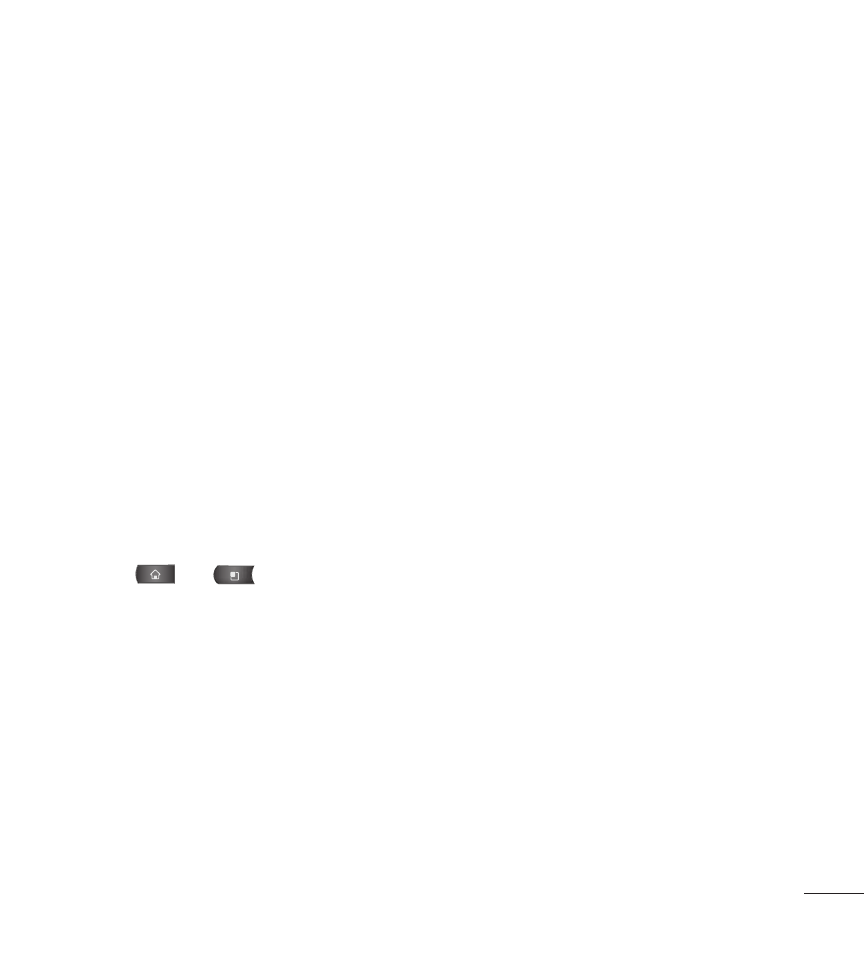
97
5. Configure the account.
Depending on the kind of account, you may be asked to configure the types of
data you want to sync to the device, name of the account, and other details.
When you're finished, the account will be added to the list in the Accounts &
sync settings screen.
Removing an Account
You can remove an account to delete all information associated with it from your
device, including email, contacts, settings, etc.
Some accounts cannot be removed, such the first Google Account you set up on
the device. That account can only be removed by resetting your device entirely.
To remove an account:
1. Press
>
>
Settings > Accounts & sync.
2. Tap the account you want to delete.
3. Tap
Remove account.
4. Tap
Remove account again to confirm that you want to remove the account.
Device Settings
- Octane VN530 (345 pages)
- Octane VN530 (166 pages)
- C2500 (73 pages)
- C3320 (76 pages)
- 500 (85 pages)
- C1100 (90 pages)
- 600 (86 pages)
- B2100 (79 pages)
- C2200 (52 pages)
- -TM510 (47 pages)
- -DM110 (40 pages)
- 200 (54 pages)
- 8560 (2 pages)
- CHOCOLATE MCDD0012301 (12 pages)
- AX245 (200 pages)
- CU500 (218 pages)
- CU500 (10 pages)
- CU500 (16 pages)
- 260 (240 pages)
- 1500 (2 pages)
- 1500 (196 pages)
- AX260 (115 pages)
- LG300G (226 pages)
- Apex (80 pages)
- Cosmos (8 pages)
- VN250 (141 pages)
- A7110 (262 pages)
- A7110 (8 pages)
- 3280 (94 pages)
- BLUETOOTH QDID B013918 KP199 (226 pages)
- Bliss -UX700W (143 pages)
- GT950 (149 pages)
- Wine (2 pages)
- ELLIPSE 9250 (169 pages)
- C1300 (134 pages)
- 355 (102 pages)
- LGVX9200M (317 pages)
- Ally VS740 (2 pages)
- GR500R (146 pages)
- 150 (76 pages)
- 620G (2 pages)
- BL20 (48 pages)
- -RD2630 (68 pages)
- DOUBLEPLAY MFL67441301 (196 pages)
- 420G (2 pages)
