Accounts and messaging – LG LGL55C User Manual
Page 120
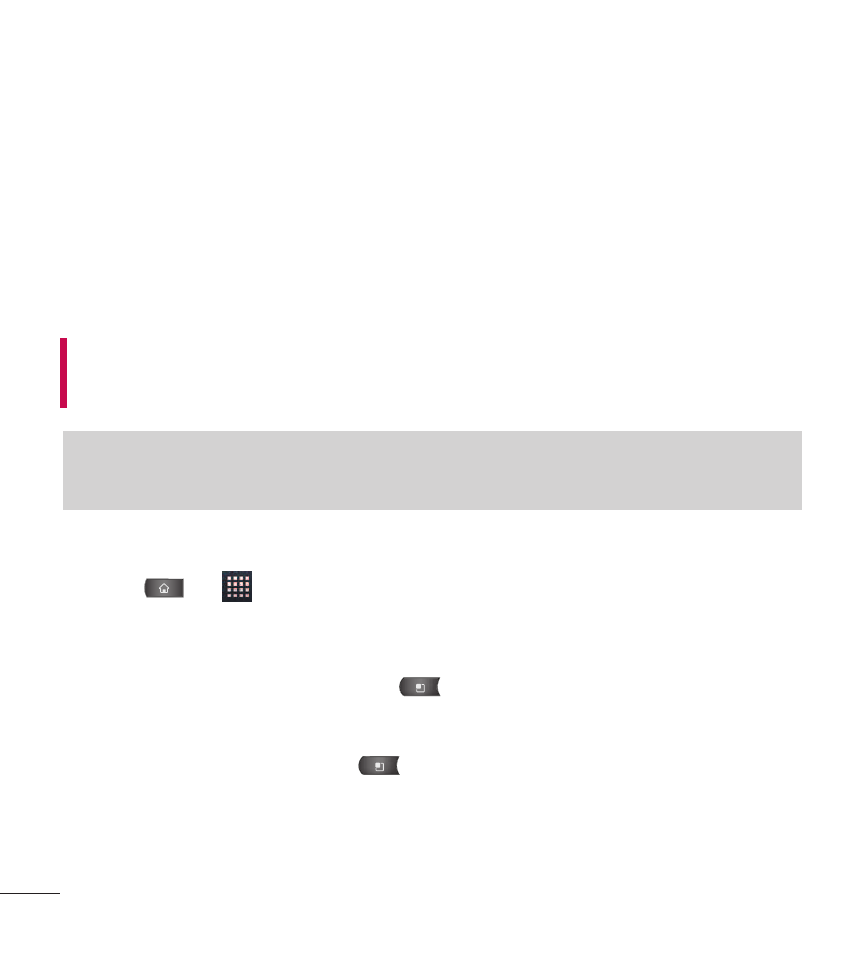
118
7. Read the on-screen activation disclaimer and, if prompted, tap
Next.
8. Configure your
Inbox checking frequency, Period to synchronize (days to
synchronize between your device and server), and activate any other email
settings, then tap
Next.
9. Identify your new account with a unique name and tap
Done.
Important: You can synchronize over the air (not directly) with an Exchange Server
running Microsoft Exchange Server 2003 Service Pack 2 (SP2) or Microsoft
Exchange Server 2010.
Opening Corporate Email
1. Press >
>
Email.
2. Tap a message to read, manage, or reply to.
●
From your Inbox screen, press
to select options, such as
Refresh,
Compose, Folders, Accounts, or Account settings.
●
While in a message, press
to select messaging options, such as
Delete, Forward, Reply, Reply all, or Mark as unread.
Note
You can have multiple Work Email (Microsoft Exchange) accounts active on your device.
Accounts and Messaging
- Octane VN530 (345 pages)
- Octane VN530 (166 pages)
- C2500 (73 pages)
- C3320 (76 pages)
- 500 (85 pages)
- C1100 (90 pages)
- 600 (86 pages)
- B2100 (79 pages)
- C2200 (52 pages)
- -TM510 (47 pages)
- -DM110 (40 pages)
- 200 (54 pages)
- 8560 (2 pages)
- CHOCOLATE MCDD0012301 (12 pages)
- AX245 (200 pages)
- CU500 (10 pages)
- CU500 (16 pages)
- CU500 (218 pages)
- 260 (240 pages)
- 1500 (196 pages)
- 1500 (2 pages)
- AX260 (115 pages)
- LG300G (226 pages)
- Apex (80 pages)
- Cosmos (8 pages)
- VN250 (141 pages)
- A7110 (8 pages)
- A7110 (262 pages)
- 3280 (94 pages)
- BLUETOOTH QDID B013918 KP199 (226 pages)
- Bliss -UX700W (143 pages)
- GT950 (149 pages)
- Wine (2 pages)
- ELLIPSE 9250 (169 pages)
- C1300 (134 pages)
- 355 (102 pages)
- LGVX9200M (317 pages)
- Ally VS740 (2 pages)
- GR500R (146 pages)
- 150 (76 pages)
- 620G (2 pages)
- BL20 (48 pages)
- -RD2630 (68 pages)
- DOUBLEPLAY MFL67441301 (196 pages)
- 420G (2 pages)
