Device settings – LG LGL55C User Manual
Page 93
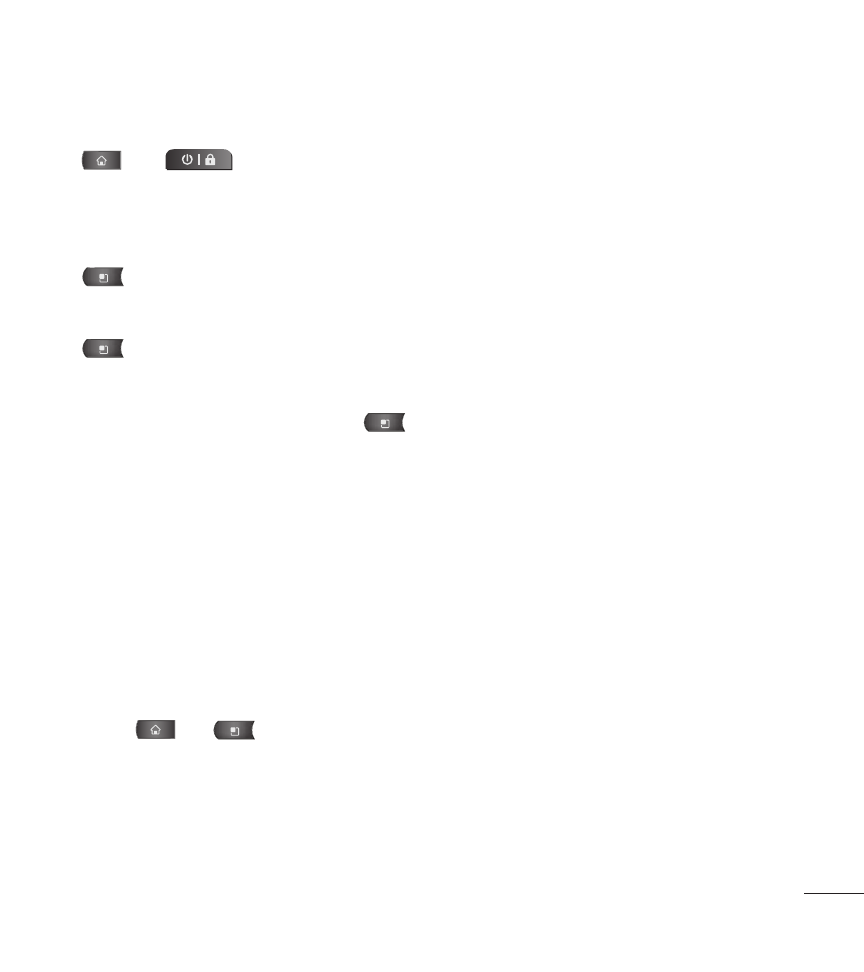
2. Press and hold the following keys for over 10 seconds: Down Volume Key +
+
.
3. You will enter the Android system recovery mode
4. Press the down Volume Key to scroll to
wipe data/factory reset and press
to select it.
5. Press the down Volume Key to scroll to
Yes -- delete all user data and press
to select it.
6. After the data wipe is complete, press the down Volume Key to scroll to
reboot system now and press
to select it.
Your Device's Unlock Pattern, Pin, or Password Feature
You can increase your device’s security by creating a screen unlock pattern
(disabled by default), by creating a PIN, or by choosing a Password. When these
features are enabled, you must draw the correct unlock Pattern, enter the PIN, or
enter the Password on the screen to unlock and regain access to the device.
Your Device's Lock Feature
1. Press > >
Settings > Location & security.
2. Tap
Set up screen lock.
3. Select
Pattern, PIN, or Password.
91
Device Settings
- Octane VN530 (345 pages)
- Octane VN530 (166 pages)
- C2500 (73 pages)
- C3320 (76 pages)
- 500 (85 pages)
- C1100 (90 pages)
- 600 (86 pages)
- B2100 (79 pages)
- C2200 (52 pages)
- -TM510 (47 pages)
- -DM110 (40 pages)
- 200 (54 pages)
- 8560 (2 pages)
- CHOCOLATE MCDD0012301 (12 pages)
- AX245 (200 pages)
- CU500 (218 pages)
- CU500 (10 pages)
- CU500 (16 pages)
- 260 (240 pages)
- 1500 (196 pages)
- 1500 (2 pages)
- AX260 (115 pages)
- LG300G (226 pages)
- Apex (80 pages)
- Cosmos (8 pages)
- VN250 (141 pages)
- A7110 (8 pages)
- A7110 (262 pages)
- 3280 (94 pages)
- BLUETOOTH QDID B013918 KP199 (226 pages)
- Bliss -UX700W (143 pages)
- GT950 (149 pages)
- Wine (2 pages)
- ELLIPSE 9250 (169 pages)
- C1300 (134 pages)
- 355 (102 pages)
- LGVX9200M (317 pages)
- Ally VS740 (2 pages)
- GR500R (146 pages)
- 150 (76 pages)
- 620G (2 pages)
- BL20 (48 pages)
- -RD2630 (68 pages)
- DOUBLEPLAY MFL67441301 (196 pages)
- 420G (2 pages)
