Device settings, Using gps satellites – LG LGL55C User Manual
Page 90
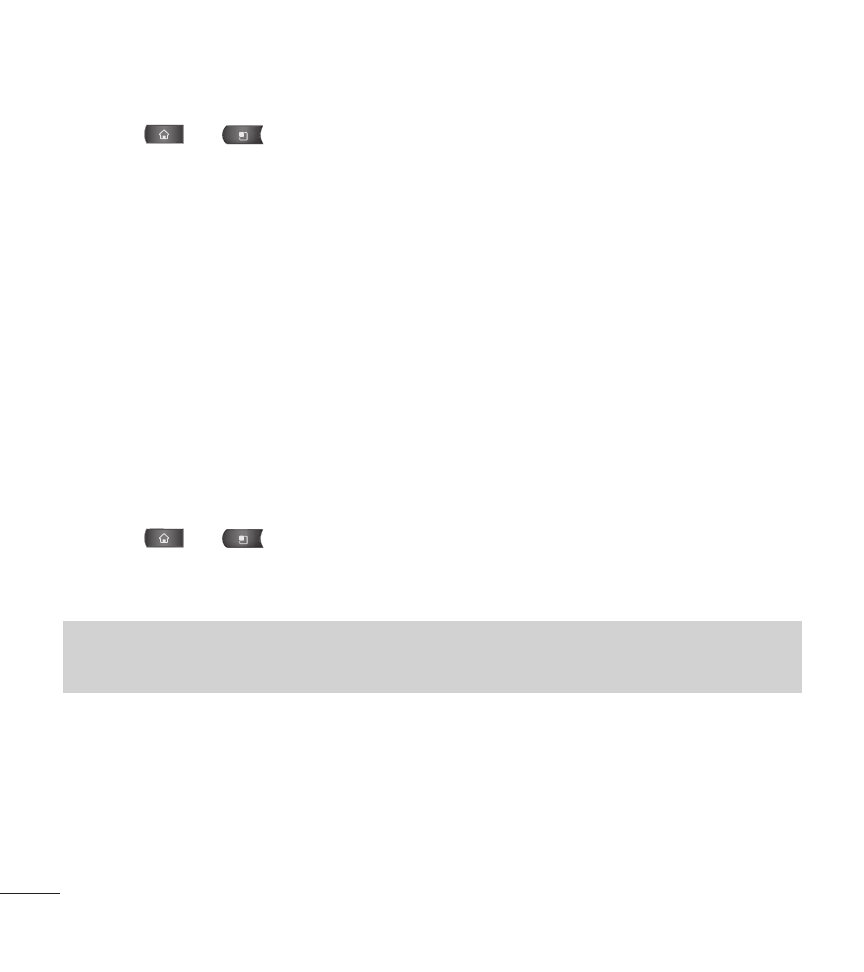
88
1. Press > >
Settings > Location & security.
2. Tap
Use wireless networks. (A green checkmark will appear.)
3. When you check this option, you’re asked whether you consent to sharing your
location anonymously with Google’s location service.
4. Read the disclaimer and tap
Agree.
Using GPS Satellites
You can use your device's global positioning system (GPS) satellite receiver to
pinpoint your location to within accuracy as close as several meters (“street
level”). Actual GPS accuracy depends on a clear view of the sky and other
factors.
1. Press > >
Settings > Location & security.
2. Tap
Use GPS satellites. (A green checkmark will appear.)
Note
Uncheck this option when you do not use Maps to conserve battery.
Device Settings
See also other documents in the category LG Mobile Phones:
- Octane VN530 (345 pages)
- Octane VN530 (166 pages)
- C2500 (73 pages)
- C3320 (76 pages)
- 500 (85 pages)
- C1100 (90 pages)
- 600 (86 pages)
- B2100 (79 pages)
- C2200 (52 pages)
- -TM510 (47 pages)
- -DM110 (40 pages)
- 200 (54 pages)
- 8560 (2 pages)
- CHOCOLATE MCDD0012301 (12 pages)
- AX245 (200 pages)
- CU500 (218 pages)
- CU500 (10 pages)
- CU500 (16 pages)
- 260 (240 pages)
- 1500 (2 pages)
- 1500 (196 pages)
- AX260 (115 pages)
- LG300G (226 pages)
- Apex (80 pages)
- Cosmos (8 pages)
- VN250 (141 pages)
- A7110 (8 pages)
- A7110 (262 pages)
- 3280 (94 pages)
- BLUETOOTH QDID B013918 KP199 (226 pages)
- Bliss -UX700W (143 pages)
- GT950 (149 pages)
- Wine (2 pages)
- ELLIPSE 9250 (169 pages)
- C1300 (134 pages)
- 355 (102 pages)
- LGVX9200M (317 pages)
- Ally VS740 (2 pages)
- GR500R (146 pages)
- 150 (76 pages)
- 620G (2 pages)
- BL20 (48 pages)
- -RD2630 (68 pages)
- DOUBLEPLAY MFL67441301 (196 pages)
- 420G (2 pages)
