Device settings, Data roam guard, Sound settings – LG LGL55C User Manual
Page 81: Ringer types
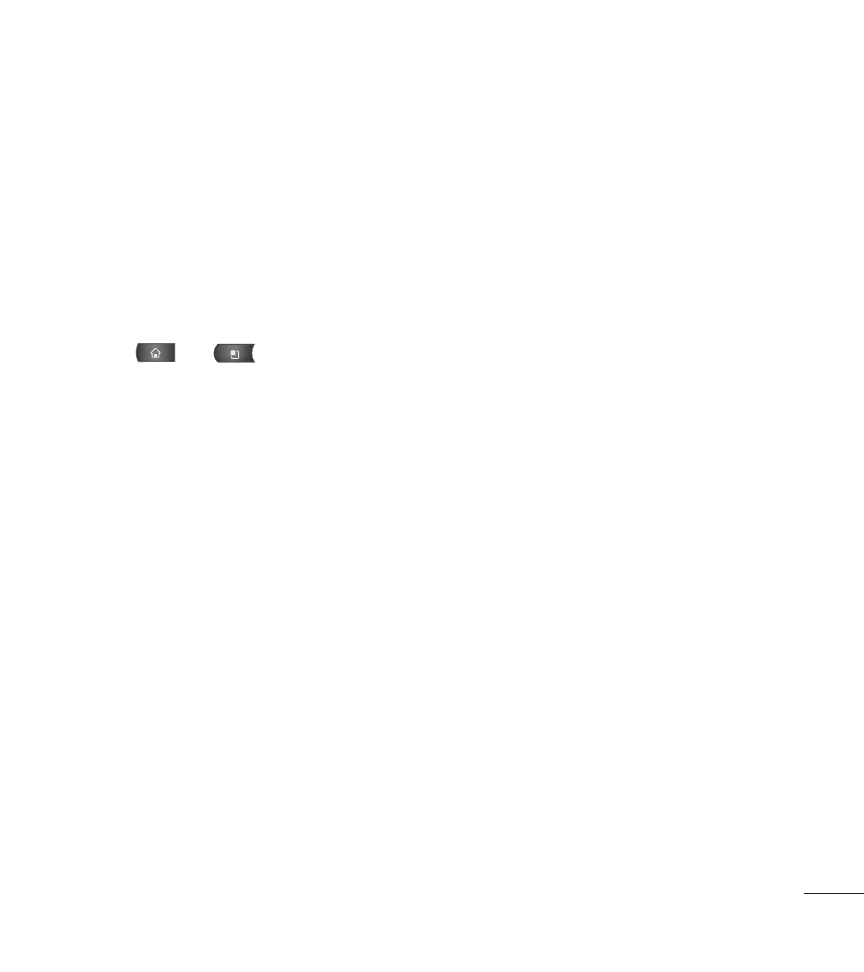
Data Roam Guard
Depending on service availability and roaming agreements, your phone may be able to access
data services while roaming on certain digital systems. You can set your device to alert you
when you are roaming off the home area mobile network and try to use data services such as
messaging.
To set your Data Roam Guard notification:
1. Press > .
2. Tap
Settings > Roaming > Roaming Guards
3. Tap
Data(Domestic), Data(International) or both to place a checkmark and
activate the function.
To use data services when Data Roam Guard is active:
●
When a pop-up notification appears informing you that data roam charges
may apply, tap
Connect or Always Connect to connect.
Sound settings
In the Sound settings menu, you can configure call and notification ringtones,
audio volumes, as well as some related settings.
Ringer Types
The Phone ringtone alerts you of incoming calls.
79
Device Settings
- Octane VN530 (345 pages)
- Octane VN530 (166 pages)
- C2500 (73 pages)
- C3320 (76 pages)
- 500 (85 pages)
- C1100 (90 pages)
- 600 (86 pages)
- B2100 (79 pages)
- C2200 (52 pages)
- -TM510 (47 pages)
- -DM110 (40 pages)
- 200 (54 pages)
- 8560 (2 pages)
- CHOCOLATE MCDD0012301 (12 pages)
- AX245 (200 pages)
- CU500 (218 pages)
- CU500 (10 pages)
- CU500 (16 pages)
- 260 (240 pages)
- 1500 (2 pages)
- 1500 (196 pages)
- AX260 (115 pages)
- LG300G (226 pages)
- Apex (80 pages)
- Cosmos (8 pages)
- VN250 (141 pages)
- A7110 (8 pages)
- A7110 (262 pages)
- 3280 (94 pages)
- BLUETOOTH QDID B013918 KP199 (226 pages)
- Bliss -UX700W (143 pages)
- GT950 (149 pages)
- Wine (2 pages)
- ELLIPSE 9250 (169 pages)
- C1300 (134 pages)
- 355 (102 pages)
- LGVX9200M (317 pages)
- Ally VS740 (2 pages)
- GR500R (146 pages)
- 150 (76 pages)
- 620G (2 pages)
- BL20 (48 pages)
- -RD2630 (68 pages)
- DOUBLEPLAY MFL67441301 (196 pages)
- 420G (2 pages)
