LG MS910 User Manual
Page 76
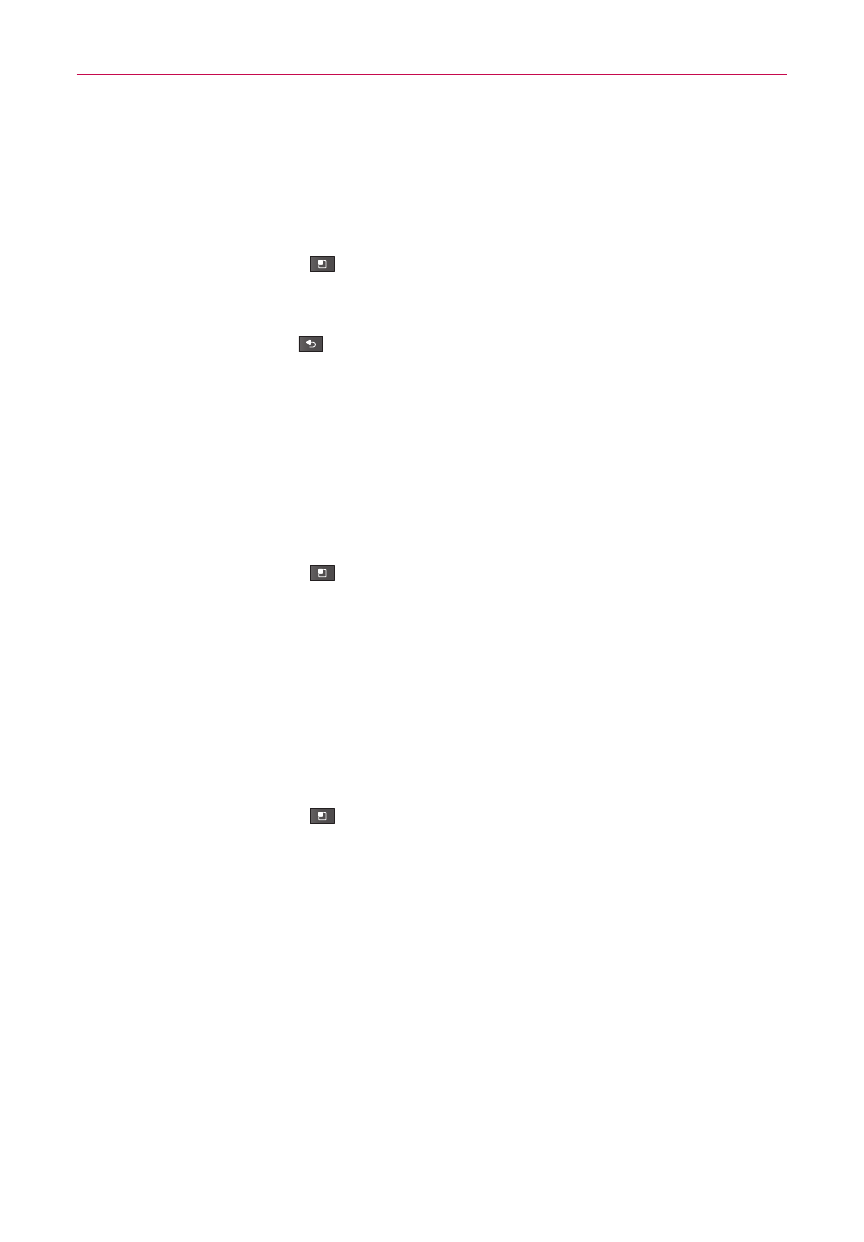
76
Communication
To divert calls from a contact to your voicemail
1. Open the Contacts application.
2. Touch the name of a contact in the list to view its details.
3. Touch the Menu Key
> Options.
4. Touch Incoming calls to checkmark the option and enable it.
5. Touch the Back Key
.
When this contact calls you, your phone will not ring and the caller will
be forwarded directly to your voicemail.
To set a ringtone for a contact
1. Open the Contacts application.
2. Touch the name of a contact in the list to view its details.
3. Touch the Menu Key
> Options.
4. Touch Ringtone then touch a ringtone to select it.
5. Touch OK to save the ringtone to the contact.
To delete a contact
1. Open your Contacts list or Favorites list.
2. Touch the name of a contact in the list to view its details.
3. Touch the Menu Key
> Delete contact.
4 If you delete a contact from Google Contacts (or another account with
editable contacts), the contact is also deleted from Contacts on the
web the next time you sync your phone.
4 You can’t delete contacts from a read-only account, such as Facebook.
Instead, a dialog box informs you that the contact will be hidden.
4 If the contact contains information from both editable accounts (such
as Contacts) and from a read-only account (such as Facebook), a
dialog box informs you that the information from the read-only account
will be hidden, not deleted.
4. Touch OK to confirm that you want to delete the contact.
