LG MS910 User Manual
Page 100
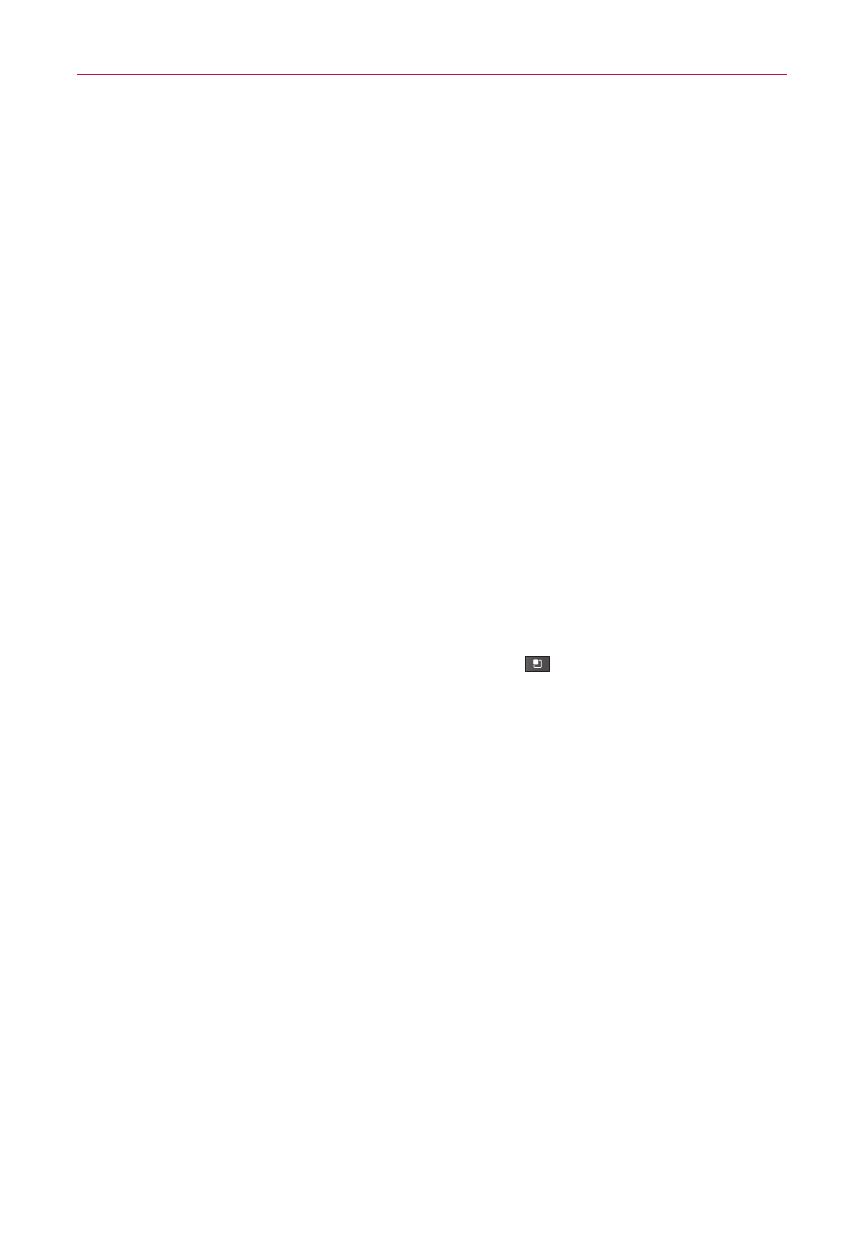
100
Communication
To accept an invitation to chat
When a friend sends you a Google Talk message, you will receive a
notification. The friend’s name in the Friends list turns white and displays
the message.
4 Touch the friend in your Friends list.
OR
4 Open the Notifications panel then touch the chat notification.
A chat window will open where you can exchange messages with
your friend.
To switch between active chats
If you have more than one chat going, you can switch between chats.
4 From the Friends list, touch the name of the person you want to chat
with.
OR
4 From a chat screen, touch the Menu Key
> Switch chats and
then the friend you want to chat with.
OR
4 While chatting with a friend, swipe left or right across the screen.
This manual is related to the following products:
