The phone application, Phone, Call log – LG MS910 User Manual
Page 108: Contacts
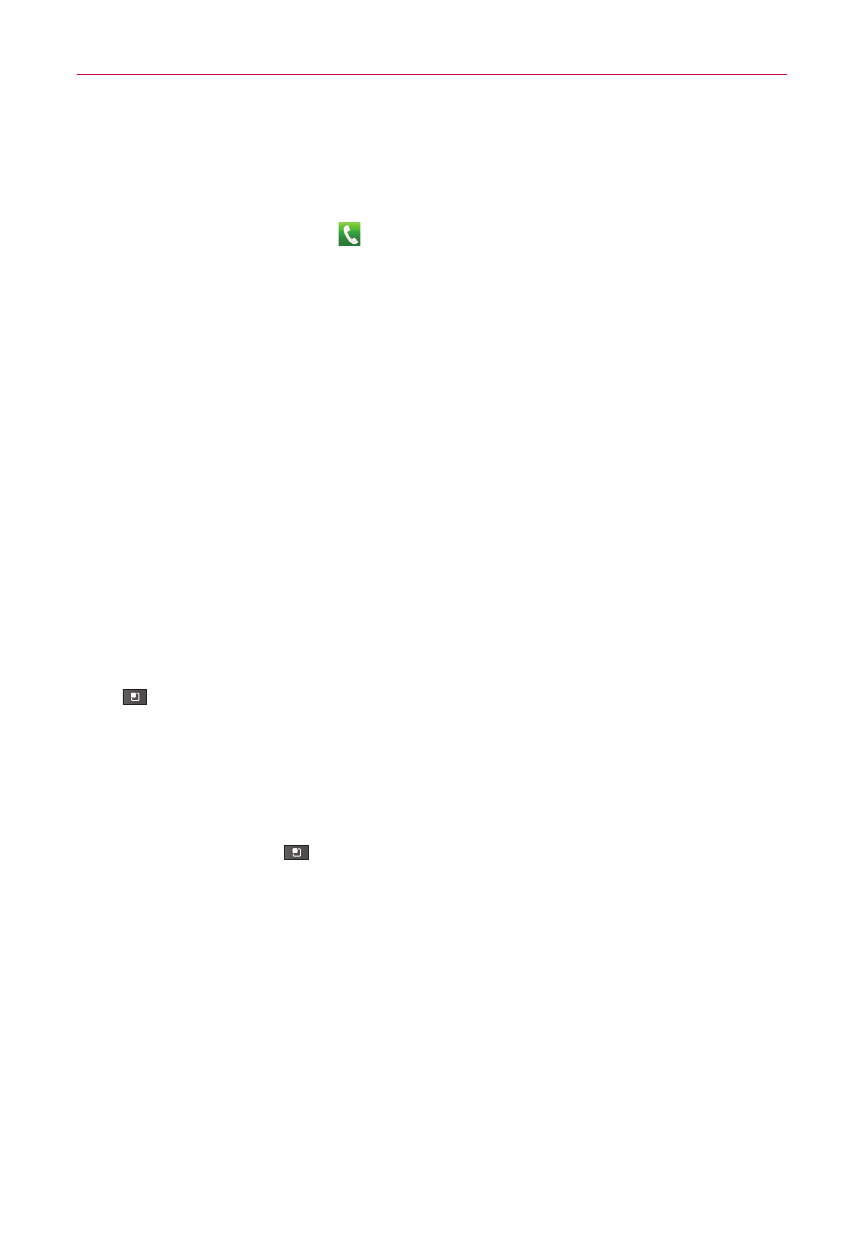
108
Communication
The Phone application
The phone features of your device include many ways to make calls.
4 Touch the Phone Key in the Quick Keys bar at the bottom of the
screen.
The
Phone application has four tabs across the top of the screen:
Phone, Call log, Contacts, and Groups. Using these tabs, you can
dial manually or make calls automatically from information you’ve
stored in your phone.
Phone
This tab allows you to dial a phone number manually. You can also call
voicemail using this keypad.
Call log
This tab displays the history of all your calls. From here you can call or
contact any of the entries. To delete an entry, touch and hold the entry and
then touch Remove from call log. To delete your Call log, touch the Menu
Key
> Delete all or Multiselect > select the call logs > Delete > OK.
Contacts
This tab displays your Contacts list. From here you can call or contact any
of the entries based on the saved information or manage your Contacts list.
Touch the Menu Key
to select Search, New contact, Delete, Send,
Share, or More (Display options, Speed dials, Accounts, Import/Export,
My profile).
