LG MS910 User Manual
Page 62
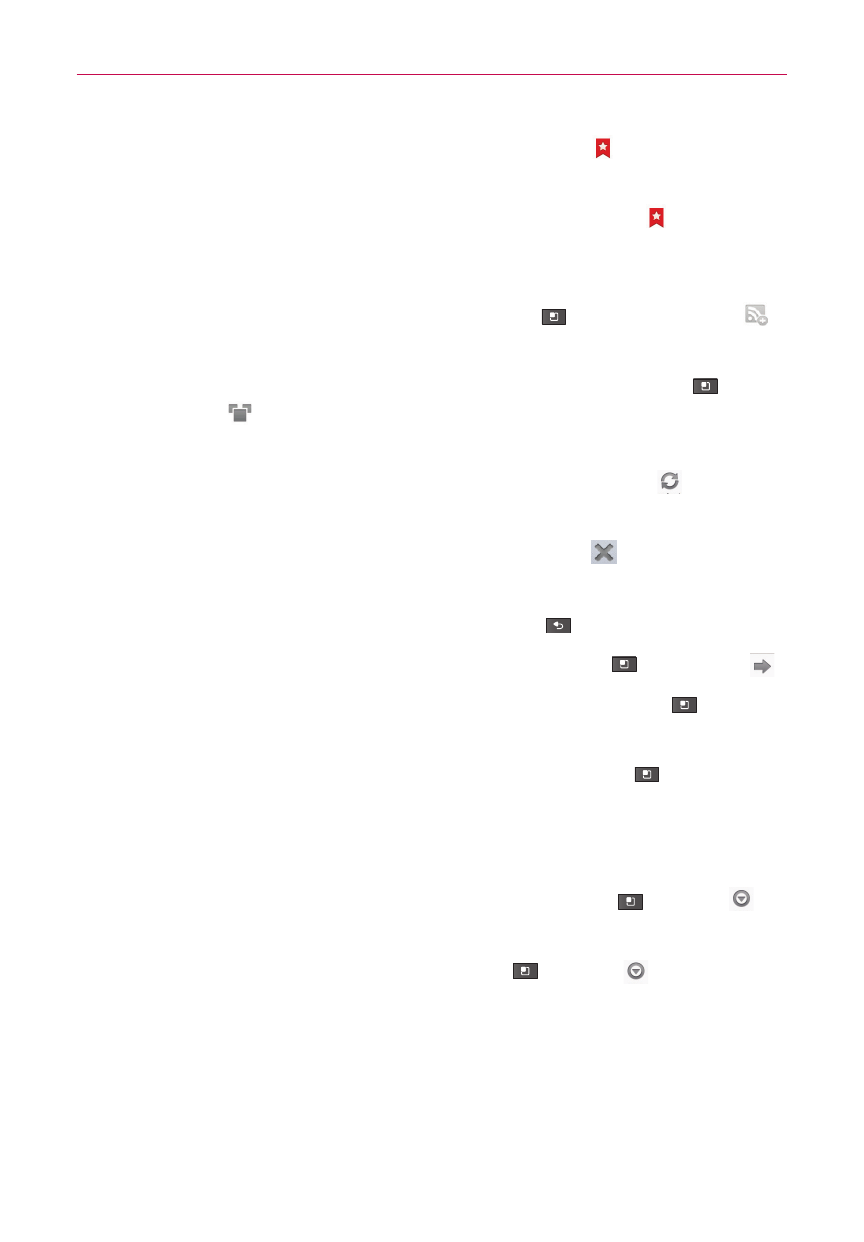
62
Web
4 To view the list of bookmarks, touch Bookmarks next to the URL
field. You can also add, edit, or delete a bookmark from this menu.
4 To bookmark the current web page, touch Bookmarks > Add.
Enter the name for the bookmark and touch OK.
4 When a web page finishes loading, the RSS Indicator will appear if an
RSS feed is available. Touch the Menu Key
> Add RSS Feed
and select the feed you want to save.
4 To view the currently active windows, touch the Menu Key
>
Windows
. You can open multiple pages and switch back and forth
between them.
4 To reload the current web page, touch the Refresh Icon . The
Refresh menu appears after the web page finishes loading.
4 To stop loading a web page, touch the Stop Icon .
The Stop menu appears while a web page is loading.
4 To go to previous page, touch the Back Key
.
4 To go to a next page in history, touch the Menu Key
> Forward .
4 To search for text on the web page, touch the Menu Key
> More
> Find on page.
4 To select text on the web page, touch the Menu Key
> More >
Select text. Highlight the text you want with your finger.
The highlighted text is copied to the clipboard and you can paste it
anywhere that allows text to be entered.
4 To view the web page details, touch the Menu Key
> More >
Page info.
4 To set home page, touch the Menu Key
> More > Set home
page.
NOTE
When you are in a secure page, you can see the certificate of the current page by
touching the View certificate button on Page info.
