LG DML210 User Manual
Page 83
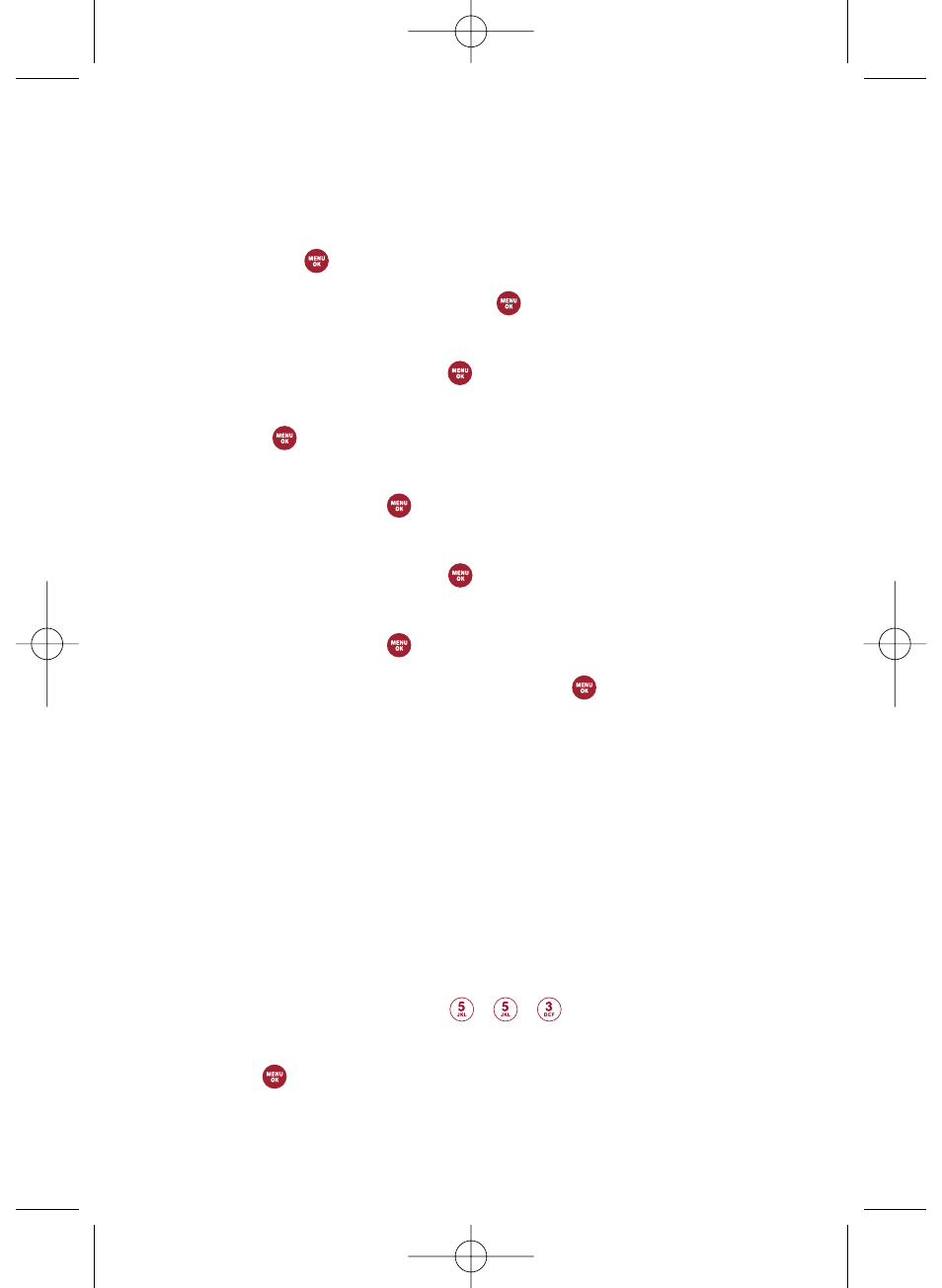
83
4. Select a title for the event by highlighting Content and
pressing .
Enter the event title and press
.
5. Select a repeating status for the event by highlighting the
repeat field and pressing
.
Highlight None, Daily, Mon - Fri, Weekly, Monthly, or Yearly and
press .
6. Select an alarm time for the event by highlighting the alarm
field and pressing
.
Highlight None, On Time, 5 minutes, 10 minutes, 1 hour, 1
day, or 2 days and press
.
7. Select a ringer type for the alarm by highlighting the ringer
field and pressing
.
Highlight your desired ringer and press
.
Press Right Soft Key Options to select Ringtones, or Voice
Gallery.
8. Press Left Soft Key Save to save the event.
3 . A la rm C lo ck
Allows you to set one of four alarms. The current time is displayed
at the top of the screen when you select an alarm to set. At the
alarm time, Alarm 1 (or 2 or 3, as applicable) will be displayed on
the LCD screen and the alarm will sound.
1. Press Right Soft Key Menu, , , .
2. Scroll to Alarm 1, Alarm 2, Alarm 3, or Quick Alarm and
press .
LGLEManual_1006_06.qxd 11/1/06 8:46 AM Page 83
