Ph o ne menu s, Usi n g – LG DML210 User Manual
Page 60
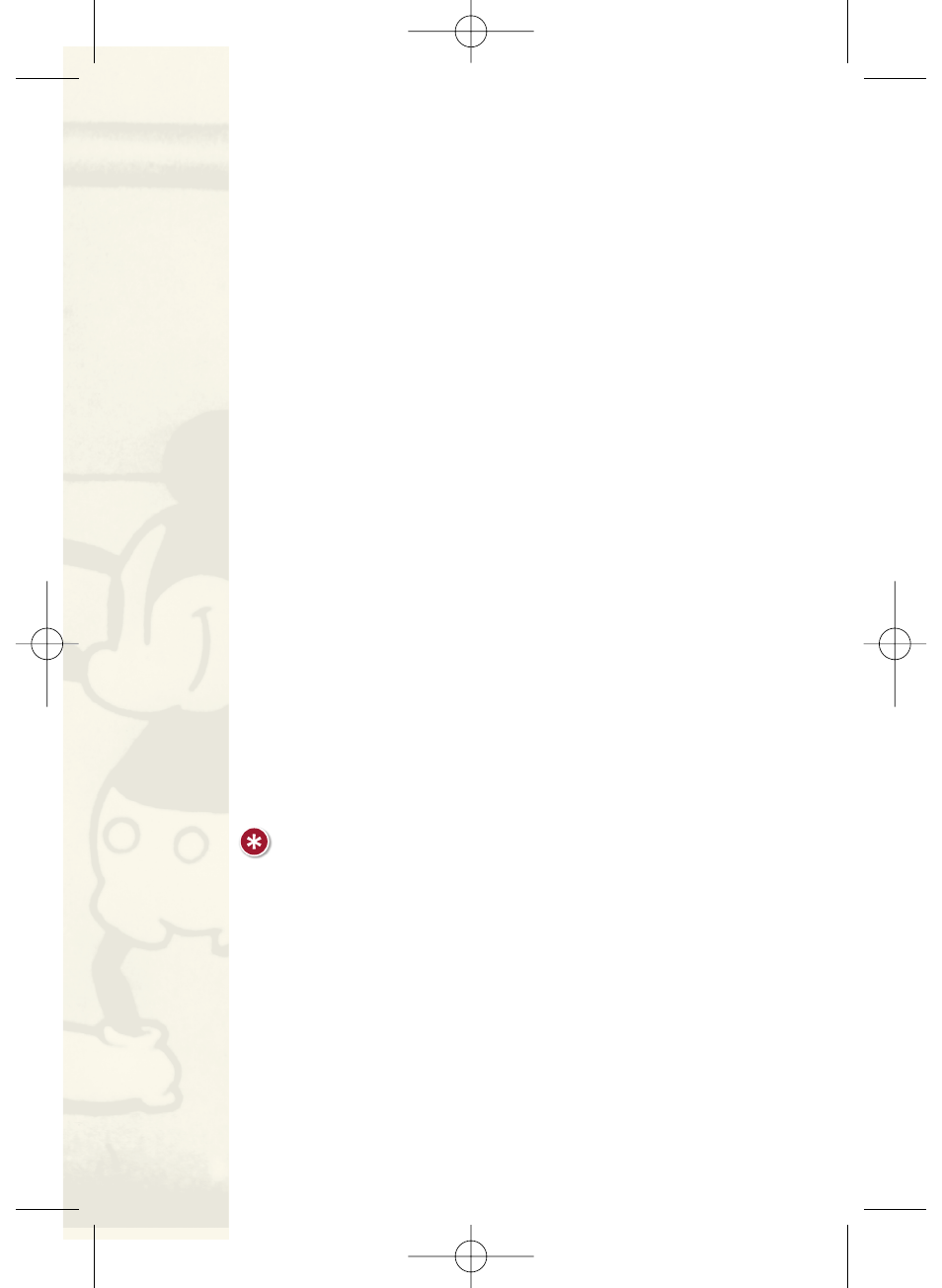
PH
O
NE MENU
S
USI
N
G
60
Replying to Alerts
You can easily read or reply to alerts you have received on
your phone’s screen. To view the last 10 alerts you’ve
received:
1. From Family Alert!, select Alerts Received and press
OK.
2. Under Alerts Received, select an alert, and press OK
(or press Reply to display the “Add Recipients” screen
immediately).
3. Use the left/right NAV KEY to view all alerts. Press
Delete to delete an alert or Reply to go to Step 4.
4. Use up/down NAV KEY and OK to select family
member(s) and press Nex t.
5. Under Add QuickAlert, use the up/down NAV KEY to
select a Quick Alert or [Create Your Own] and press OK.
6. Under Send Alert, edit text or send as-is and press SEND.
You can also reply directly from Family Alert! messages
when first received on your phone’s screen.
NOTE: Alerts that have not been read display a special
icon with the letter N for “New” next to them.
Deleting Alerts
You can delete one or all messages at any time, but once
deleted, messages cannot be restored.
To delete alerts from the Alerts Received screen:
LGLEManual_1006_06.qxd 11/1/06 8:46 AM Page 60
