Ph o ne menu s, Usi n g – LG DML210 User Manual
Page 74
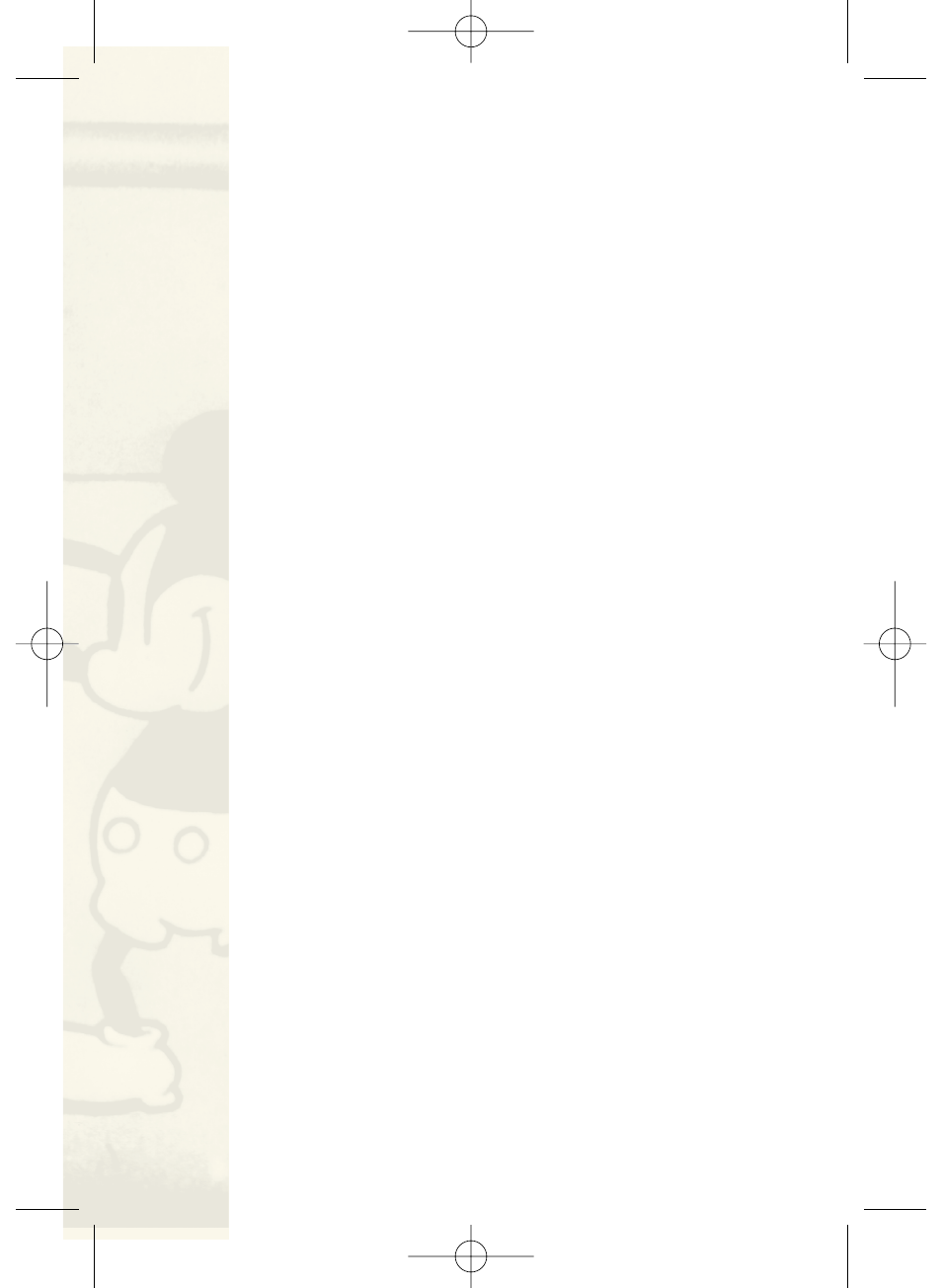
PH
O
NE MENU
S
USI
N
G
74
Applications
Launch and manage your applications.
Accessing Applications
1. Press Right Soft Key Menu, select Entertainment and
press OK.
2. Select Applications and press OK.
3. Your applications are listed below Shop Applications.
Starting Applications
Under Applications, select an application and press OK or
Left Soft Key Start.
Deleting Applications & Viewing Info
Press Right Soft Key Options, select one of the following,
then press OK:
1 End Subscription: Ends your subscription to the selected
application
2 Info: Provides details about the selected application
3 End & Delete: Deletes the selected application and ends
your subscription
LGLEManual_1006_06.qxd 11/1/06 8:46 AM Page 74
See also other documents in the category LG Mobile Phones:
- Octane VN530 (166 pages)
- Octane VN530 (345 pages)
- C2500 (73 pages)
- C3320 (76 pages)
- 500 (85 pages)
- C1100 (90 pages)
- 600 (86 pages)
- B2100 (79 pages)
- C2200 (52 pages)
- -TM510 (47 pages)
- -DM110 (40 pages)
- 200 (54 pages)
- 8560 (2 pages)
- CHOCOLATE MCDD0012301 (12 pages)
- AX245 (200 pages)
- CU500 (10 pages)
- CU500 (16 pages)
- CU500 (218 pages)
- 260 (240 pages)
- 1500 (196 pages)
- 1500 (2 pages)
- AX260 (115 pages)
- LG300G (226 pages)
- Apex (80 pages)
- Cosmos (8 pages)
- VN250 (141 pages)
- A7110 (8 pages)
- A7110 (262 pages)
- 3280 (94 pages)
- BLUETOOTH QDID B013918 KP199 (226 pages)
- Bliss -UX700W (143 pages)
- GT950 (149 pages)
- Wine (2 pages)
- ELLIPSE 9250 (169 pages)
- C1300 (134 pages)
- 355 (102 pages)
- LGVX9200M (317 pages)
- Ally VS740 (2 pages)
- GR500R (146 pages)
- 150 (76 pages)
- 620G (2 pages)
- BL20 (48 pages)
- -RD2630 (68 pages)
- DOUBLEPLAY MFL67441301 (196 pages)
- 420G (2 pages)
