Ph o ne menu s, Usi n g – LG DML210 User Manual
Page 80
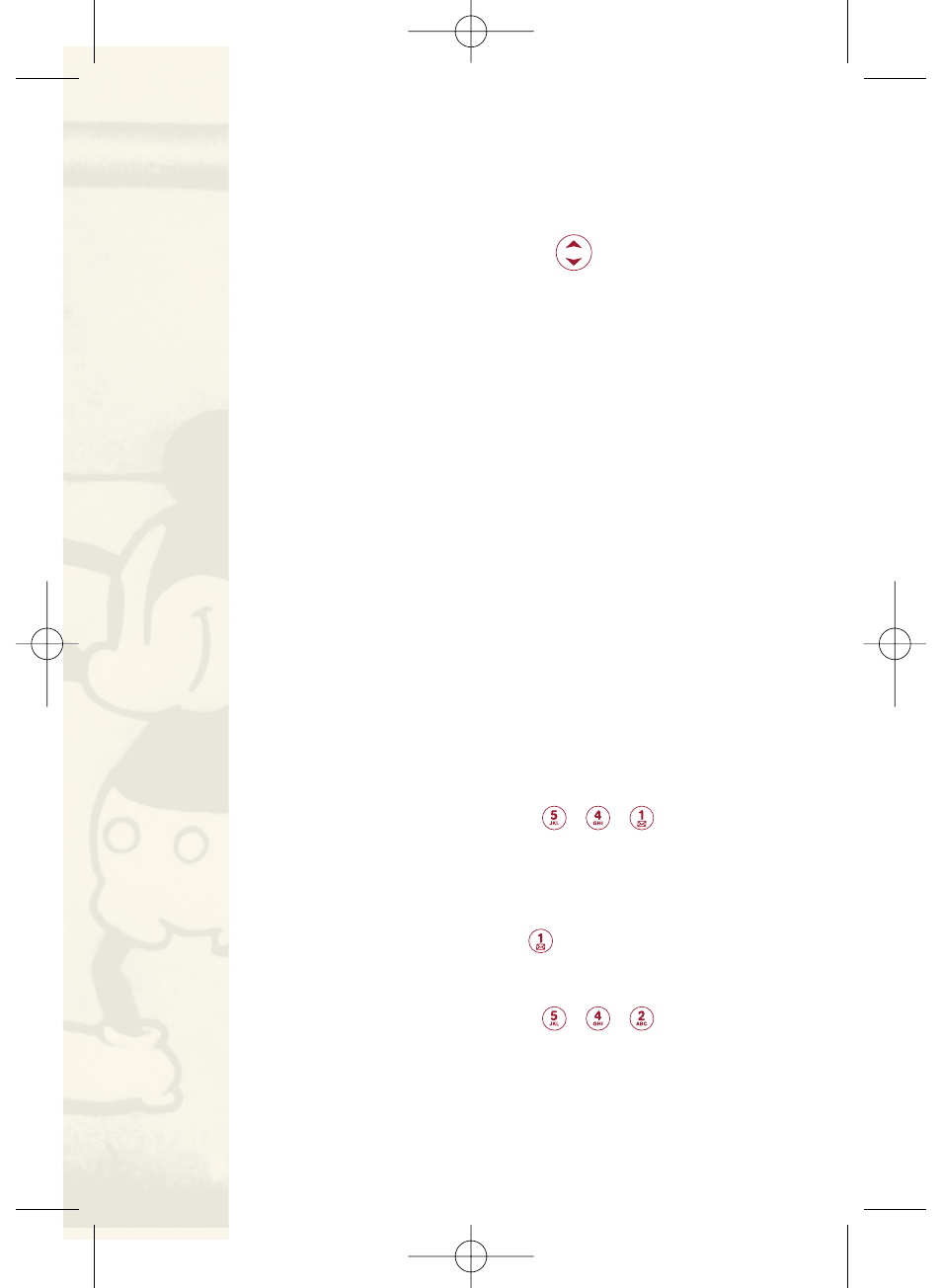
2. Select your desired picture with
and press Right Soft
Key Options.
G
Play to play the selected video clips.
G
Assign Wallpaper to assign the picture as a wallpaper.
G
Send Video to send a video to another user using picture mail.
G
Upload to upload videos from the Video Gallery Folder to
the website.
G
Delete to delete videos in the Video Gallery Folder.
Select Delete Selection, or Delete All.
G
Details/Edit to display the following options:
Tex t Caption to edit the selected video’s caption.
Video Info to display video information such as
caption, time/date, resolution, size, etc.
G
Record Video to switch camcorder mode.
4. Voi c e Rec order
Allows you to add, listen to and erase short verbal reminders.
1. Record Voice
1. Press Right Soft Key Menu, , , .
The phone prompts you to start recording after the beep.
2. Wait for the beep and then start speaking.
3. To finish recording, press
Stop.
2. Voice Gallery
1. Press Right Soft Key Menu, , , .
The phone prompts you to start recording after the beep.
2. Scroll to the voice memo you wish to hear and press
Options.
PH
O
NE MENU
S
USI
N
G
80
LGLEManual_1006_06.qxd 11/1/06 8:46 AM Page 80
