LG DML210 User Manual
Page 41
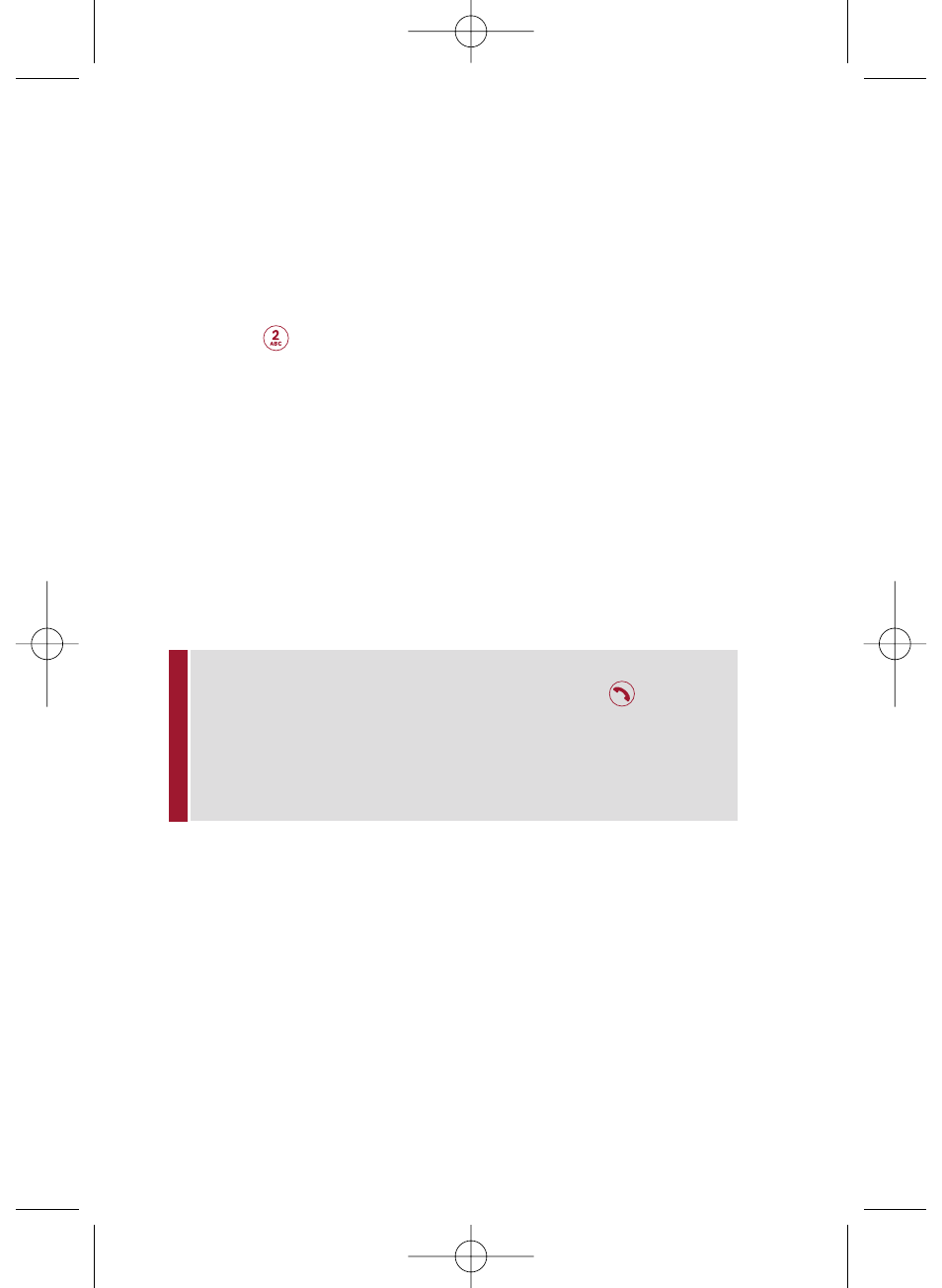
Me s sag i ng
Access and Options
1. Press Right NAV KEY or Press Right Soft Key Menu.
2. Press
Messaging.
3. Select a sub-menu.
1. Call History
2. Voicemail
3. Create Message
4. Inbox
5. Outbox
6. Drafts
Text messages, pages, and the Voicemail box become available as
soon as the phone is powered on.
G
Check types of messages by pressing the message key.
G
Make a call to the callback number by pressing
during an Inbox message check.
G
Read and edit messages saved in the outbox after
transmission and resend them.
The phone can store up to 30 inbox messages. (Outbox: 10
messages, Drafts box: 10 messages) The DM-L210 supports up to 160
characters per message. The information stored in the message is
determined by phone mode and service capability. Other limits to
available characters per message may exist. Please check with your
service provider for system features and capabilities.
41
LGLEManual_1006_06.qxd 11/1/06 8:46 AM Page 41
- Octane VN530 (345 pages)
- Octane VN530 (166 pages)
- C2500 (73 pages)
- C3320 (76 pages)
- 500 (85 pages)
- C1100 (90 pages)
- 600 (86 pages)
- B2100 (79 pages)
- C2200 (52 pages)
- -TM510 (47 pages)
- -DM110 (40 pages)
- 200 (54 pages)
- 8560 (2 pages)
- CHOCOLATE MCDD0012301 (12 pages)
- AX245 (200 pages)
- CU500 (218 pages)
- CU500 (10 pages)
- CU500 (16 pages)
- 260 (240 pages)
- 1500 (196 pages)
- 1500 (2 pages)
- AX260 (115 pages)
- LG300G (226 pages)
- Apex (80 pages)
- Cosmos (8 pages)
- VN250 (141 pages)
- A7110 (8 pages)
- A7110 (262 pages)
- 3280 (94 pages)
- BLUETOOTH QDID B013918 KP199 (226 pages)
- Bliss -UX700W (143 pages)
- GT950 (149 pages)
- Wine (2 pages)
- ELLIPSE 9250 (169 pages)
- C1300 (134 pages)
- 355 (102 pages)
- LGVX9200M (317 pages)
- Ally VS740 (2 pages)
- GR500R (146 pages)
- 150 (76 pages)
- 620G (2 pages)
- BL20 (48 pages)
- -RD2630 (68 pages)
- DOUBLEPLAY MFL67441301 (196 pages)
- 420G (2 pages)
