Ph o ne menu s, Usi n g – LG DML210 User Manual
Page 44
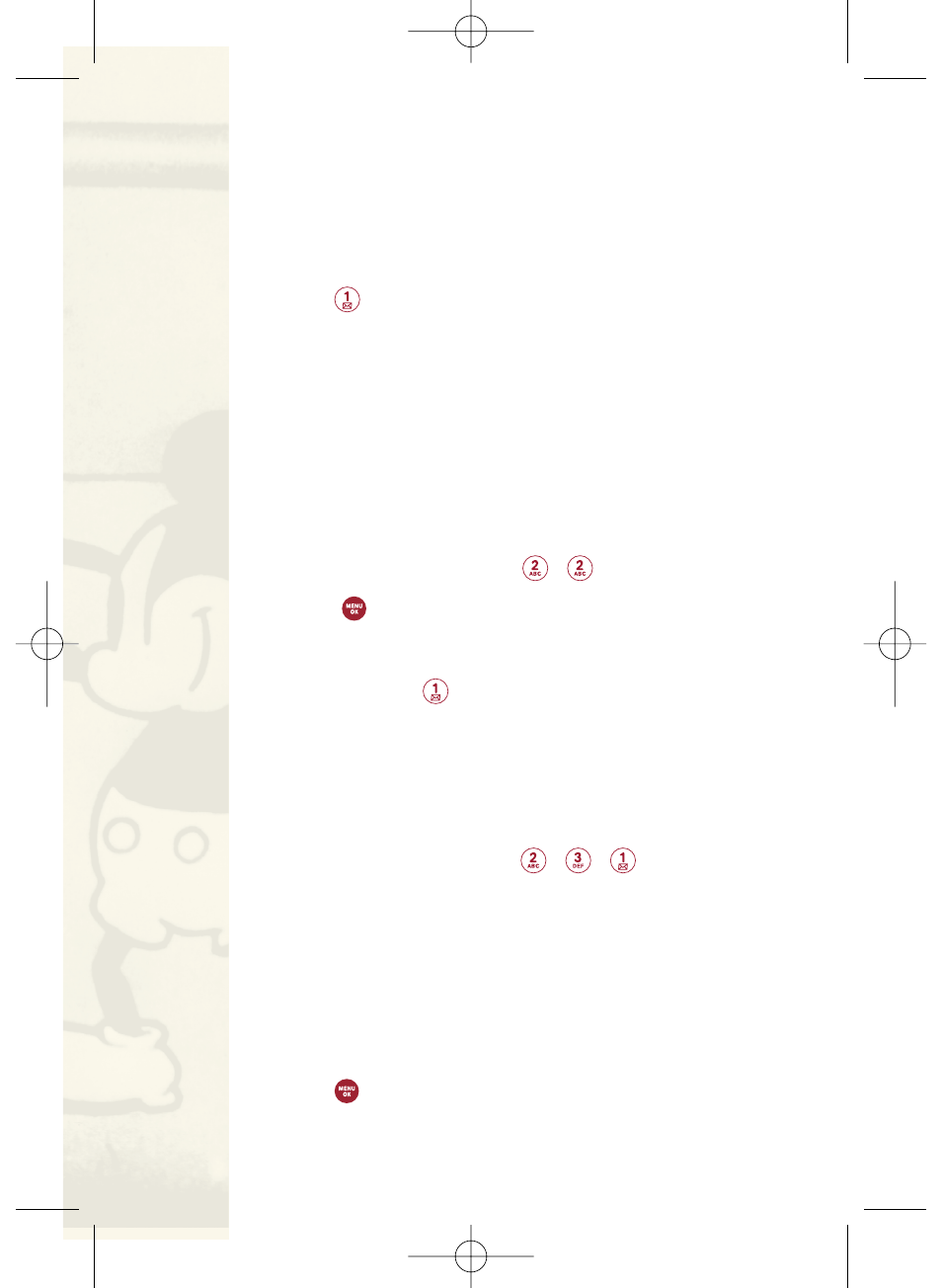
PH
O
NE MENU
S
USI
N
G
44
Recent Calls / Missed Calls / Received Calls / Dialed
Calls / All Calls
3. Press
Yes.
2 . Voi c ema i l
Allows you to view new voice messages recorded in the
Voicemail box. Once you exceed the storage limit, old
messages are overwritten. When you have a new voice
message, your phone will alert you.
Checking Your Voicemail Box:
1.Press Right Soft Key Menu, , .
2. Press
.
Call Voicemail
Or press and hold
to call voicemail.
3 . C r eate Me s sage
1. Tex t Message
You can send text messages from one phone to another.
1. Press Right Soft Key Menu, , , .
2. Enter the phone number of the recipient.
Press Right Soft Key Options.
Select the option(s) to customize.
Add Family / Add Contacts / Add Group / Recent Call /
Recent List
3. Press .
LGLEManual_1006_06.qxd 11/1/06 8:46 AM Page 44
- Octane VN530 (345 pages)
- Octane VN530 (166 pages)
- C2500 (73 pages)
- C3320 (76 pages)
- 500 (85 pages)
- C1100 (90 pages)
- 600 (86 pages)
- B2100 (79 pages)
- C2200 (52 pages)
- -TM510 (47 pages)
- -DM110 (40 pages)
- 200 (54 pages)
- 8560 (2 pages)
- CHOCOLATE MCDD0012301 (12 pages)
- AX245 (200 pages)
- CU500 (218 pages)
- CU500 (10 pages)
- CU500 (16 pages)
- 260 (240 pages)
- 1500 (196 pages)
- 1500 (2 pages)
- AX260 (115 pages)
- LG300G (226 pages)
- Apex (80 pages)
- VN250 (141 pages)
- Cosmos (8 pages)
- A7110 (8 pages)
- A7110 (262 pages)
- 3280 (94 pages)
- BLUETOOTH QDID B013918 KP199 (226 pages)
- Bliss -UX700W (143 pages)
- GT950 (149 pages)
- Wine (2 pages)
- ELLIPSE 9250 (169 pages)
- C1300 (134 pages)
- 355 (102 pages)
- LGVX9200M (317 pages)
- Ally VS740 (2 pages)
- GR500R (146 pages)
- 150 (76 pages)
- 620G (2 pages)
- BL20 (48 pages)
- -RD2630 (68 pages)
- DOUBLEPLAY MFL67441301 (196 pages)
- 420G (2 pages)
