Using the today screen – LG -VS750 User Manual
Page 56
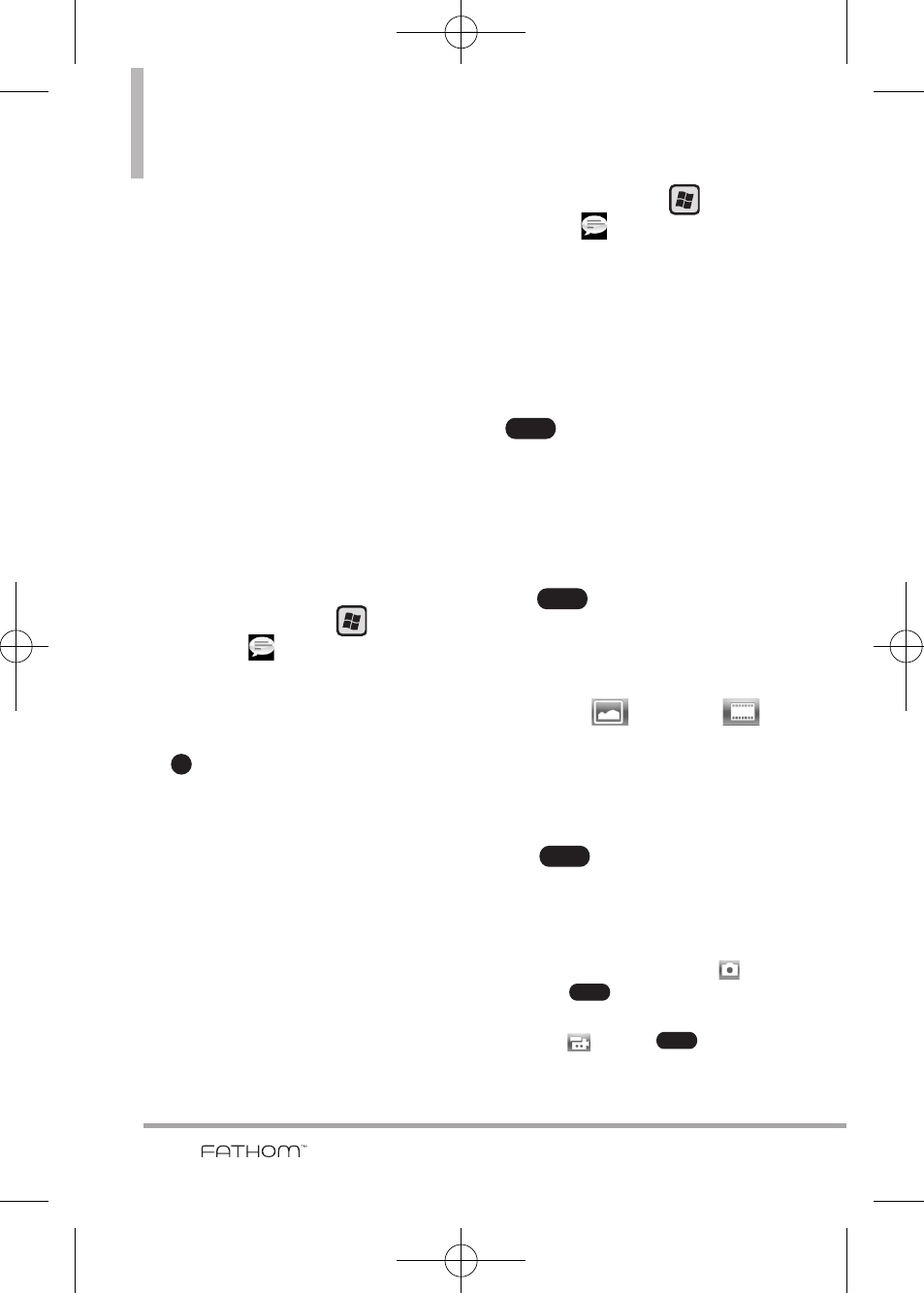
54
Using the Today Screen
MMS
Creating and sending MMS
(Multimedia Message Service)
messages to your friends and family
is fun and easy.
NOTES
Your phone is already preconfigured
with your wireless service provider's
MMS settings. MMS is a charged
service and must be provisioned
with your mobile phone plan.
Contact your wireless service
provider to have MMS provisioned
as part of your call plan.
To configure MMS settings
1. Press the
Start
Key ,
Message
, then tap
Settings
.
2. Tap
MMS Settings
.
3. Configure as necessary and tap
to save.
Creating and sending MMS
messages
You can compose MMS messages
with various slides, where each slide
can consist of a photo, audio,
and/or video files.
NOTE
Make sure the size of the MMS is
within the limits of the wireless
service provider while sending it
to another mobile phone user or
to an e-mail address.
1. Press the
Start
Key ,
tap
Message
and tap
New
Message
.
2. Tap
Picture Message
or
Video
Message
.
3. Tap the
To
: field to enter the
recipient's phone number or tap
, tap Add Recipient.
From Contacts/ From Call
History/ From Sent History/From
Blog/ Online album
After entering a destination, then
tap .
4. Tap
Subject
box, tap keys to
enter a subject for your message.
5. Tap Photo
(or Video
),
then tap the photo (or video
clip) you want to send.
OR
Tap ,
tap
Insert
, tap
Picture
(or
Video
), then tap the
desired item type.
NOTE
To take a new photo, tap
(or
tap ,
tap
Capture, tap
Image). To record a new video,
tap (or
tap ,
tap
Capture, tap Video).
Menu
Menu
Menu
Done
Menu
OK
VS750_Eng_manual1.1_100825.qxd 9/14/10 1:22 PM Page 54
