Getting started, 5 installing the battery and storage card, The battery – LG -VS750 User Manual
Page 26: Installing the battery, Removing the battery, Installing the microsd, Nyce
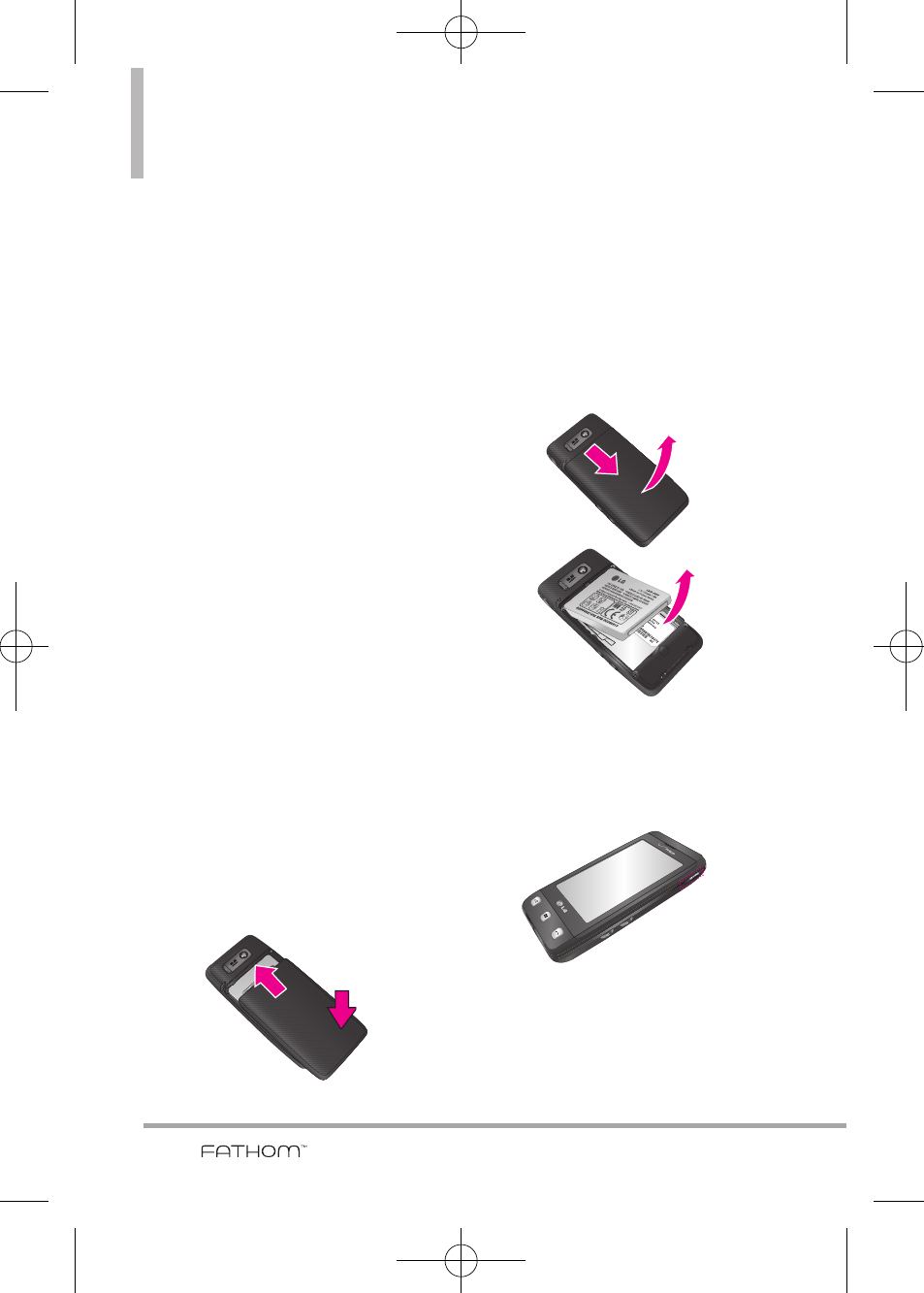
24
Getting Started
1.5 Installing the Battery
and Storage Card
The Battery
NOTE
It is important to fully charge the
battery before initial use of the phone.
The phone comes with a
rechargeable battery. Keep the
battery charged while not in use in
order to maximize talk and standby
time. The battery charge level is
shown at the top of the LCD screen.
Installing the Battery
To install the battery, insert the top
edge (aligning the battery
terminals) of the battery into the
opening on the back of the phone.
Push the battery down until it clicks
into place. Place the top edge of
battery cover with the tabs and
slots aligned, then apply steady
upward pressure until it clicks into
place.
Removing the Battery
Turn power off. Apply steady
downward pressure to the center of
the battery cover release it. Remove
the cover, then use the fingertip
cutout to lift the bottom edge of
the battery out.
Installing the microSD
1. Remove the microSD card slot
cover.
2. Push the microSD card into the
slot with its gold contacts facing
down until it clicks into place
and then replace the slot cover.
LGI
P
-400V
SBPP002
7402 SPM
DC090913
Lithi
um-I
on Polymer
Batt
ery
Ma
de in K
ore
a/Fabri
cado na C
or
eia / Fabricado
en Cor
ea
NOM
3.7V 15
00mAh 5.6Wh
●
●
REFE
R TO
USE
R’S GUIDE
●
REPO
RT
EZ -VOUS
AU
GUID
E DE
L’UT
ILISA
TEUR
●
CONSU
LTE LA
GUI
A DEL
USUARIO
To dis
pose of
properly Recyc
ling
number
: 1
- 8 0
0 -8
2 2
- 8 8
3 7
●
CON
SUL
TE
O M
ANUAL
DO
USUARIO
NYCE
VS750_Eng_manual1.1_100825.qxd 9/14/10 1:22 PM Page 24
