Dual play – LG LGD950 User Manual
Page 55
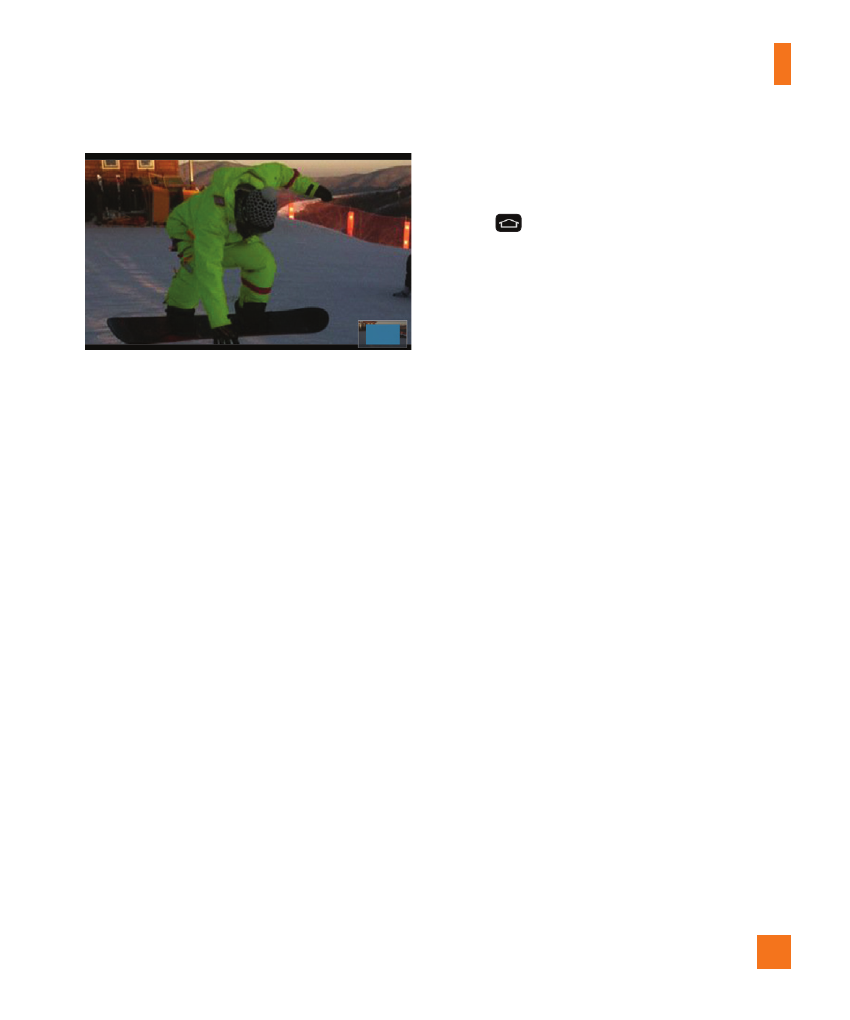
55
%
NOTE
•
While a video is playing, slide the screen up
or down to adjust the screen brightness.
•
While playing a video, slide the screen left
or right to rewind or fast-forward.
•
Do not press too hard; the touch screen
is sensitive enough to pick up a light, but
firm touch.
Dual Play
Dual Play (connected wired or wirelessly to
two displays) can be run on a different screen.
%
NOTE
•
Connect two devices using wired (Slimport-
HDMI) cable or a wirelessly (Miracast).
•
The connectable device can be a TV or a
monitor supported by an HDMI cable or
Miracast.
•
The Gallery, Videos, Polaris Viewer 5 is
supported on Dual Play.
•
Tap
once when two displays are a
different status (i.e. the monitor is playing
a video and your phone's video app is
displaying empty screen), then Dual Play
will start.
•
Not all videos are supported by Dual Play.
•
Dual Play operates at 1280X720 or higher
display resolution.
Video Camera
