Display settings, Silence all, Changing the display screen – LG LGLX600 User Manual
Page 56
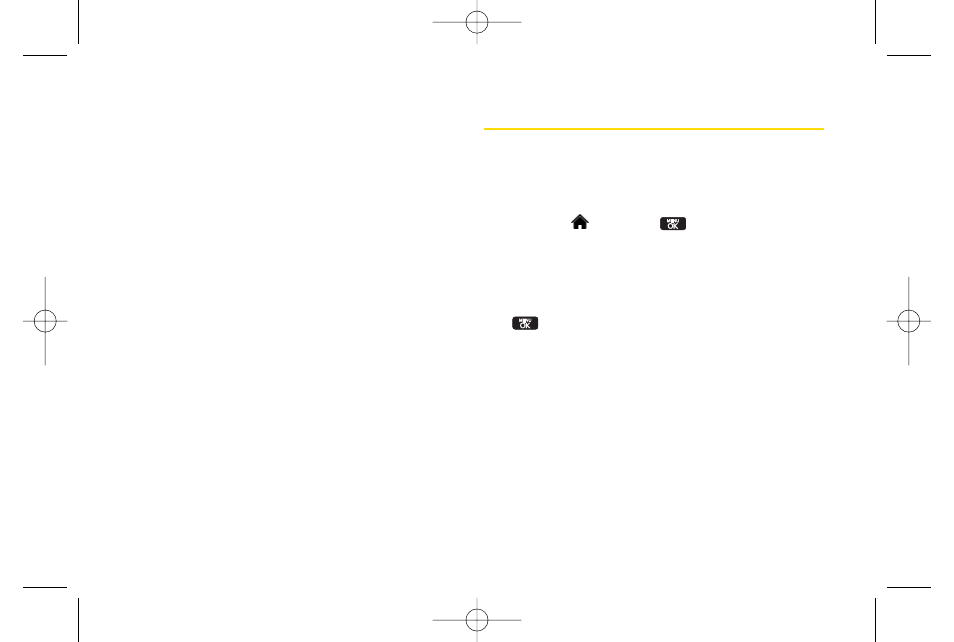
Silence All
The Silence All option allows you to mute all sounds
without turning your phone off.
To activate Silence All:
ᮣ
With the phone open, press and hold the volume
button down in standby mode. (The screen will
display “Silence All.”)
To deactivate Silence All:
ᮣ
Press the volume button up repeatedly to select a
volume level.
Display Settings
Changing the Display Screen
Choose what you see on the display screen while
powering on or off and when in standby mode.
1.
Highlight and
press >
Settings > Display >
Main Screen > Screen Saver
.
2.
Select Preloaded, My Albums, Assigned Media, My Stuff,
or New Picture.
3.
Use the navigation key to select an image and press
to view the image. (Once an image is
displayed, you can use your navigation key to scroll
through and view the other default images.)
4.
Press ASSIGN (left softkey) to assign the desired
image.
42
Section 2C. Settings
LX600(1.2)_0603.qxp 6/3/09 11:10 AM Page 42
- Octane VN530 (166 pages)
- Octane VN530 (345 pages)
- C2500 (73 pages)
- C3320 (76 pages)
- 500 (85 pages)
- C1100 (90 pages)
- 600 (86 pages)
- B2100 (79 pages)
- C2200 (52 pages)
- -TM510 (47 pages)
- -DM110 (40 pages)
- 200 (54 pages)
- 8560 (2 pages)
- CHOCOLATE MCDD0012301 (12 pages)
- AX245 (200 pages)
- CU500 (218 pages)
- CU500 (10 pages)
- CU500 (16 pages)
- 260 (240 pages)
- 1500 (196 pages)
- 1500 (2 pages)
- AX260 (115 pages)
- LG300G (226 pages)
- Apex (80 pages)
- Cosmos (8 pages)
- VN250 (141 pages)
- A7110 (8 pages)
- A7110 (262 pages)
- 3280 (94 pages)
- BLUETOOTH QDID B013918 KP199 (226 pages)
- Bliss -UX700W (143 pages)
- GT950 (149 pages)
- Wine (2 pages)
- ELLIPSE 9250 (169 pages)
- C1300 (134 pages)
- 355 (102 pages)
- LGVX9200M (317 pages)
- Ally VS740 (2 pages)
- GR500R (146 pages)
- 150 (76 pages)
- 620G (2 pages)
- BL20 (48 pages)
- -RD2630 (68 pages)
- DOUBLEPLAY MFL67441301 (196 pages)
- 420G (2 pages)
