LG LGLX600 User Manual
Page 113
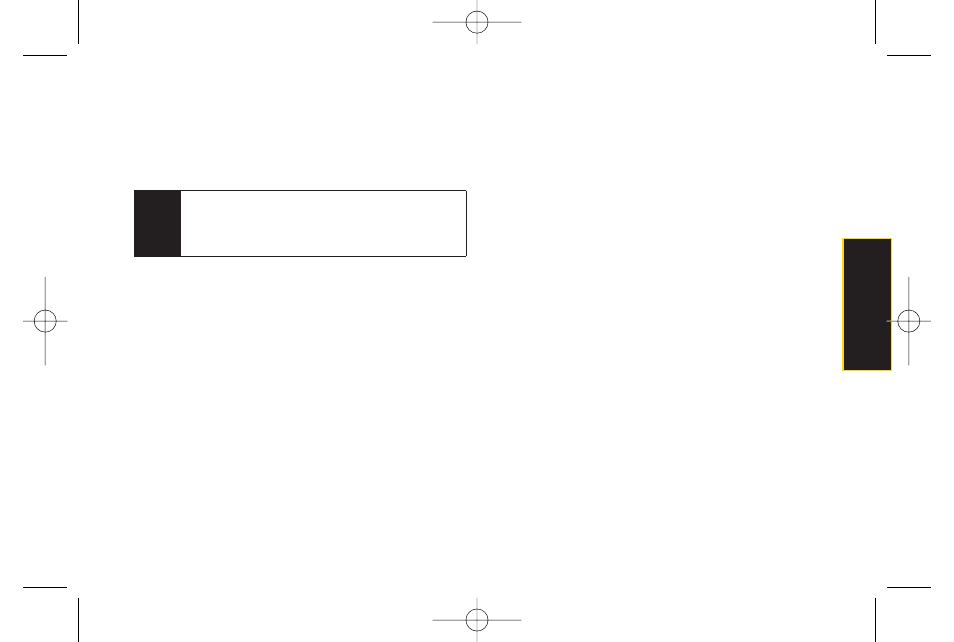
Section 2K. Camera
99
ⅷ
Assign
to display the currently highlighted picture or
video for all incoming calls or to assign a picture as a
screen saver.
ⅷ
Delete
to delete pictures or videos from the In Phone
folder. Select Delete selection or Delete all.
ⅷ
Post to Service
to send the image to a number of
popular third-party web image services.
ⅷ
Copy/Move
to copy/move the image to the memory
card.
ⅷ
Detail/Edit
to display the following options:
Ⅲ
Text Caption
to edit the selected item's caption.
Ⅲ
Video Info
to display information such as Caption,
Model, Taken, Resolution, File size, Quality,
Location, and Uploaded.
Ⅲ
Rotate
allows you to rotate image and save it.
Only activated forVGA(640*480) and
QVGA(320*240) Resolution.
ⅷ
Media Filter
to display the following options:
Ⅲ
All
to display all media.
Ⅲ
Pictures Only
to display only pictures.
Ⅲ
Videos Only
to display only videos.
ⅷ
Album List
to display the My Album list.
ⅷ
Camera/CamcorderMode
to activate
Camera/Camcorder mode.
Note
Deleting pictures and videos will free up memory
space in your phone to enable you to take more
pictures and videos. Once deleted, items cannot be
uploaded to your online Sprint Picture Mail account.
Camera
LX600(1.2)_0603.qxp 6/3/09 11:11 AM Page 99
