Creating a my favorites location – LG LGLX600 User Manual
Page 173
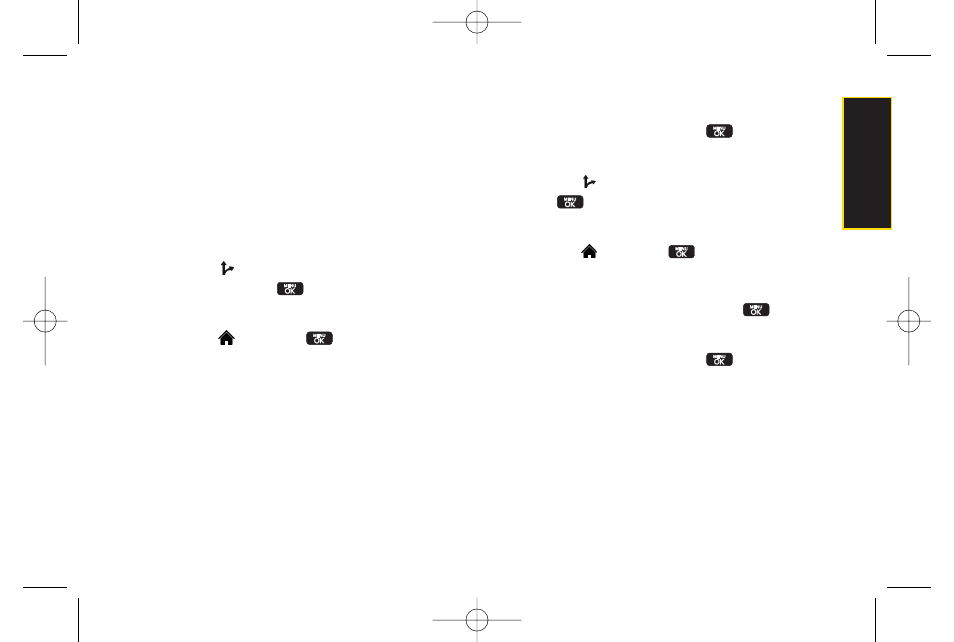
Section 3D. GPS Navigation
159
Creating a My Favorites Location
Once you have begun using Sprint Navigation to find
your destination, you can then either recall those
locations and add them to your list of favorite
destinations or create a new entry from one of the
available location categories (Address, Business,
Airport, or Contacts).
To create a My Favorites entry from yourCurrent Location:
1.
Highlight >
Share & More > Connect > Record
Location
and press
.
– or –
Highlight and
press > Maps > Sprint
Navigation > Share & More > Record Location
.
2.
Enter a label for the newly stored location.
3.
Select the Save field and press
.
To create a My Favorites location from a Recent Place:
1.
Highlight
> Drive To > Recent Places
and
press .
– or –
Highlight and
press > Maps > Sprint
Navigation > Drive To > Recent Places.
2.
Select an entry from the list and press Options (right
softkey) > Save to Favorites and press
.
3.
Enter a label for the newly stored location.
4.
Select the Save field and press
.
GPS Navigation
LX600(1.2)_0603.qxp 6/3/09 11:11 AM Page 159
