LG LGLX600 User Manual
Page 116
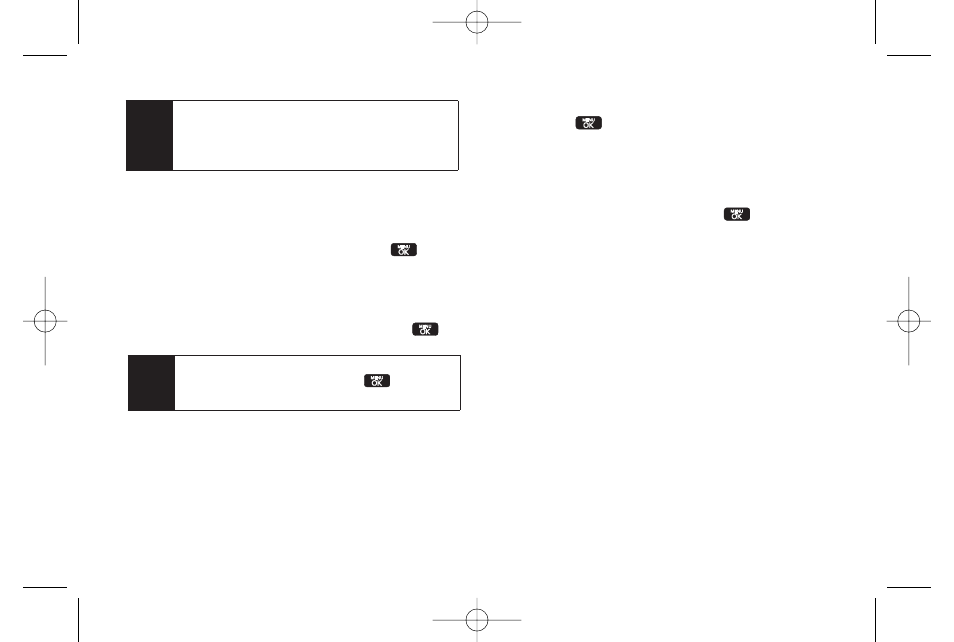
102
Section 2K. Camera
4.
Select Go to Contacts or NEW ADDR to enter the
recipients.
Ⅲ
Go to Contacts
to select recipients from your
Contacts. Select a recipient and press
.
Ⅲ
NEW ADDR
to enter a mobile phone number or an
email address directly.
5.
Select a contact or enter a mobile number or an
email address using the keypad, and press
.
6.
If you wish to include a subject, select Subj: and
press ADD (right softkey). Enter your subject using
the keypad and press SAVE (left softkey) to save and
exit.
7.
If you wish to include a text message, select Text:
and press
. Enter your message using the
phone’s keypad (or press MODE [right softkey] to
select from Preset messages or Preset Suffix) and
press SAVE (left softkey) to save and exit.
8.
If you wish to include a voice memo message with
the picture, select Audio: and press
. Press
Done
(left softkey) to stop recording. (The maximum
recording time is 15 seconds.)
9.
Confirm the recipients, subject, message, attached
audio and picture.
Ⅲ
To change a recipient, highlight the To: field, select
the recipient using left/right navigation keys, press
CHANGE
(right softkey), and follow the instructions
in step 5 to select or edit the recipient.
Ⅲ
To change the text message, select theText: field,
and press CHANGE (right softkey).
Ⅲ
To change the voice memo, select the Audio: field,
press REVIEW (right softkey), and select
Re-Record
.
Ⅲ
To change the attached picture(s), select the
thumbnail picture and press CHANGE.
Note
Select
MULTIPLE
(left softkey) to send it to
multiple recipients. After pressing to select
the recipients, select
CONTINUE
.
Note
The first time you send Sprint Picture Mail, you will
be prompted to register your Sprint Picture Mail
account. (See “Registering Your Sprint Picture Mail
Account” on page 93.)
LX600(1.2)_0603.qxp 6/3/09 11:11 AM Page 102
